Trimming shots, Focus function – Vinten Radamec Control (VRC) User Manual
Page 51
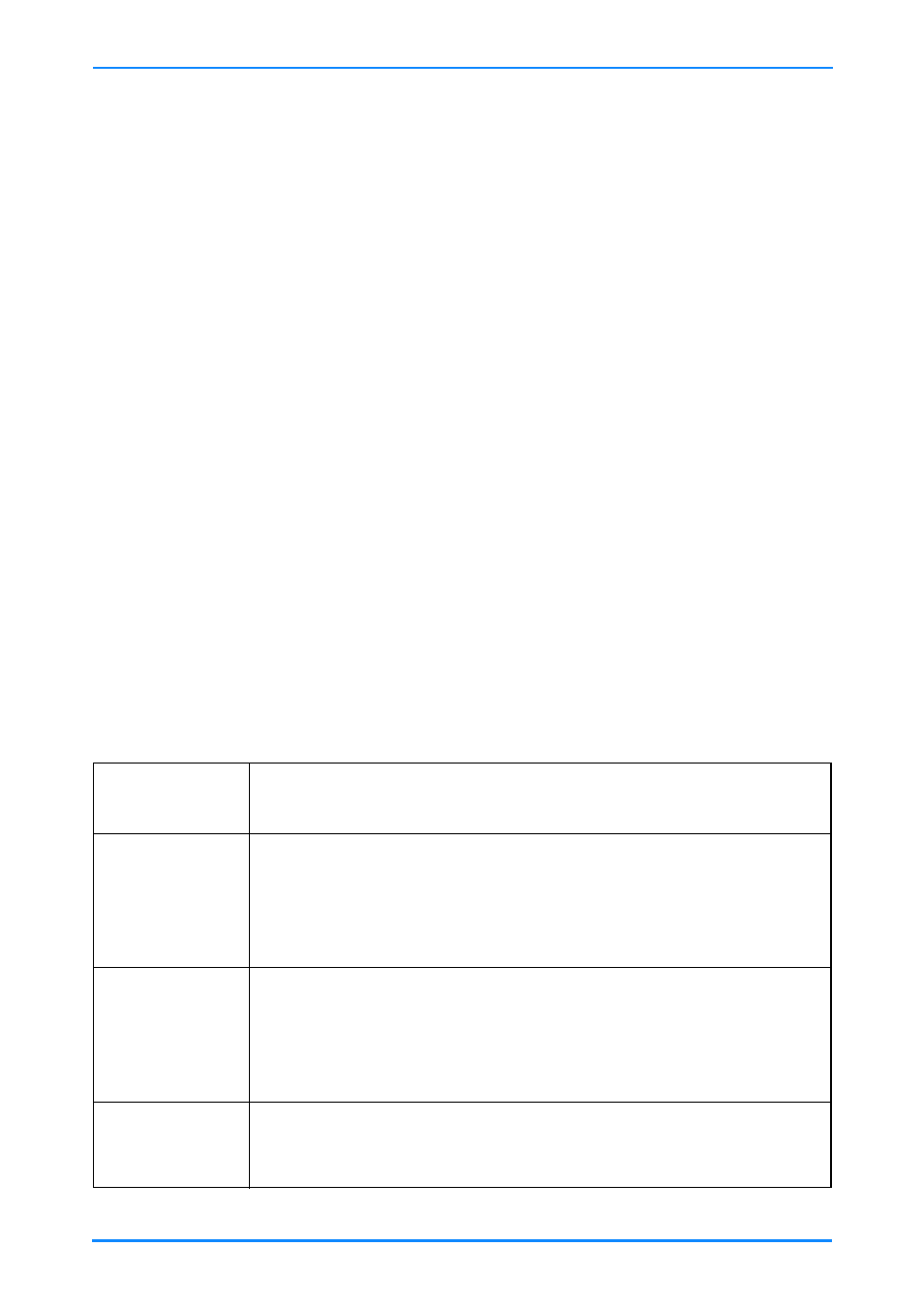
VRC System User Guide
50
Trimming shots
After a camera arrives “on shot” and before it is on air, the VRC operator will want to
take control at the joystick panel and check the framing and focus of the shot and trim
the shot as needed. This lets the operator correct for things like: a different anchor
than when the shot was created, or the talent not being exactly on their mark.
The Focus function, available from the touch screen can be used for this purpose.
After trimming a shot the surround of its thumbnail will turn light Blue. The operator
can replace the existing shot with the trimmed shot by storing it (touch Store and then
touch the shot), ensuring the shot is correctly framed for the rest of the current show.
The thumbnail will then turn dark blue.
Focus function
When a camera unit is on Shot, you can use the Focus function on touch screen to
zoom in on the talent and then fine tune the alignment and focus of the shot.
1.
Touch Focus to zoom the lens all the way in tight.
2.
Use pan and tilt if necessary to frame the talent or object that you want to set
focus on.
3.
Adjust the focus.
4.
Then select the required Focus menu option.
Focus Menu
Option
Description
Keep Camera
After the focus has been adjusted, touch Keep Camera to return
the camera to the shot’s original pan, tilt and zoom settings and
keep the adjusted focus setting. The shot stored in the show
database is not updated, so the next time you recall the shot it
will have the original focus, not the adjusted focus.
Keep Shot
After the focus has been adjusted, touch Keep Shot to return the
camera to the shot’s original pan, tilt and zoom settings, keep the
adjusted focus setting and store the adjusted focus in the show
database. The next time you recall the shot it will have the
adjusted focus.
Cancel
Touch Cancel to abandon the adjusted focus setting and return
the camera to the shot’s original pan, tilt, zoom and focus
settings.
