Tracking shots – Vinten Radamec Control (VRC) User Manual
Page 52
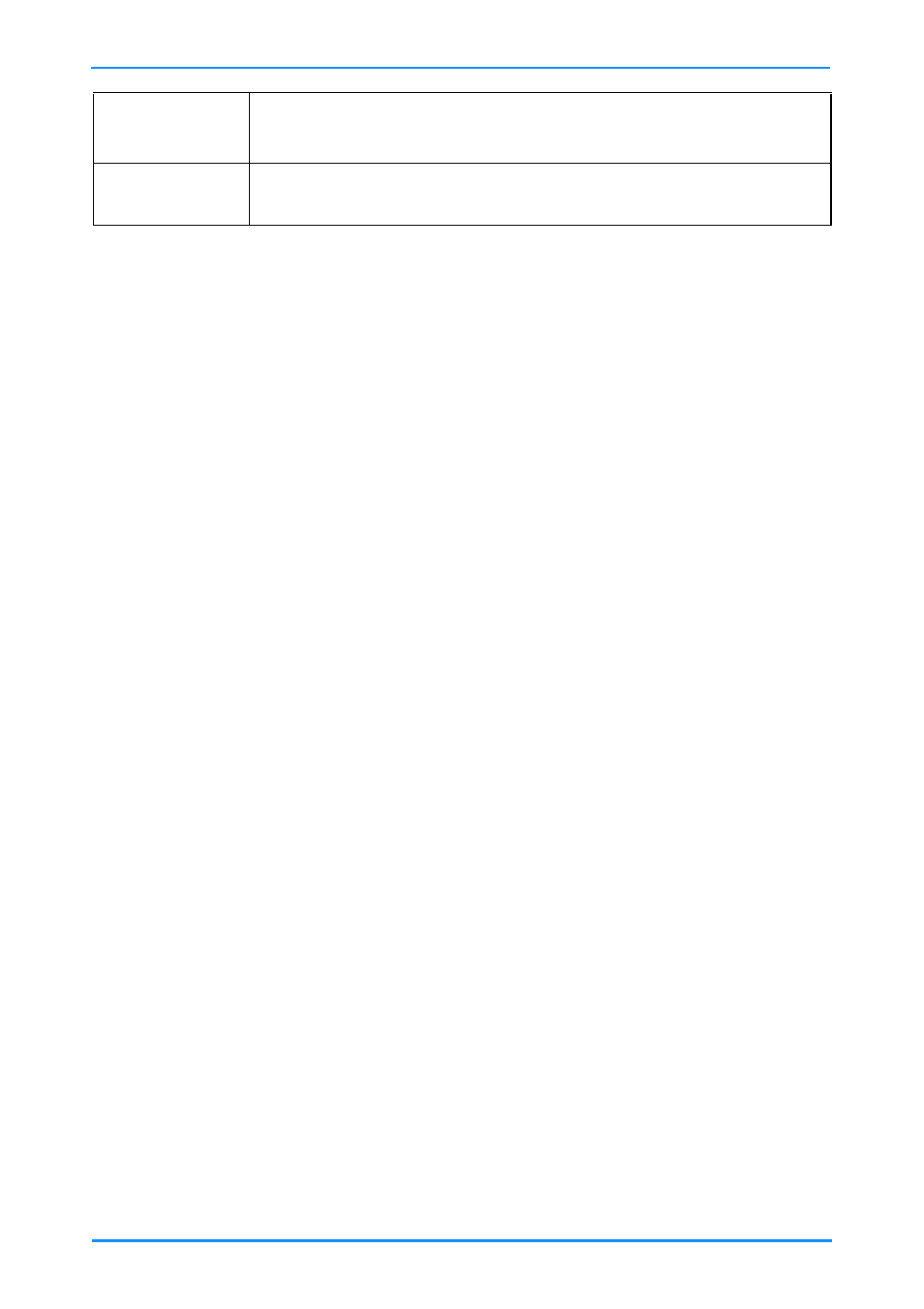
Running a Show
51
5.
If required, store the amended shot by touching Store and then touching the
shot on the touch screen.
Tracking shots
When a shot is on air you can track the talent if they shift in the frame, slide behind an
over the shoulder box, etc.
Select the on-air camera at the control panel and track the shot as needed.
Return
Touch Return to return to the workspace leaving the lens
zoomed in tight and with pan, tilt and focus as you left them.
Focus Menu
Option
Description
See also other documents in the category Vinten Radamec Equipment:
- 435H Pan & Tilt Head (10 pages)
- AutoCam Multicontroller II (62 pages)
- Ci Box ICE Interface (20 pages)
- e-Series Interface (7 pages)
- FHR-35 (36 pages)
- Free-d (46 pages)
- Fusion APS (28 pages)
- Fusion Camera Control Unit (CCU) (20 pages)
- Fusion CP4 (36 pages)
- Fusion FBH-175 (24 pages)
- Fusion FCS-16 (40 pages)
- Fusion FH-100 (38 pages)
- Fusion FH-200 (24 pages)
- Fusion FHR-100VR (44 pages)
- Fusion FHR-120 (40 pages)
- Fusion FHR-145 (24 pages)
- Fusion FP-145 (30 pages)
- Fusion FPH-188 (38 pages)
- Fusion FPR-210 (36 pages)
- Fusion Virtual Reality box (FVR) (20 pages)
- Head Processing Module (HPM) (20 pages)
- HS-102PE Pan & Tilt Head (30 pages)
- HS-105PE Pan & Tilt Head (28 pages)
- HS-2010MED Pan & Tilt Head (70 pages)
- ICE Tool (24 pages)
- Legislative Control System (34 pages)
- Native Lens Drive (NLD) (19 pages)
- Quattro SE HPM (23 pages)
- Quattro SE PDA (36 pages)
- Quattro SE Pedestal (30 pages)
- SE-500 Elevation Unit (33 pages)
- SP-2000 Pedestal (106 pages)
- HDVRC (70 pages)
- Virtual Reality interface (VRi) (24 pages)
- Vision 250E (18 pages)
