Panel options – Vinten Radamec Control (VRC) User Manual
Page 71
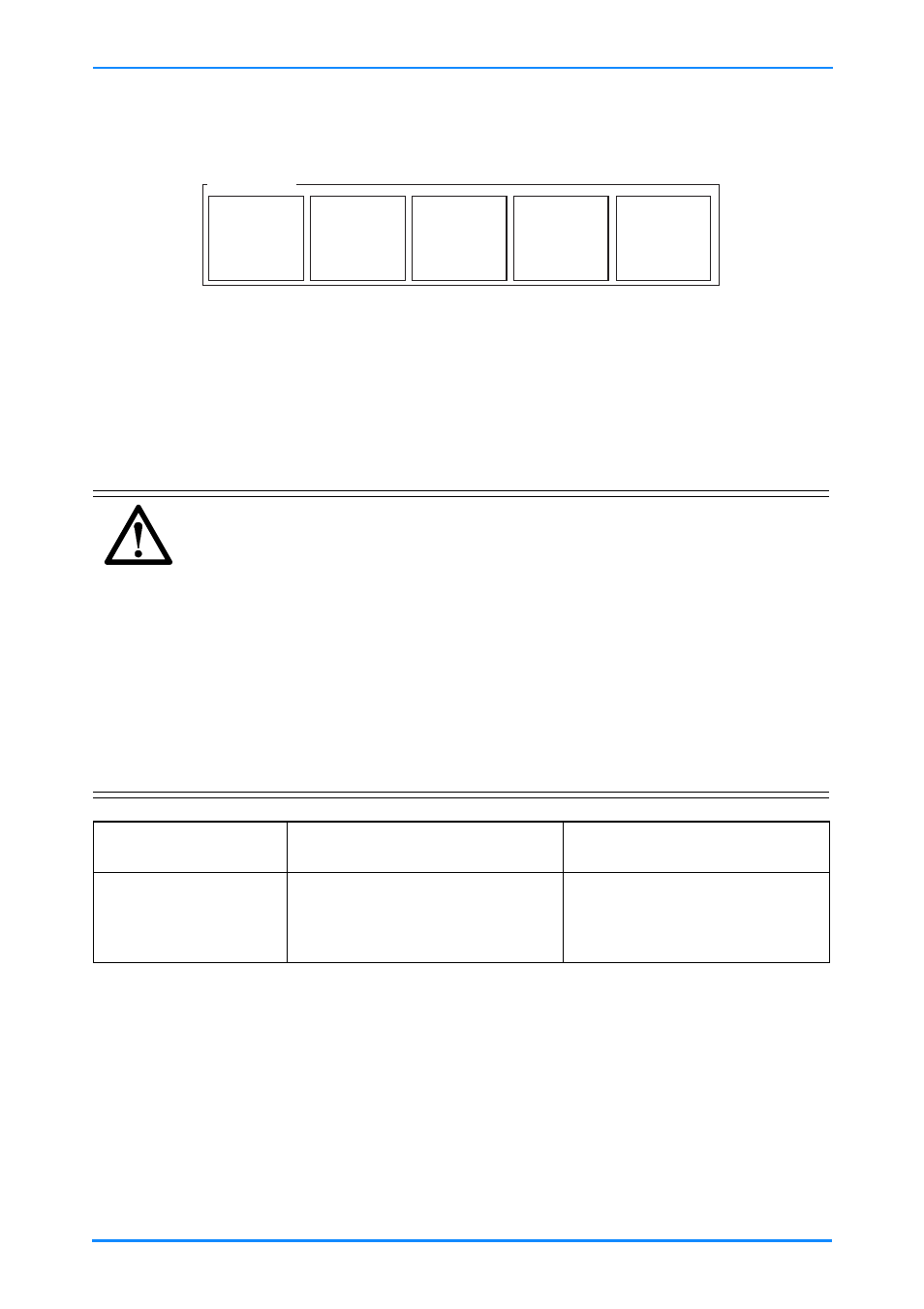
VRC system user guide
70
Panel options
Each of these functions can be toggled ON (the button is blue) or OFF (the button is
black on the screen – white in this user guide). The selections are stored for each
username that has been created. These settings determine the state of the control
panel buttons after a user login.
Fig. 36 Configuration screen - Panel options
WARNING!
Risk of personal injury or damage to equipment when one or
more of the Always Override, Always Disable Bumpers, Always
Disable IR functions are activated. Activating these functions
will allow pedestals to be used in close proximity.
The ALWAYS OVERRIDE function will have no effect on
Radamec RP2A pedestal proximity detection, if the Infrared
Disable button on the control panel is ON.
The ALWAYS OVERRIDE Radamec RP2A pedestal function
will have no effect on collision with an obstacle, if the Bumper
Disable button on the control panel is ON.
Option
ON
OFF
Always Enable
Drive
The Joystick Enable button
on the control panel will be
On after user login.
The Joystick Enable button
on the control panel will be
Off after user login.
Panel Options
Always Enable
Drive
Always
Override
Always Disable
Bumpers
Always
Disable IR
Always
Enable Pan
Follow
