Vinten Radamec Control (VRC) User Manual
Page 72
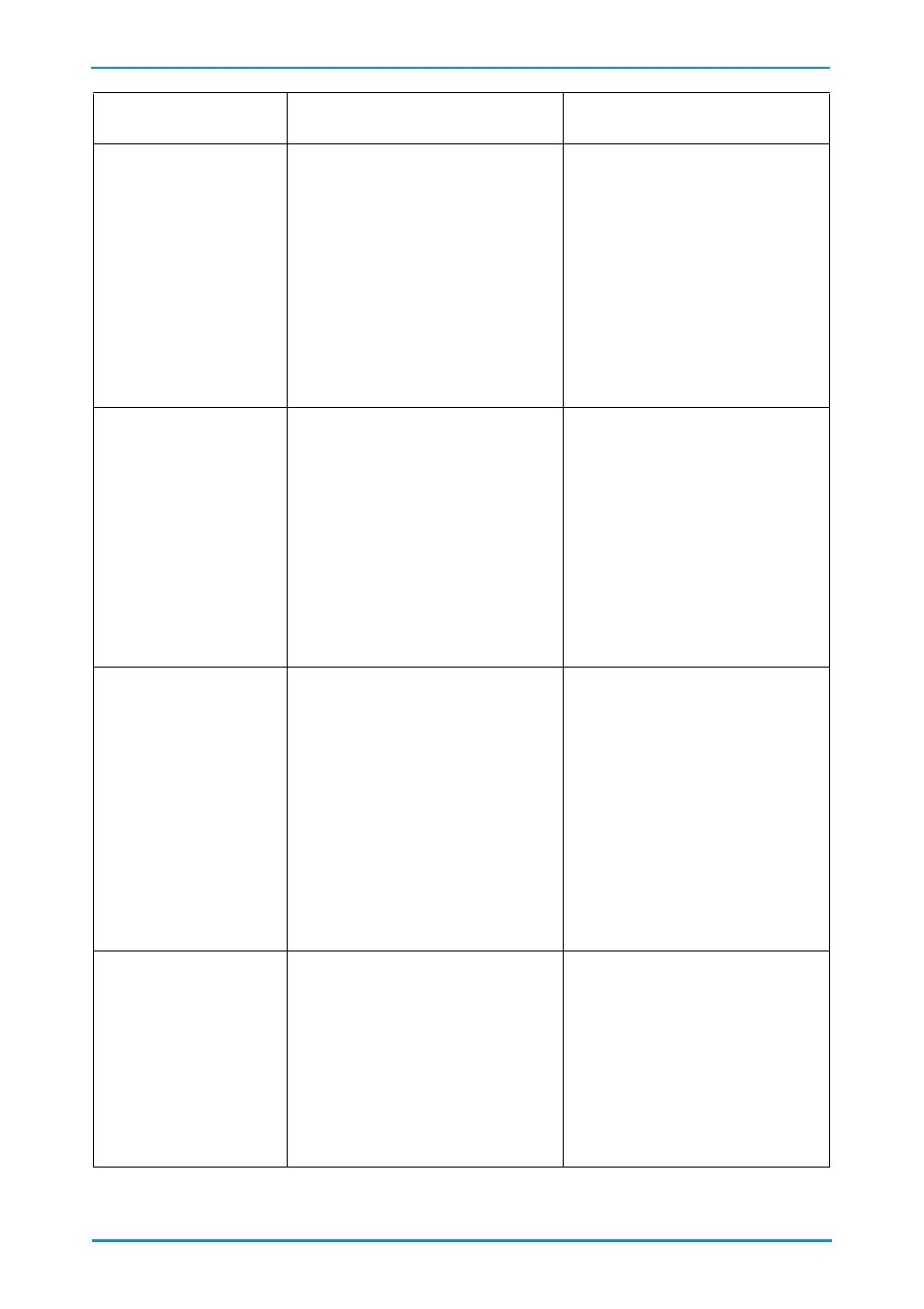
Configuration
71
Always Override
(RP2A pedestal
only)
The Override button on the
joystick control panel will be
On after user login.
The selected pedestal will
continue moving at quarter
speed after detection of an
infrared proximity warning or
a collision with an obstacle -
See Bumper disable on
page 19.
The Override button on the
joystick control panel will
be Off after user login.
Always Disable
Bumpers (SP-
2000 and RP2A
only)
The Bumper Disable button
on the control panel will be
On after user login - See
Bumper disable on
page 19. Bumper protection
which normally stops
pedestal movement after a
collision with an obstacle is
switched Off for all SP-2000
and RP2A pedestals.
The Bumper Disable button
on the control panel will be
Off after user login and the
bumper protection is
enabled.
Always Disable IR
(RP2A pedestal
only)
If Always Disable IR is On,
the Infrared Disable button
on the joystick control panel
will be On after user login -
See Infrared disable on
page 20. The infrared
proximity protection (which
stops pedestal movement
before contact with an
obstacle) is Off for all RP2A
pedestals in the system.
If Always Disable IR is On,
the Infrared Disable button
on the joystick control
panel will be Off after user
login.
Always Enable
Pan Follow
The Pan Follow button on
the joystick control panel is
On after user login.
When selected the X-Y
orientation relates to the
direction that the camera is
pointing - that is, the pan
orientation.
The Pan Follow button on
the joystick control panel is
Off after user login.
The X-Y orientation will
follow the default North -
South, East - West
convention.
Option
ON
OFF
