Vinten Radamec Control (VRC) User Manual
Page 30
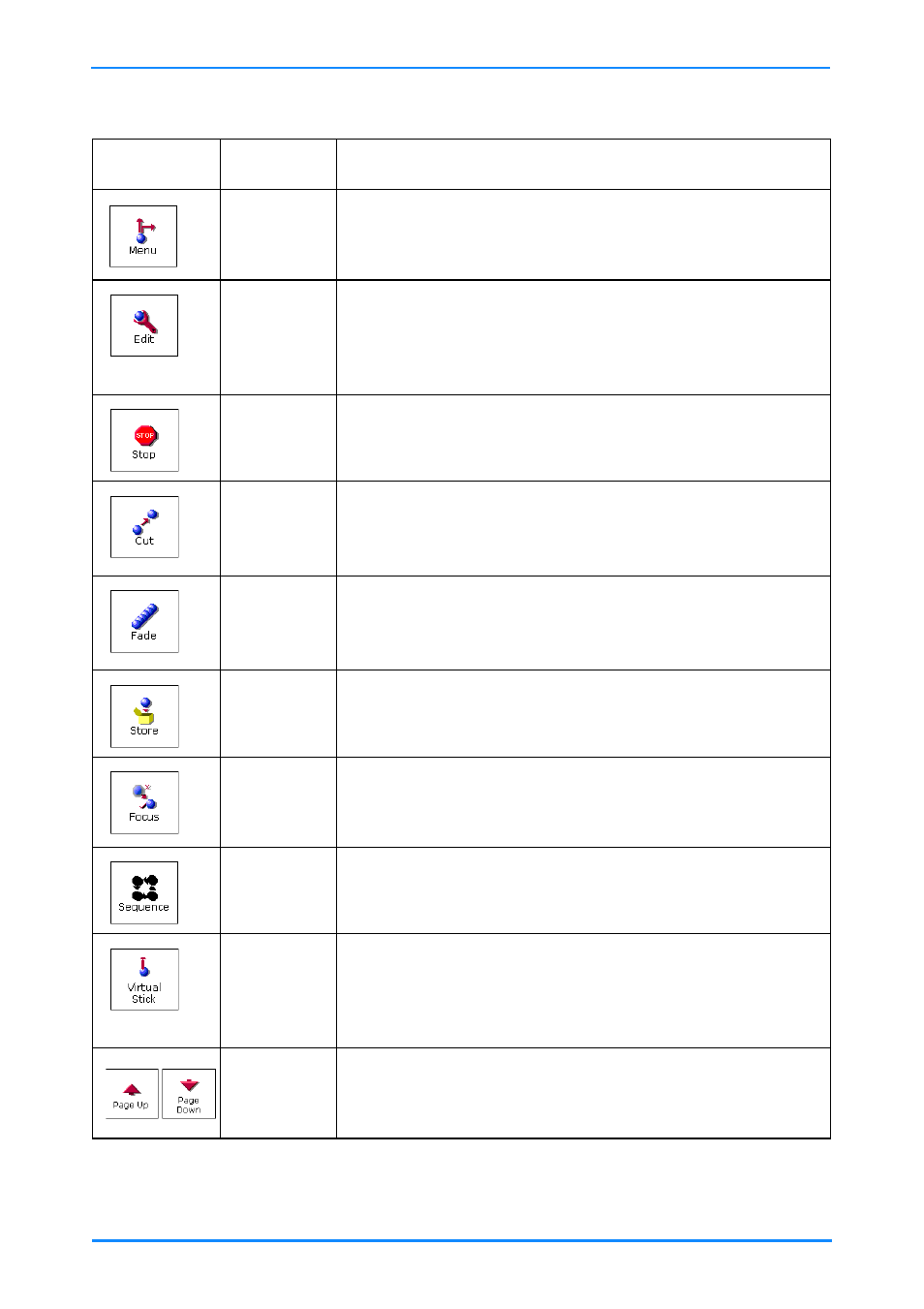
VRC Client User Interface
29
The function and menu buttons are:
Button
Function
Description
Menu
Displays the Menu dialog enabling you to: manage
shows, access the configuration utility and clear all
the shots from the current show.
Edit
Displays the Edit menu enabling you to: rename a
shot, delete a shot, edit the shot time, replace a
stored shot with a new one and move shots to
different positions in the grid.
Stop
Stops all pedestal and head movement during a cut
or fade operation.
Cut
Cuts from the current shot to the selected shot.
This function can be latched to immediately Cut to a
shot when it is selected.
Fade
Fades from the current shot to the selected shot.
This function can be latched to immediately Fade to a
shot when it is selected.
Store
Stores the shot set-up on the currently selected
camera unit into the selected cell in the grid.
Focus
Zooms the lens of the current on Shot camera unit
(thumbnail coloured dark blue) all the way in tight and
displays the Focus menu.
Sequence
Not available in this version of the VRC control
software.
Virtual
Stick
Displays the Virtual Joystick window, providing a
method of manually controlling pedestals and heads
from the touch screen when a control panel is not
available.
Page Up/
Page
Down
Enables you to scroll up and down through the pages
of stored shots.
