Edit menu stop, Edit menu, Stop – Vinten Radamec Control (VRC) User Manual
Page 32
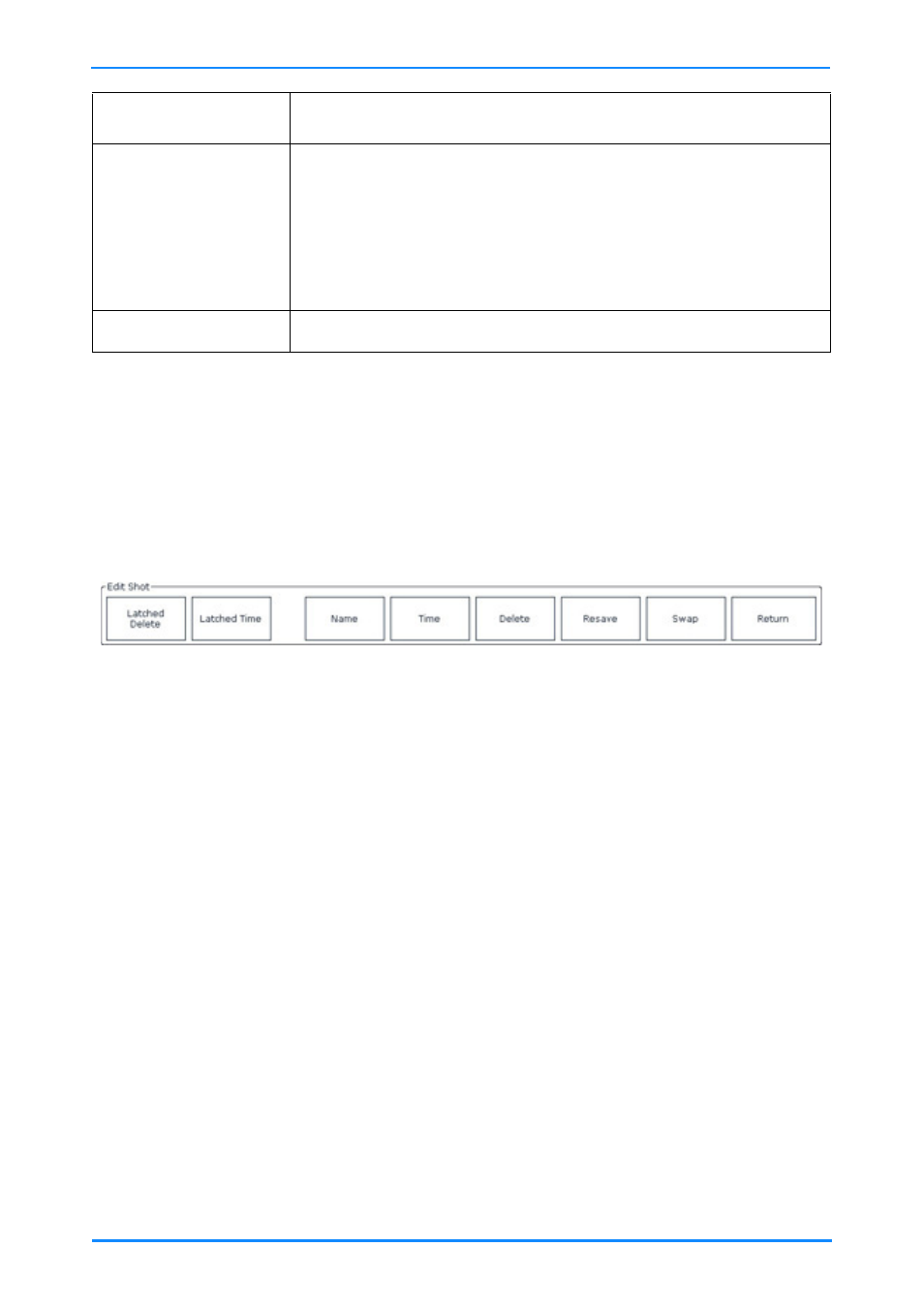
VRC Client User Interface
31
Edit menu
Touch Edit to display the Edit menu. This has options that let you rename shots,
modify the fade time, delete shots, resave a shot or swap shot positions on the grid.
The Return option can be used to exit from the Edit menu and return to the client
application workspace – see Managing shots on page 41.
Stop
Stop can be used to halt the movement of a head or pedestal during the Fade or Cut
to a stored shot. Typically, the Stop button is used when there is a risk of damage to
the equipment or injury to personnel, if the robotic movement were allowed to
continue.
There are two stopping options selectable in the Configuration screen:
•
The standard Stop option provides a ‘gentle’ synchronised stop that stops the
pedestal in approximately two seconds and is recommended for on-air use.
•
The other stop option provides a ‘fast’ abrupt stop that is not synchronised and
may produce a small amount of instability on the pedestal, and therefore
should not be used on air. See Panel Options – Always stop fast on page 96.
When a cut or fade command is activated, both of these buttons extinguish on the
control panel and the Stop button illuminates indicating that this function is available
to halt robotic movement. When the camera unit arrives on-shot or when the stop is
selected, the Stop button will extinguish.
Unload Show
This will PERMANENTLY DELETE all shots from the
current show and there is no undo function.
The shots can only be recovered if they were stored before
the last backup, either the automatic weekly backup of the
database or if the database has been explicitly backed up
to an external device.
Exit
Closes the Menu dialog.
Fig. 15 Edit menu
Menu option
Description
