Shot options – Vinten Radamec Control (VRC) User Manual
Page 73
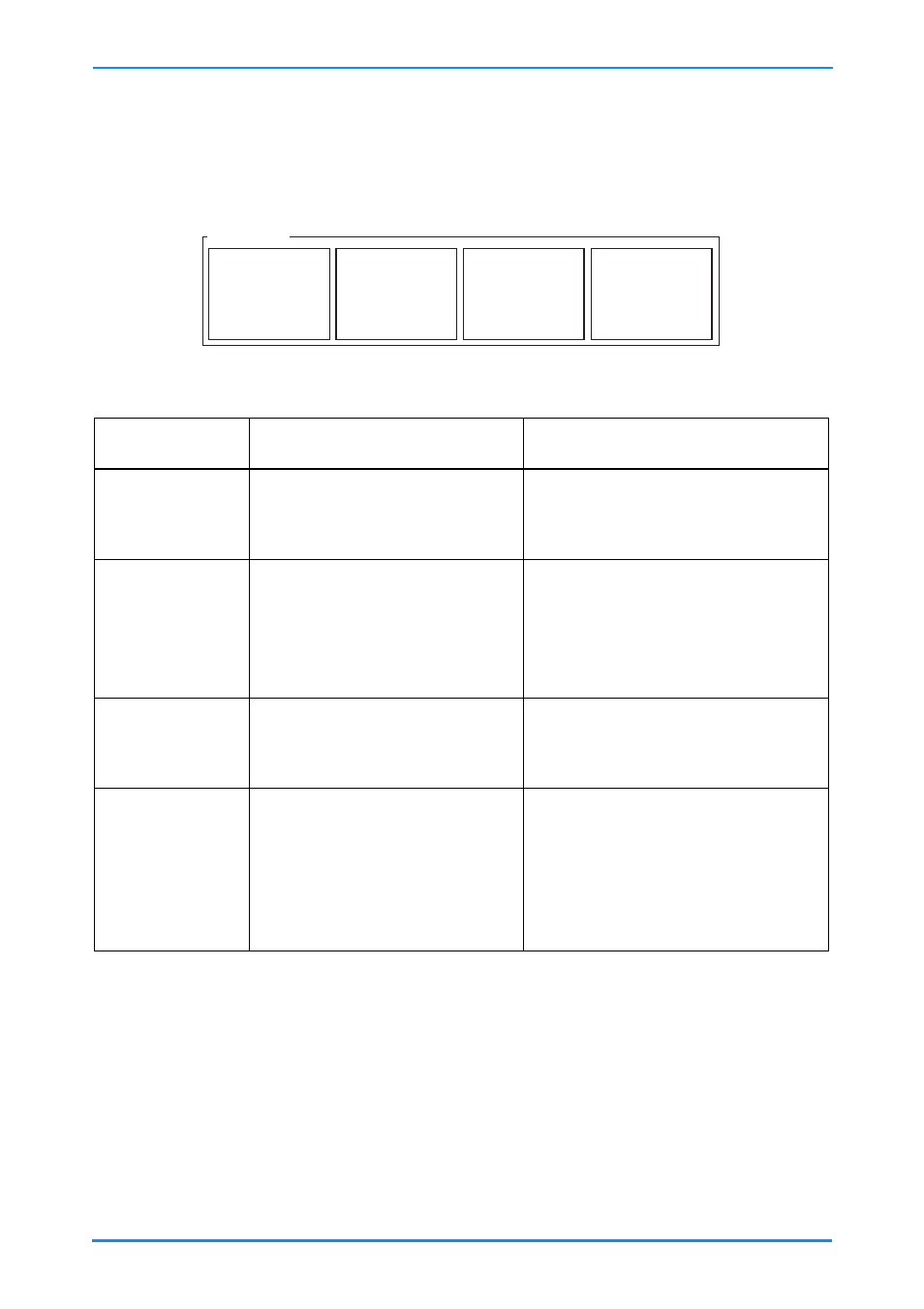
VRC system user guide
72
Shot options
Information that is required and displayed for each saved shot is user selectable.
Fig. 37 Configuration screen - Shot options
Option
ON
OFF
Display Shot
Name
The name of each shot is
superimposed on the shot
thumbnail.
The shot name is not displayed.
Require Shot
Name
You will be prompted to type
in a name when you store a
new shot. This is the most
common mode of operation.
The system will automatically
assign a number to each saved
shot. This can save time but the
shot names are no longer
descriptive.
Display Shot
Time
The time of each shot is
superimposed on the shot
thumbnail.
The time is not displayed.
Require Shot
Time
You will be prompted to
enter a time when you store
a shot.
The default shot time is used for
each stored shot. This is the
most common mode of
operation since it is faster than
entering times each time you
store a new shot.
Shot Options
Display Shot
Name
Require Shot
Name
Display Shot
Time
Require Shot
Time
