Vinten Radamec Control (VRC) User Manual
Page 37
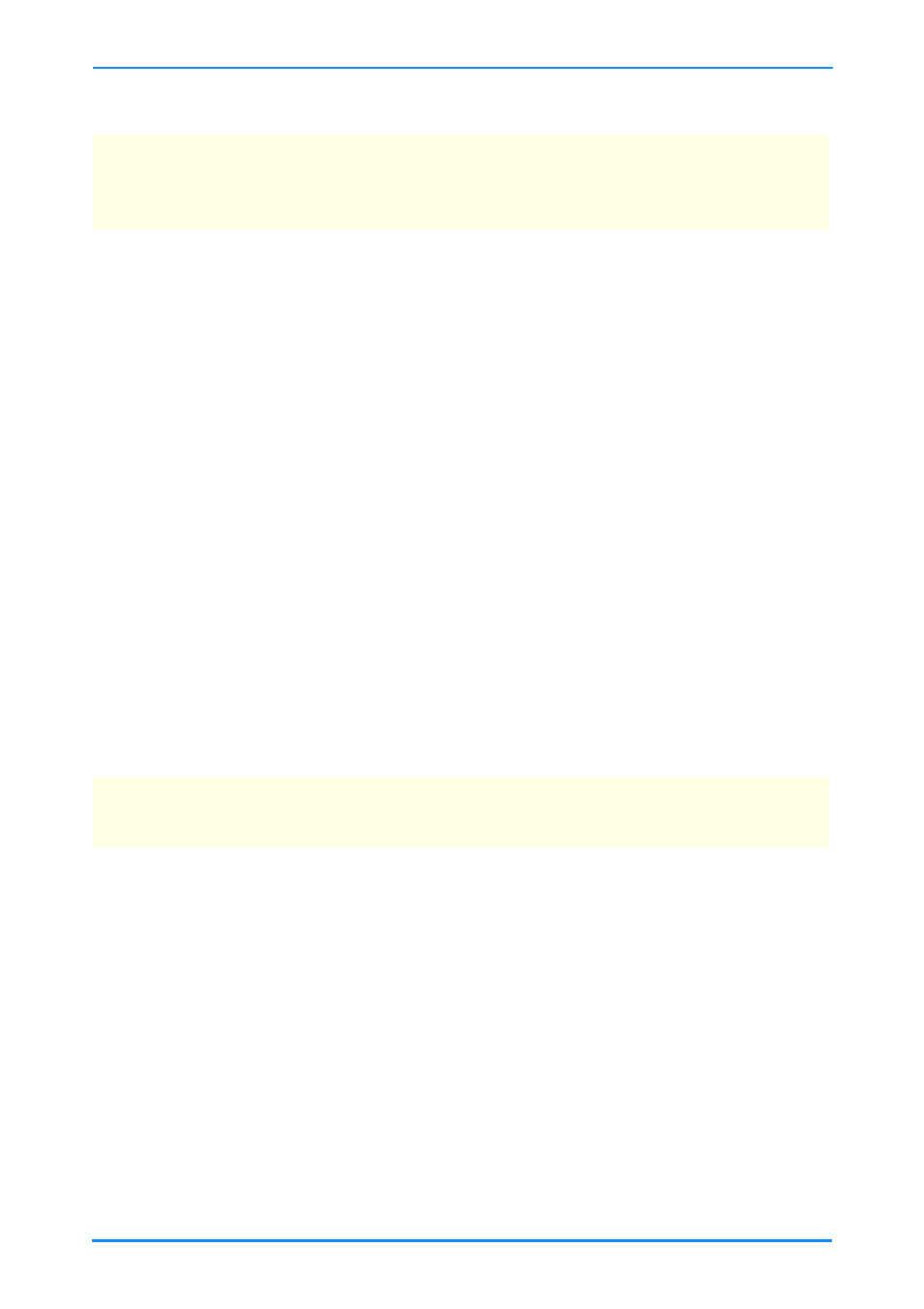
VRC System User Guide
36
If you cannot enable a pedestal, refer to the pedestal troubleshooting checklist.
Rotate/Straighten Wheels (SP-2000 only)
These two buttons are only displayed, if the currently selected camera unit has an SP-
2000 pedestal. They simplify the process of positioning the pedestal over the target
prior to targeting:
1.
Select Rotate Wheels and use the left-hand joystick to rotate the pedestal
until it is aligned at the correct angle to the target.
2.
Select Straighten Wheels for normal XY operation and use the left-hand
joystick to position the pedestal directly over the target.
X4
The default zoom mode (Zoom Proportional) ensures that the speed of the pan and
tilt movements are proportional to the zoom angle of the camera lens. This means that
pan and tilt move slowly when you are zoomed in and quickly when you are zoomed
out.
If X4 mode is switched on (Zoom Proportional mode is off), the pan and tilt
movements are more sensitive when zoomed in.
1.
Select X4 to turn the X4 (Zoom Proportional) mode on or off.
CCU
This button is only displayed if the currently selected camera has a CCU interface
installed.
1.
Touch CCU to display the CCU menus for the selected camera – see CCU
Interfaces on page 53.
Return
Touch Return in the Opts menu to close the menu and return to the main screen.
NOTE: After switching a pedestal from manual to automatic mode and enabling it,
the pedestal must be retargeted. See Targeting the pedestals on
page 95
.
NOTE: For the FHR-120 head, X4 is always off (i.e. Zoom Proportional mode is
always on).
