Toolbar menu – Vinten Radamec Control (VRC) User Manual
Page 31
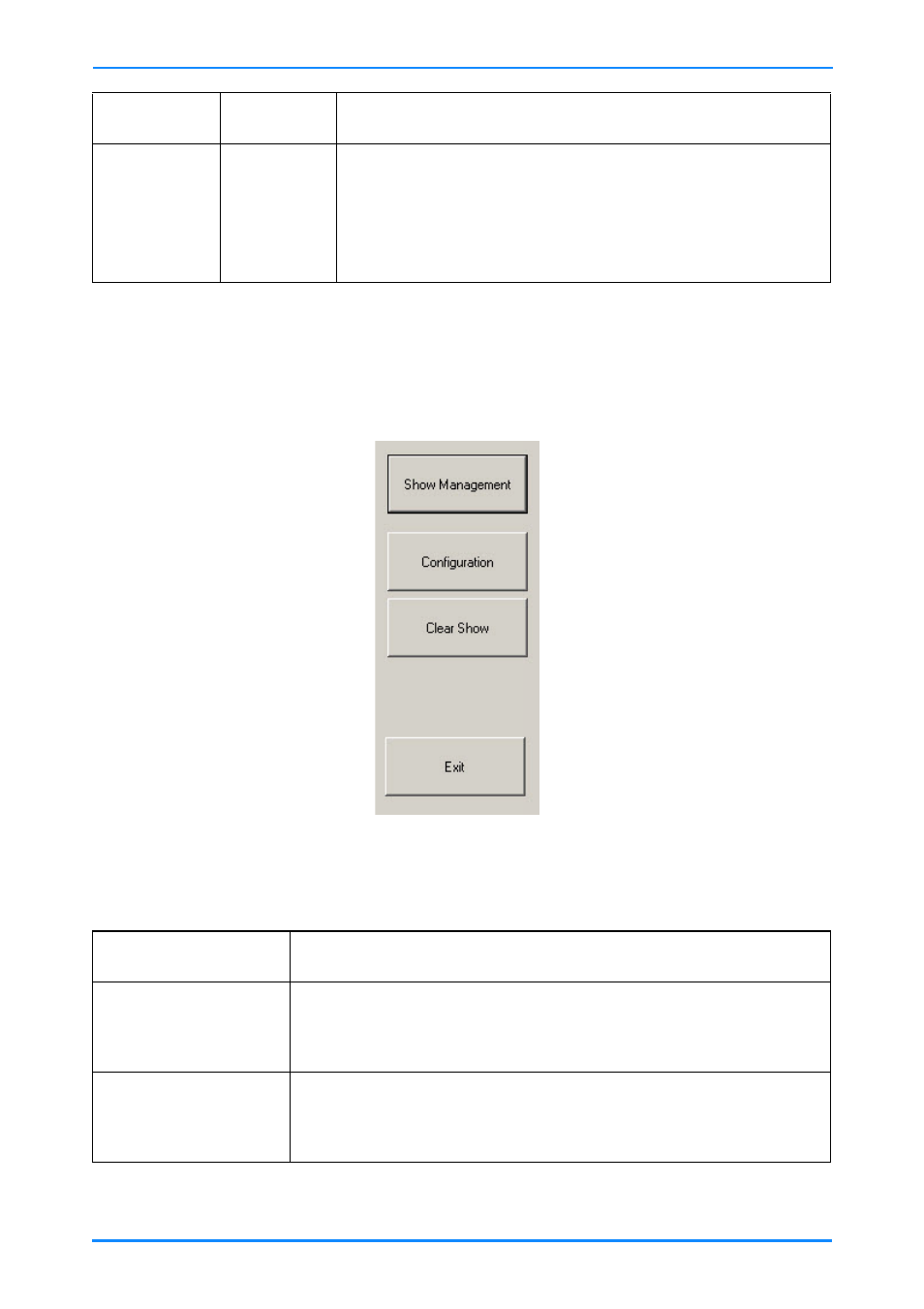
VRC System User Guide
30
Toolbar Menu
Touching or clicking on the Menu button displays the Menu dialog.
The Menu options are described in the following table.
Opts
menu
Displays the Opts menu which enables you to: target
pedestals; enable cameras (pedestals, height drives
and/or heads); turn X4 mode on/off; rotate/straighten
pedestal wheels and select CCU menus for
compatible cameras.
Fig. 14 The Menu dialog
Menu option
Description
Show Management
Displays the Show Management functions, enabling you to
create, load, list and delete shows – see Show
management on page 37.
Configuration
Displays the Configuration screen, enabling you to
configure: editing grid display options, joystick settings,
etc. see Configuration on page 65.
Button
Function
Description
