Grid display options – Vinten Radamec Control (VRC) User Manual
Page 67
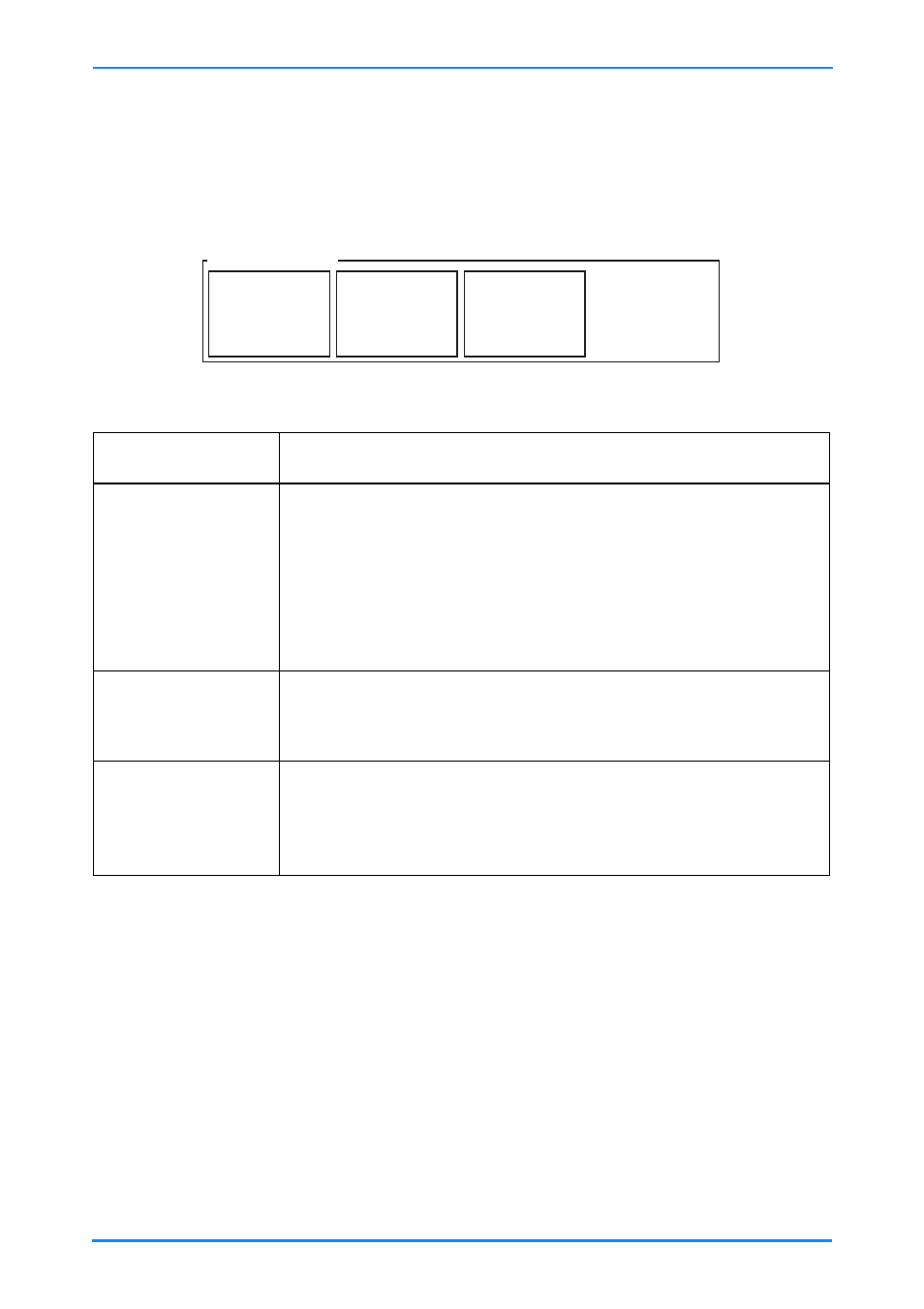
VRC system user guide
66
Grid display options
These configuration options are used to control how the editing grid is displayed and
what shot thumbnails are displayed.
Fig. 32 Configuration screen – Grid display options
Option
Description
Grid size
The number of rows and columns of shots that can be seen
on a single page in the editing pane is user selectable. The
minimum grid size is 2 rows by 3 columns per page. The
maximum grid size is 10 rows by 12 columns per page. A
show can extend over multiple pages that are viewed by
using the Page Down/Up buttons in the Function Buttons
and Menus bar.
Display headers
Turns the column and row headers (ABC/123) on or off. The
headers are particularly useful when a show extends over
multiple pages.
Per Camera
When this option is enabled and a camera is selected, the
editing grid will only show thumbnails for shots stored for
that camera. All other shots in the grid will be shown as
Grey boxes.
Grid Display Options
Grid Size
Display Headers
Per Camera
