Rice Lake TransAct 3.5 User Manual
Page 92
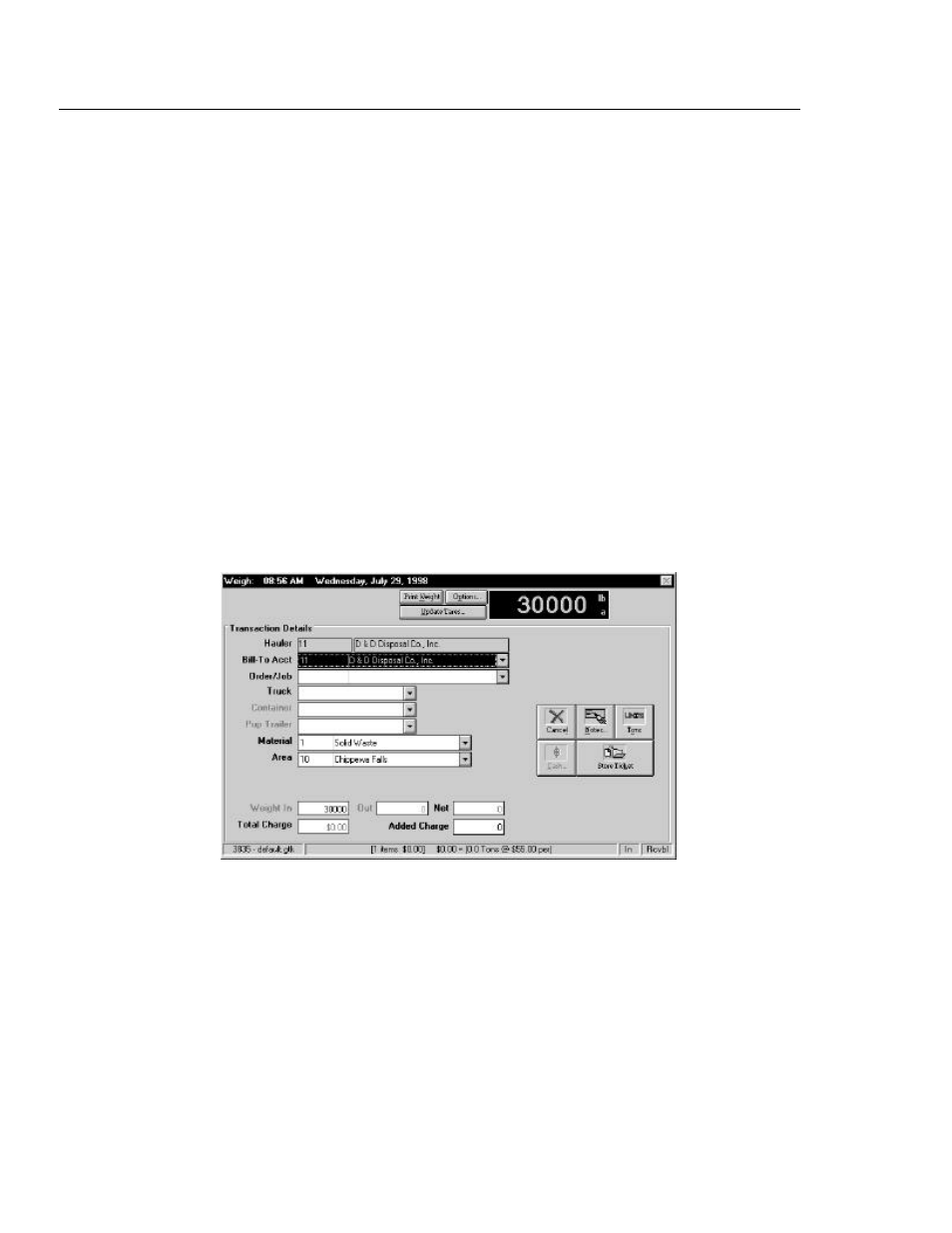
Weigh
Weigh In/Weigh Out, Yard, and Unit Count Transactions
Version 3.5
93
Weigh In/Weigh Out, Yard, and Unit Count Transactions
When a transaction does not utilize tare weights, it is considered a
Weigh In/Weigh Out
transaction. The
truck must be weighed coming into the site and exiting the site.
Weigh In
To start a transaction, click the
Weigh
button from the menu bar. A window containing the
Weigh
window and
Select Transaction
form appears. Select an
Account, Permit
or
Truck Id
to start a transaction.
NOTE:
Depending on the
Sort Order
, an account can be entered by typing a code or description.
Use the Esc (Escape) key to clear mistyped information. The sort order is displayed in the
window header.
When using
Truck Id
numbers to start transactions, a drop-down list of customer accounts appears when
a truck number is listed with more than one account. Choose the correct customer account from the list
to start the transaction.
After selecting an
Account, Permit
or
Truck Id,
the
Transaction Details
form appears.
Figure 71. Transaction Detail Window
When a scale is connected to the computer, the weight in the display window appears in the
Weight
In
box.
The
Hauler
account is a locked field. If an incorrect account appears in the
Hauler
field, click the
Cancel
button to restart the transaction.
If the
Bill-To Account
is different than the
Hauler
account
,
select the appropriate
Bill-To Acct
. Use the
arrow next to the
Bill-To Acct
option to display a list of customer accounts.
