Customizing a ticket – Rice Lake TransAct 3.5 User Manual
Page 190
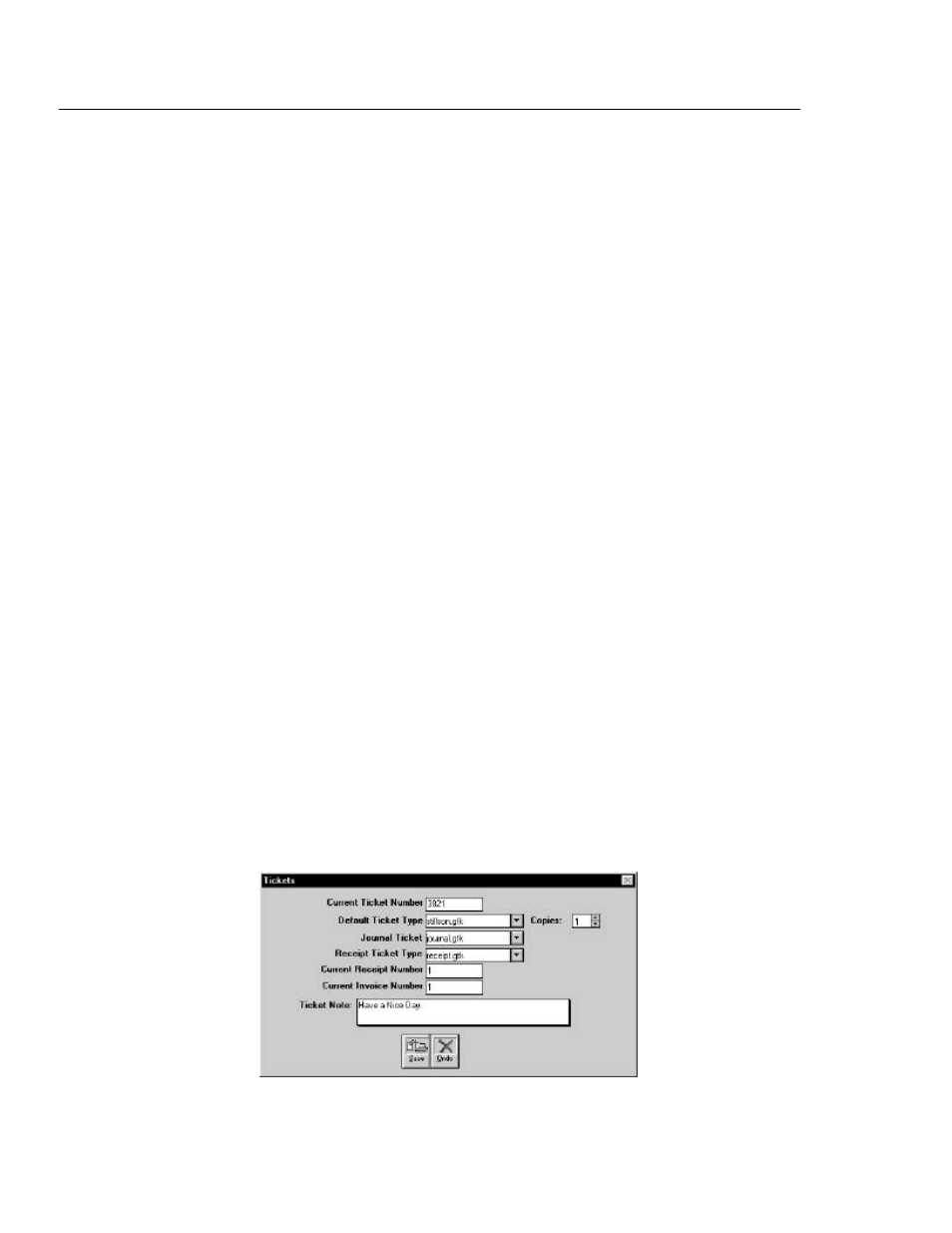
Appendix
Customizing a Ticket
Version 3.5
191
Customizing a Ticket
A ticket format file is used by TransAct as a template for generating transaction tickets. The format file
can be generated with any text editor (such as
Notepad
or
Write
) and can be assigned any operating
system (
Windows 95/98/NT
or
Windows 3.1x
) compatible name (filenames must be 8 characters or less).
All ticket files must be placed in the same directory TransAct was installed (usually
C:\TRANSACT
).
Multiple ticket formats can be created. Within the TransAct program, a system default ticket is selected
(
Admin | Preferences | Tickets
). Unless otherwise specified, all transaction tickets will print using the
default ticket. In the customer account table a different ticket, that will override the system default
ticket, can be selected for an individual account. A different ticket can be selected during a transaction
through the
Options
table.
To setup a printer for ticket printing, select
Admin | Preferences | Ticket Printer Port
from the main
menu. Please refer to the section “Ticket Printer” on page 80 for more information on configuring the
printer.
Ticket Types
TransAct has been designed with a few custom ticket files and file extensions to perform different
functions.
.GTK
Standard ticket files have a .
GTK
extension. The following .
GTK
ticket files are added when TransAct
is installed;
DEFAULT.GTK, PRWEIGHT.GTK
, and
UNATTEND.GTK.
DEFAULT.GTK
The
DEFAULT.GTK
file should be used as a template to design custom ticket files. Make a copy of the
DEFAULT.GTK
file and rename it before editing the file. When naming the file, use something familiar,
for example the company name or an abbreviation of the company name, e.g.
STILLSON.GTK
.
To use the newly designed ticket as the default transaction ticket, select
Admin | Preferences | Tickets
.
