Rice Lake TransAct 3.5 User Manual
Page 196
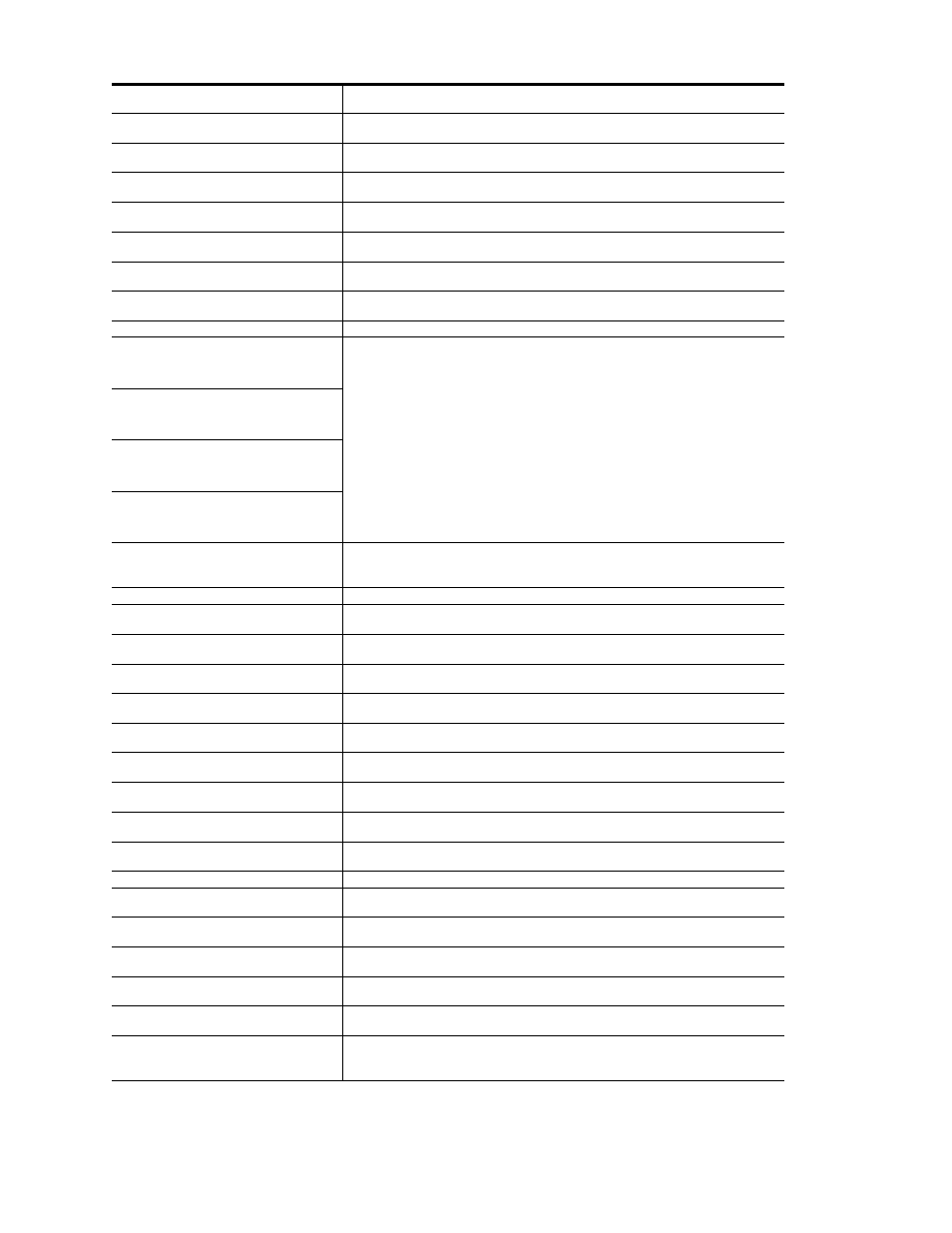
Appendix
Customizing a Ticket
Version 3.5
197
Tare1 Delivered
Amount delivered per truck per item
Field Name
Field Description
Axles
Number of axles
License
Truck license number
Tare2 Number
Replace with user assigned name
Tare2 Tare Weight
Tare weight entered in the tare table
Tare3 Number
Replace with user assigned name
Tare3 Tare Weight
Tare weight entered in the tare table
Category1 Code
Category1 Description
Category2 Code
Category2 Description
Category1, category2, category3, and category4 codes, and
descriptions must be replaced with the user defined names
Category3 Code
Category3 Description
assigned to the category tables. Only the description of the category
in which rates are attached can be printed on a ticket.
Category4 Code
Category4 Description
Daily Note
Any text entered in the Ticket Note field (Admin | Preferences |
Tickets) will print on every ticket
Date In
Date for the weigh in side of transaction
Time In
Time for the weigh in side of transaction
DateTime In
Date and time for weigh in side of transaction
Date Out
Date for the weigh out side of transaction
Time Out
Time for the weigh out side of transaction
DateTime Out
Date and time for weigh out side of transaction
Date Edited
Date transaction was edited
Time Edited
Time transaction was edited
DateTime Edited
Date and time transaction was edited
Weight In
Weight in - in units displayed on the scale
Weight Out
Weight out - in units displayed on the scale
Gross
The greater of weight in and weight out
Tare
The lesser of weight in and weight out
Net Weight
Net weight - in units displayed on the scale
Adj Weight
Net weight less any adjustments (see Adjustment1 and
Adjustment2)
