Rice Lake TransAct 3.5 User Manual
Page 132
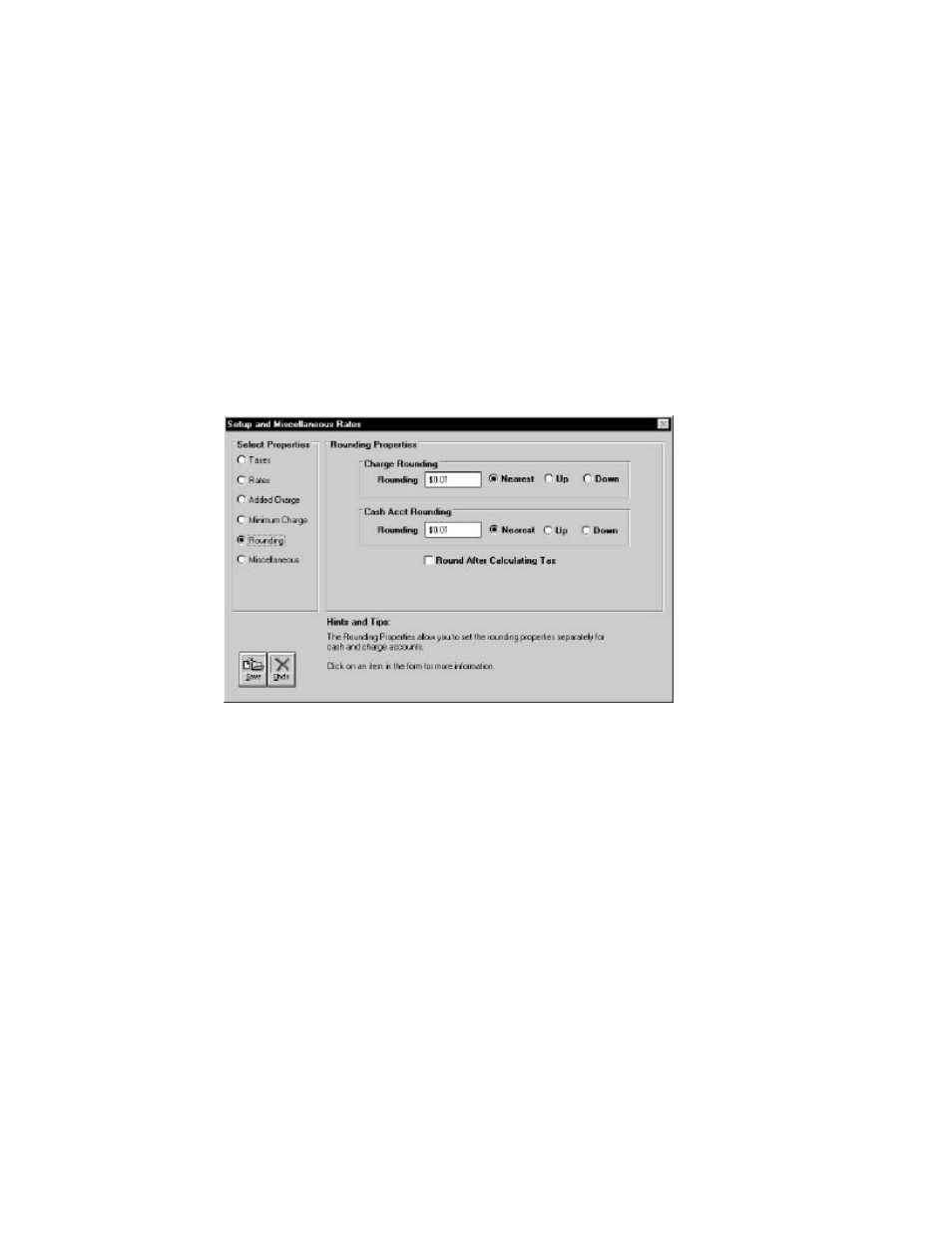
Accounting
Setup and Miscellaneous Rates
Version 3.5
133
When
Prompt Before Applying
is turned on, the user will be prompted before a minimum is applied for
each rate type (e.g.
Material
,
Surcharge
, and
Delivery
).
NOTE:
Be sure to set the
Minimum Charge
for each
Rate Type
in the
Rate Table
.
Charge and Cash Rounding Properties
Rounding can be setup to round differently for charge and cash transactions. For example, charge
accounts may be charged to the nearest penny, but cash accounts are rounded to the nearest quarter.
Rounding for
Charge
transactions applies to the base charge only. Sales tax and fixed charges are added
to the rounded base charge. The
Round After Calculating Tax
option is available only for cash
transactions and can only be used with the
Nearest
and
Down
options.
Figure 114. Cash and Charge Rounding
By default, rounding is to the nearest penny. Use this section to modify the rounding parameters. Charges
can be rounded
Up
to the next higher increment,
Down
to the next lower increment, or to the
Nearest
increment of the
Rounding Amount
.
Miscellaneous
Monthly Finance Charge
The
Monthly Finance Charge
must be entered as a percentage. The
Monthly Finance Charge
is applied
during
Statement
processing. A finance charge is applied to any unpaid previous balance when
statements are generated.
NOTE:
If some accounts are charged a monthly finance charge and others are not, enter individual
monthly finance charges for each customer account using the
Discounts and Account
Flags
table. The
Discounts
and Account Flags
table is covered later in this section.
