Elecraft KDSP2 Manual User Manual
Page 34
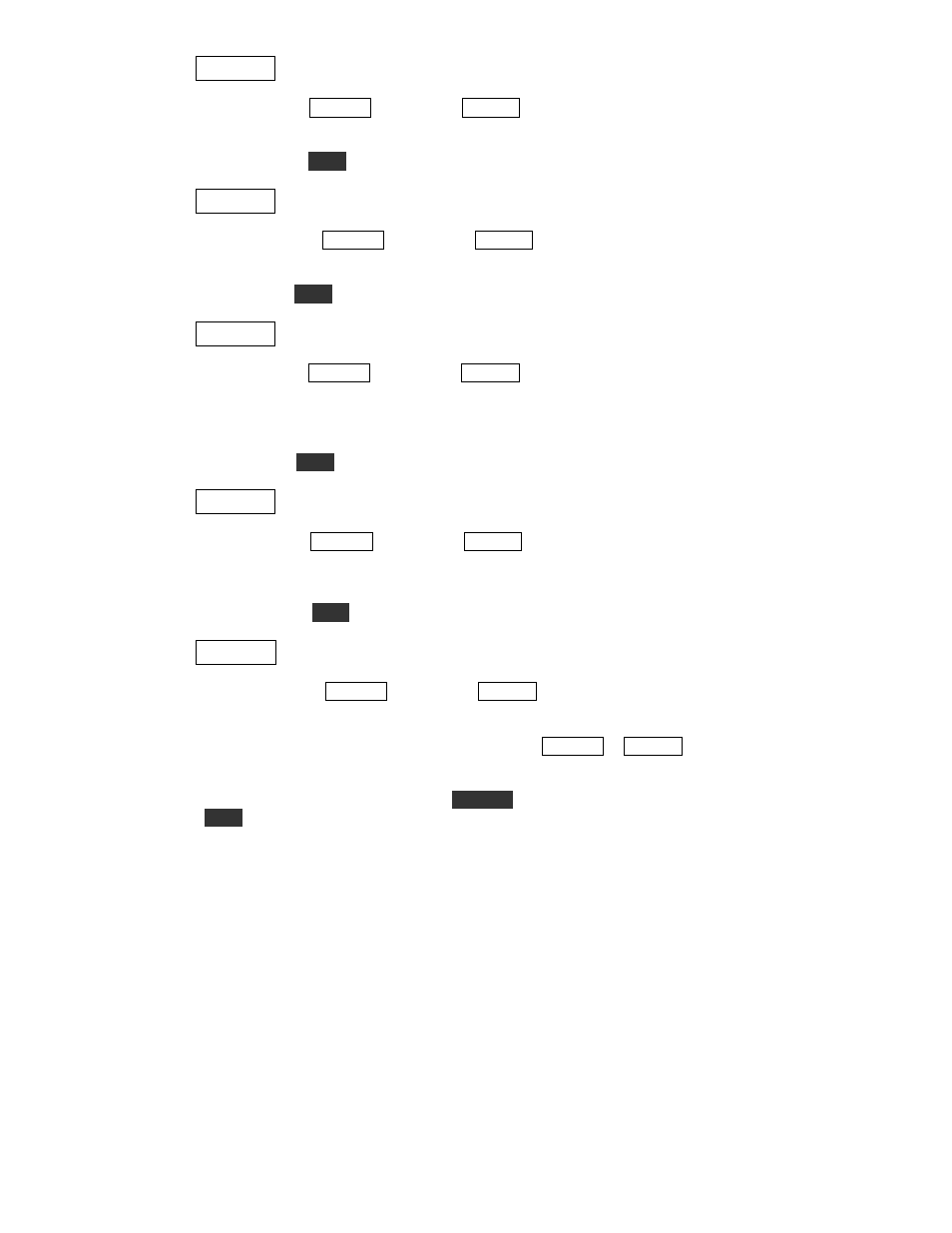
34
yr 03
Adjust the year by tapping BAND+ to increase or BAND- to decrease. The display will wrap around
between 99 and 00.
To adjust the month, press
RCL
.
MM 04
Adjust the month by tapping BAND+ to increase or BAND- to decrease. The display will wrap around
between 12 and 01.
To adjust the date, press
RCL
.
dt 22
Adjust the date by tapping BAND+ to increase or BAND- to decrease. The display will wrap around
between 31 and 01. Yes, you can set February to 31 days if you wish. The calendar doesn’t check to see if
the date is valid for a given month, but it does keep track accurately when it moves from month to month as
time passes.
To adjust the time, press
RCL
.
Hr 14
Adjust the hour by tapping BAND+ to increase or BAND- to decrease. The display will wrap around
between 59 and 00. The time is always in 24-hour format. There is no option for AM or PM display on a
12-hour display.
To adjust the minute, press
RCL
.
nn 11
Adjust the minute by tapping BAND+ to increase or BAND- to decrease. The display will wrap around
between 59 and 00.
Whenever you adjust any of the time or date settings by tapping BAND+ or BAND- , the clock will reset
seconds to zero. This is handy for syncing to a time broadcast, such as WWV.
From any calendar or time setting menu, pressing
STORE
will take you to the time display. You may
also press
RCL
from the minute menu to return to the time display.
