Elecraft KDSP2 Manual User Manual
Page 33
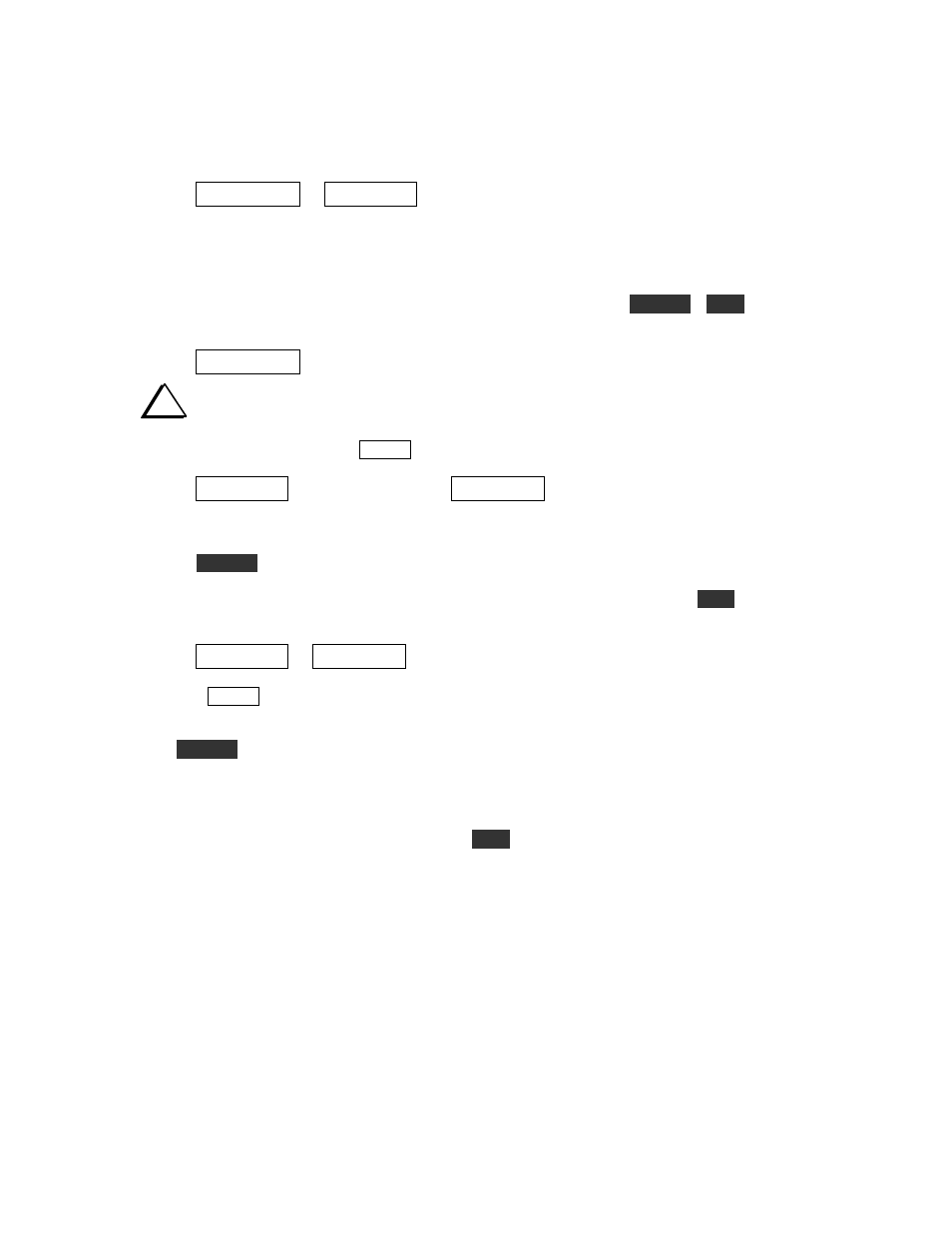
33
Real-Time Clock Menus and Displays
In addition to the DSP functions, the KDSP2 includes a real-time clock (RTC) function. The clock
provides time and date information, and includes a Lithium backup cell. The real-time clock chip monitors
the status of the Lithium backup cell. If the voltage is below limits, the time and calendar displays will be
filled with E
Ee.ee.ee
or
ee-ee-ee
This means the cell voltage is low. When you first construct the KDSP2, or after replacing the cell,
this display will also be seen. Simply follow the clock and calendar setting procedure to erase the E’s. If
the cell voltage is low, the cell needs to be replaced.
From any DSP menu, you may enter the clock menus by pressing and holding
STORE
+
RCL
. This
brings up the time display in standard 24-hour format:
14.11.07
i
NOTE: If instead you see a display of five dashes, you weren’t in a DSP menu.
To display the calendar, tap either BAND button:
04-22-03
(MM-DD-YY format) or
22-04-03
(DD-MM-YY format).
After about two seconds, the display will return to time.
Pressing
STORE
will return you to the primary DSP menu for the current mode.
If the DSP is not in bypass mode, you may change the calendar format. To do this, press
RCL
. You will
see either:
MM-dd-YY
or
dd-MM-yy
Tap either BAND button to toggle between these modes. The selected mode is saved in EEPROM to
remember your preferred format.
Press
STORE
to return to the calendar display for two seconds, followed by the time display.
Setting the Real-Time Clock
If you wish to change the time or calendar settings, make sure the DSP is not in bypass mode. Enter the
calendar format menu as described above, then press
RCL
.
