Elecraft KDSP2 Manual User Manual
Page 23
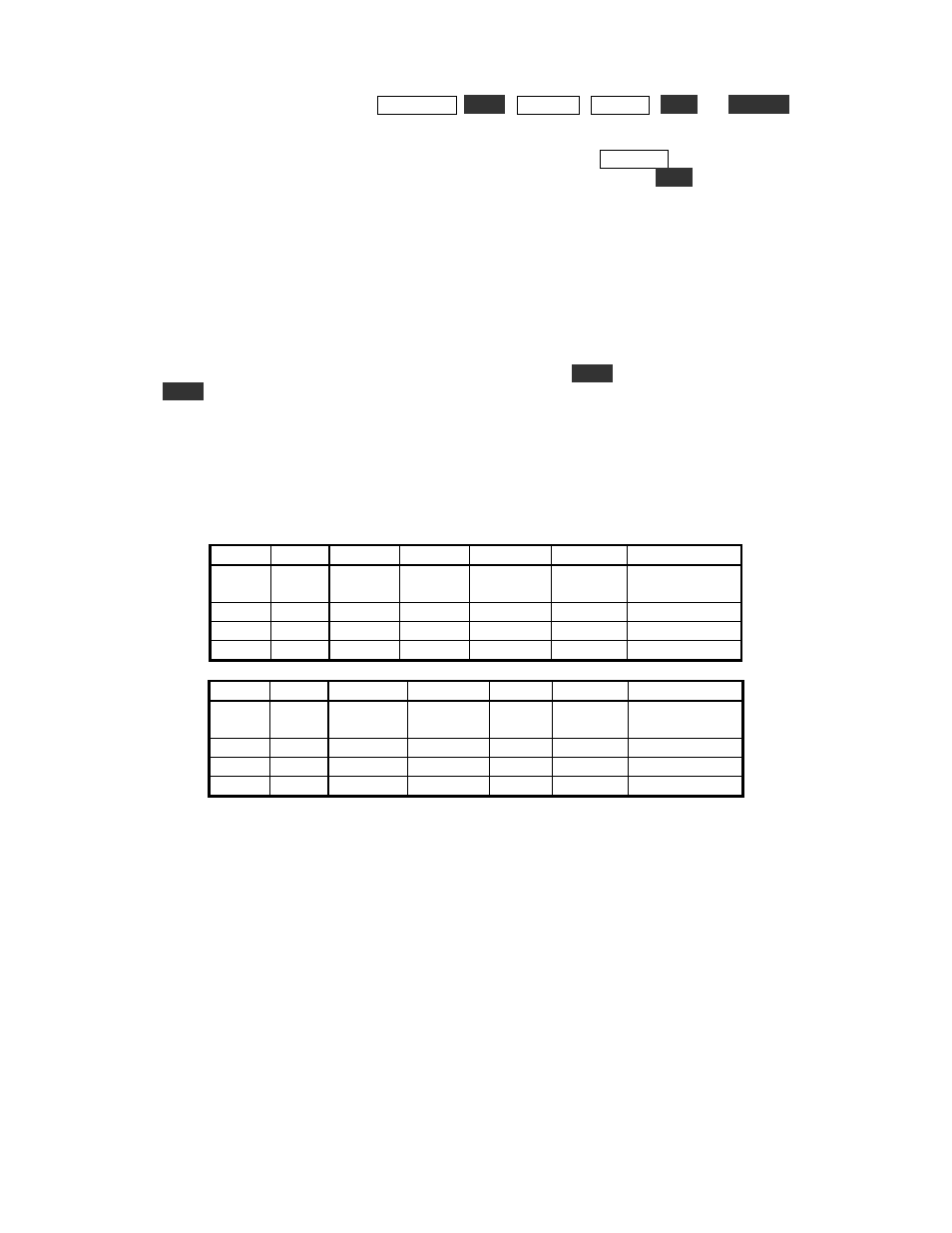
23
Operating the KDSP2
The KDSP2 is controlled by the K2’s DISPLAY ,
AFIL
, BAND+ , BAND- ,
RCL
and
STORE
buttons.
When a button is to be momentarily pressed (tapped) it is shown like this: BAND+ . When a button is to
be pressed and held for a ½ a second or so, and then released, it is shown like this:
RCL
The KDSP2 recognizes three modes:
C
for CW;
S
for SSB (it does not distinguish between LSB and USB);
R
for RTTY.
The mode is determined by decoding auxbus traffic within the K2 transceiver.
For each mode, the KDSP2 maintains four filters, accessed using the
AFIL
button. Each time you press
the
AFIL
button, you cycle to the next filter. After the fourth filter, the next is the first, always cycling
through them in increasing order. If a filter is set to LPASS (low pass), then it becomes the last filter in
that mode’s sequence. You can use this to reduce the number of filters in a given mode’s sequence.
On power up, the KDSP2 will default to the first filter for each mode. It will retain the current filter for
each mode until power is again cycled.
The factory default filters are:
Mode Filter Center Width Notch Denoise Denoise
Level
CW 1 LOW
PASS
LOW
PASS
Not avail
Off
1
2
600 Hz
800 Hz
Not avail
Off
1
3
600 Hz
250 Hz
Not avail
Off
1
4
600 Hz
100 Hz
Not avail
Off
1
Mode Filter Low
Cut High
Cut Notch Denoise Denoise
Level
SSB 1 LOW
PASS
LOW
PASS
Off Off
1
2
200 Hz
2.5 kHz
Off
Off
1
3
300 Hz
1.9 kHz
Off
Off
1
4
300 Hz
1.6 kHz
Off
Off
1
