Elecraft KDSP2 Manual User Manual
Page 27
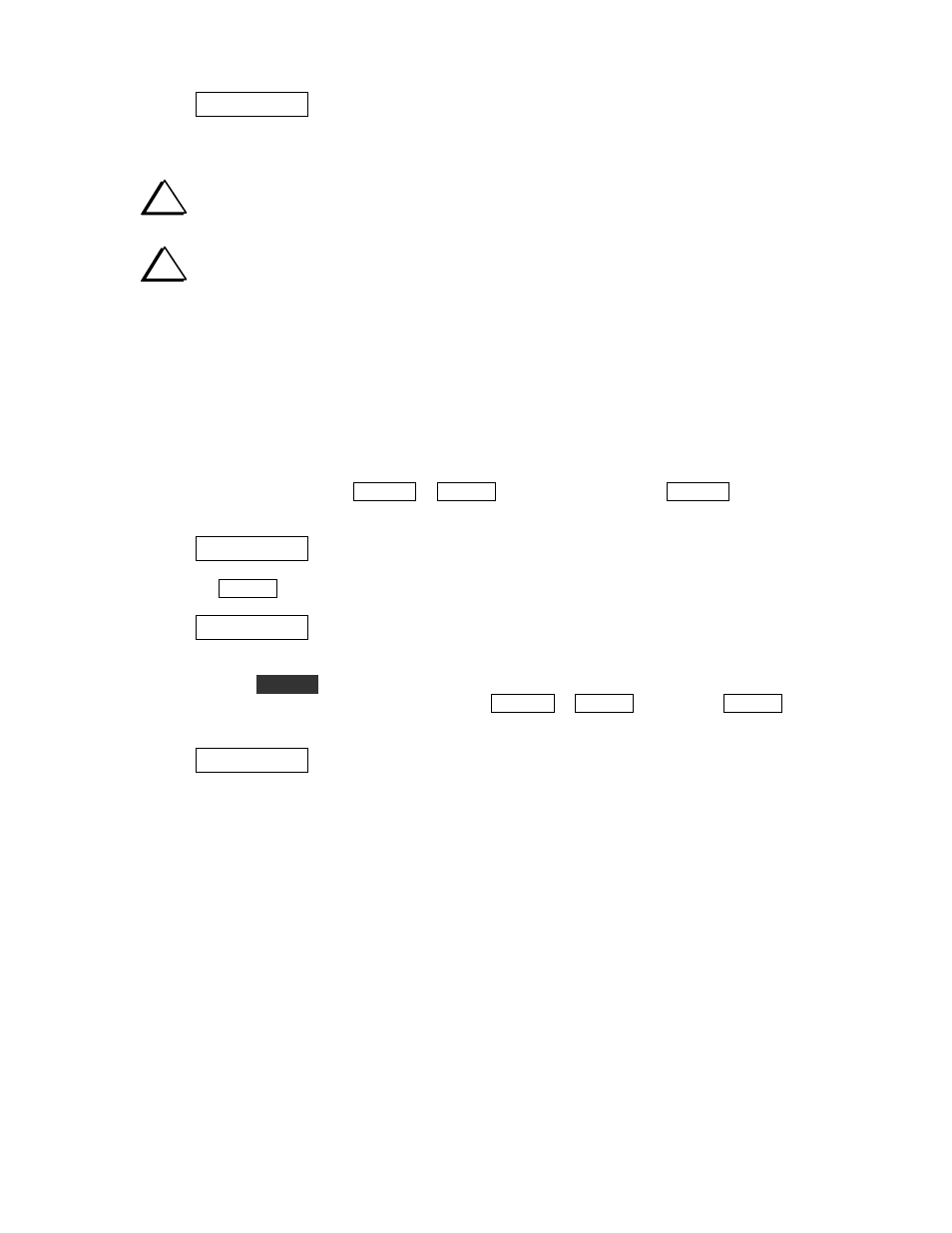
27
If a CW or RTTY filter were being displayed, the numbers represent center frequency and width, like this:
C.2 .60 .80
This shows standard CW filter 2, denoiser active, 600 Hz center frequency and 800 Hz width.
i
NOTE: the frequencies are always displayed as kHz with the decimal point in the appropriate
place.
i
NOTE: when the KDSP2 is taking over the K2 display for its various menus, the display updates
once per second. During the update process, you may hear a brief noise in the audio. This is due
to auxbus traffic within the K2, and is normal. When you return to the normal K2 display, the
noise will cease.
Changing Filter Frequencies
The most common operations to be performed on a filter are to alter its frequencies.
You will notice that the leading decimal point for the second set of numbers is blinking about once per
second. This tells you that this filter value may be changed.
To change the filter value, tap the BAND+ or BAND- buttons. If you tapped the BAND+ button, you
would see
S.2 .20 2.4
Tapping the BAND- button would return the filter to its previous state
S.2 .20 2.5
To change the other numbers, in this case the SSB low-cut frequency (center frequency in CW or RTTY),
press and hold the
STORE
button. The blinking decimal point will move to the first set of numbers. You
may increase or decrease the indicated value by tapping BAND+ or BAND- . Tapping the BAND-
button with the above displayed would yield
S.2 .15 2.5
Other modes operate in the same fashion.
