Elecraft KDSP2 Manual User Manual
Page 2
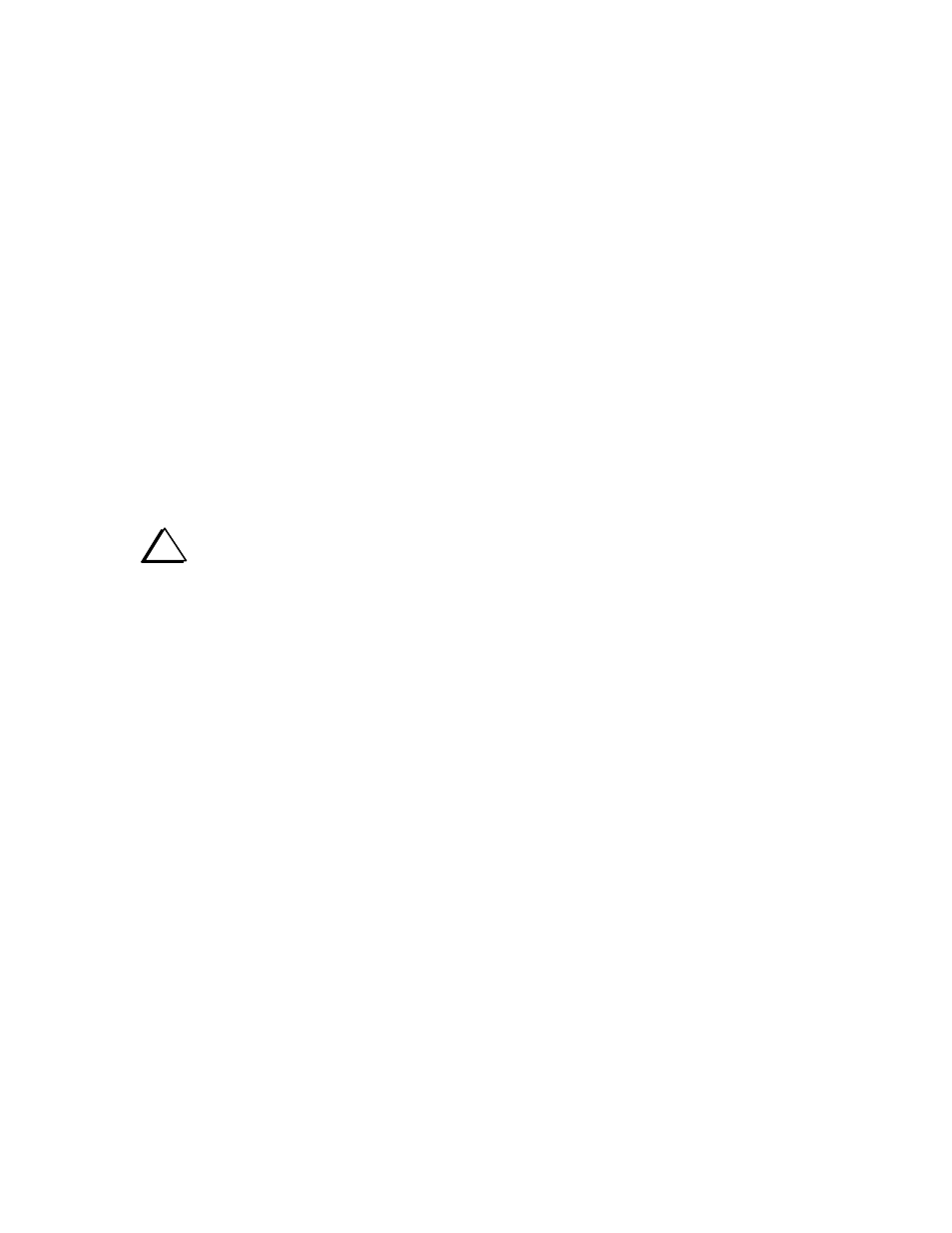
2
Real-Time Clock
The real-time clock displays 24-hour time, as well as date. You’ll find the clock convenient for field
operation. Time can be easily set from the front panel of the K2. The on-board lithium cell will power the
clock for several years.
.
Flash-based Software
The KDSP2 functions are fully defined in software. The DSPx Module is Flash-based. The
microcontroller on the interface card is also Flash-based.
Specifications
Band-pass filters
Flatness: better than 1 dB, Attenuation: better than –50 dB
Center frequency adjustable 400 Hz to 1 kHz in 50 Hz steps,
and from 1 kHz to 2500 Hz in 100 Hz steps, mode dependent .
Width adjustable 50 Hz to 3 kHz in 50 Hz or 100 Hz steps, mode dependent.
Normal and “soft” filters available in CW mode.
Automatic Notch
Adaptive, with coefficient adjustment by operator.
Noise Reduction
Adaptive, with level and coefficient adjustment by operator
Clock Accuracy
+/- 20 ppm (+/- 1.7 seconds per day) at 25 degrees C
Date Formats
MM-DD-YY or DD-MM-YY; handles all calendar months and leap years
Current Drain
Approximately 60 mA active, 10 mA standby
Size
3.12" (L) x 1.2" (D) x 2.1" (H) (8.1 x 3.1 x 5.2 cm)
i
NOTE: Some parts in this kit can be damaged by static discharge. Before handling any
transistors or ICs, put on an anti-static wrist strap, or touch a grounded, unpainted metal surface.
Firmware Requirements
The main microcontroller firmware in the K2 must be version 2.01 or later. If you have an earlier version,
contact Elecraft for an update. You can install the firmware upgrade during assembly of the KDSP2, but
we recommend you install it ahead of time and verify correct operation of your K2 before you build and
install the KDSP2.
The firmware resides in the main microcontroller (U6) of the K2, on the K2 Control Board. You may
check the firmware revision by holding any button when powering up your K2. When you release the
button, the firmware revision will be briefly shown on the left side of the display.
