Elecraft KDSP2 Manual User Manual
Page 10
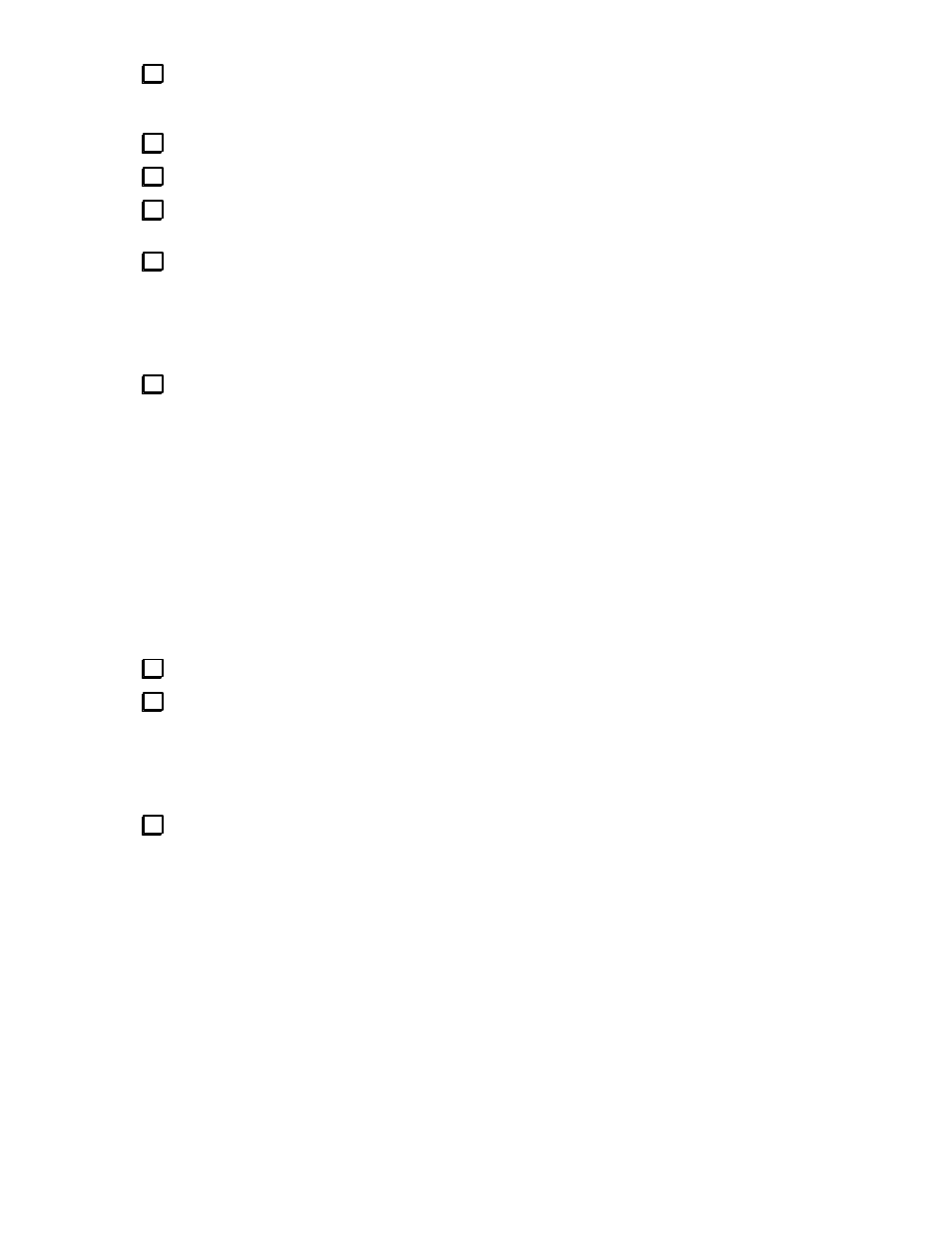
10
You should have no low profile electrolytic capacitors remaining.
Install the remaining electrolytic capacitors, starting near the upper left hand corner of the PCB:
C1 10 uF (10uF or 106)
C2 22 uF (22 uF or 226)
C16 (skip for now)
You should have one 10 uF electrolytic capacitor remaining, and location C16 should be empty.
The next component is a resistor, physically larger than those previously installed. The PCB lead spacing
is 0.6” (15mm). As before, bend the leads close to, and at right angles with, the body of the resistor before
installing it on the PCB. The holes in the PCB are intentionally a little close, and the resistor may sit
slightly off the surface of the PCB.
R12 43 ohm, 2W (43 or yellow-orange-black-gold)
The next parts are in a TO-92 plastic case. These are three-legged parts. Orient the part so that the flat side
of the case matches the PCB outline. The holes in the PCB are on a 0.1” (2.5mm) grid. You will need to
carefully spread the leads on the part before installing it onto the PCB. It is important that the parts sit
fairly close to the PCB, with the top of the case not more than 0.375” (3/8” or 9.5mm) above the PCB.
This is to provide clearance for the DSPx module which will sit above the KDSP2 PCB assembly.
These parts all look very similar, but there are three different part types. You will first install the two parts
that are different than the others.
Q5 and Q6 are Field Effect Transistors, used to mute audio when required. They are sensitive to static
charges, so be sure to follow correct anti-static handling procedures when installing these parts.
Near the center of the lower edge of the PCB:
Q5 J309 FET (J309)
Q6 J309 FET (J309)
Q2 is a PNP transistor, used in driving the K2 auxbus.
Near the center of the PCB:
Note that the transistor is to the right of the legend Q2.
Q2 2N3906 (2907, 3906)
