Elecraft KDSP2 Manual User Manual
Page 30
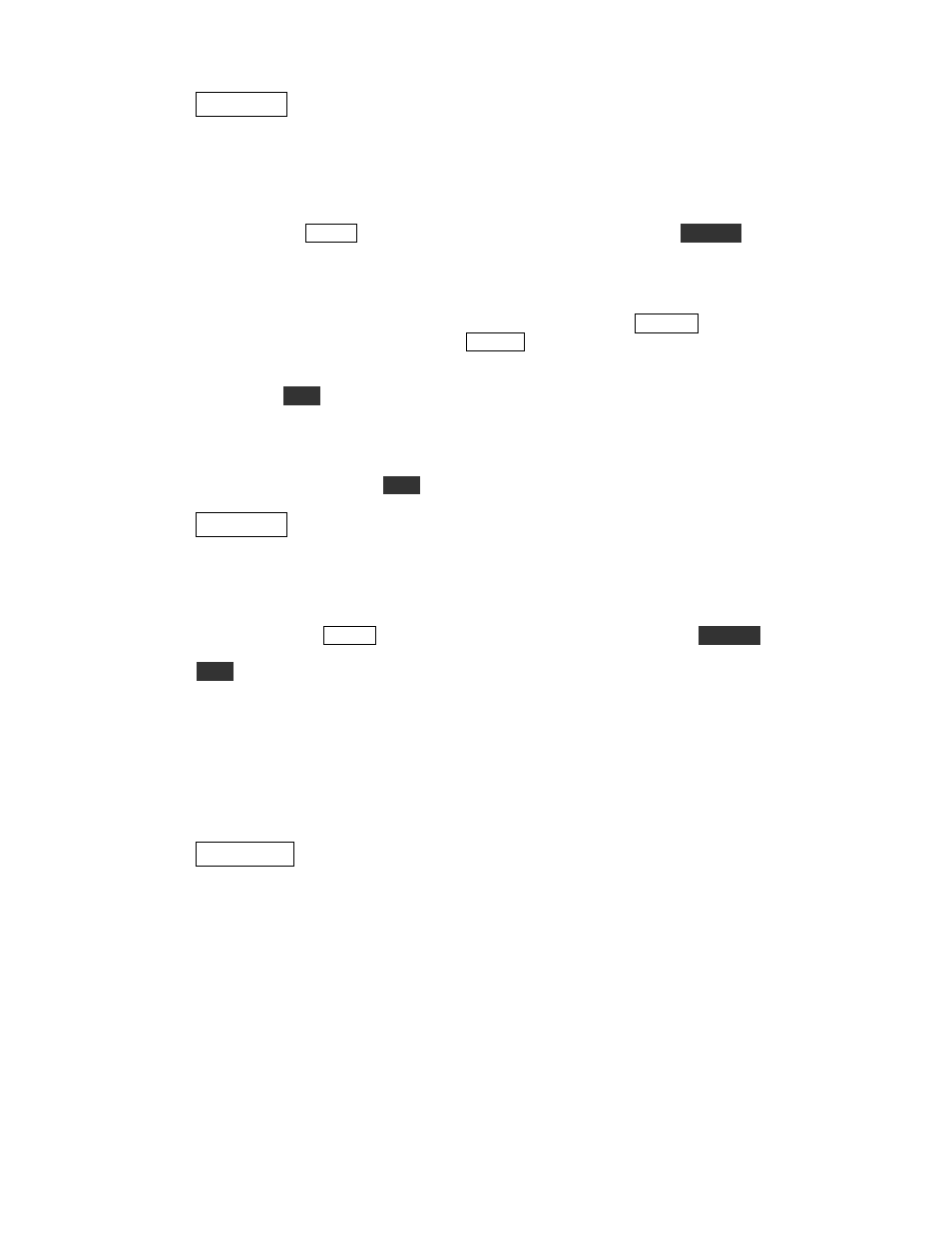
30
Denoiser Menus
nr 89 71
In this menu, the nr characters indicate the denoiser, or noise reduction, menu. The first number indicates
the Beta, or aggressiveness, of the filter and the second number affects the hold time, or decay rate of the
filter. The value shown is the factory default.
As you have probably guessed, the flashing decimal point indicates the parameter (number) that will be
changed by tapping either BAND button. To adjust the other set of numbers, use the
STORE
button
The beta number seems to have a mild effect, especially with the noise reduction level set to 1. The decay
value seems to have greater effect, especially with smaller numbers. Experiment!
Each value has a range from 00 to 99. The value wraps around, so if you press BAND+ while 99 is
displayed, you will next see 00. Similarly, pressing BAND- with 00 displayed will take you to 99. You
should definitely hear the effect of this change!
As with all menus, the
RCL
button will take you to the next menu in the sequence. This will be the
Autonotch menu if the K2 is in SSB mode. If in CW mode, you will be taken to the Gain menu.
Autonotch Menu
If you are in SSB mode, and you press
RCL
from the Denoiser menu, you will see
nt 39 07
This is the Autonotch menu. Like the Denoiser menu, the first number represents Beta and the second
number decay. The value shown is the factory default.
Like the Filter and Denoiser menus, the flashing decimal point indicates the parameter (number) that will
be changed by tapping either BAND button. To adjust the other set of numbers, use the
STORE
button
Pressing
RCL
will take you to the Gain menus.
Gain Menus
There are five Gain Menus available in the KDSP2. Their purpose is to allow you to balance the gain of
the system for the types of signals you most listen to. Three of the menus are based on mode (CW, SSB or
RTTY) and two are related to the Denoiser function.
The SSB Denoiser Gain menu looks like this:
Sn G 7.0
