Elecraft KDSP2 Manual User Manual
Page 15
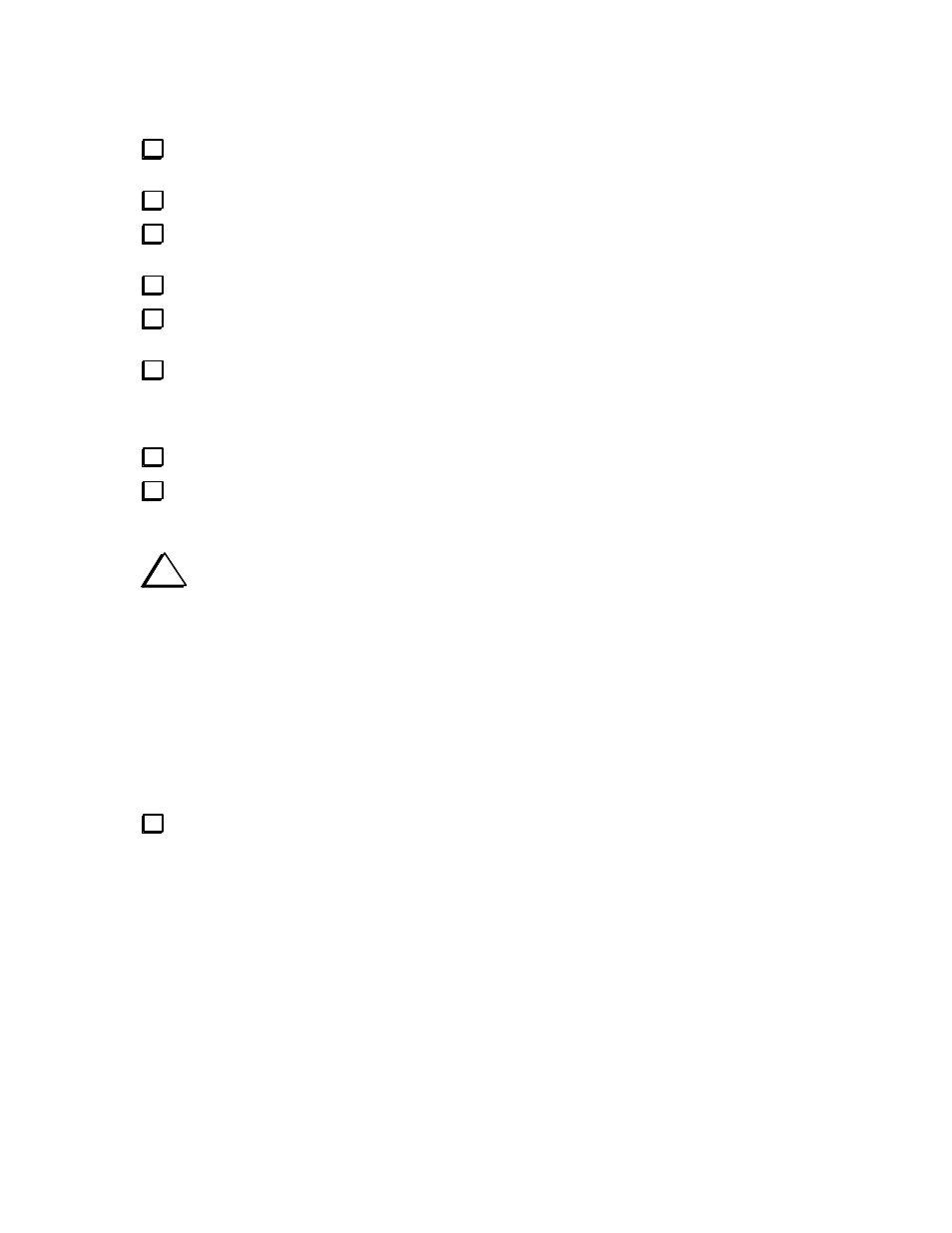
15
Control Board Preparation
The control board of the K2 may need to be modified to accept the KDSP2. If you already have a KAF2,
no further changes are required and you may skip this section and proceed to Installation.
Verify the firmware on the Control board is at least rev 2.01. If it is earlier, contact Elecraft and obtain
current firmware. Install it and verify the radio operates properly before proceeding!
Turn off the K2.
Remove power from the K2 and disconnect antenna cables, keys, microphones and any other
accessory that is plugged in to the radio.
If you have the KBT2 option, place the switch on the rear panel of the K2 in the OFF position.
Remove the top cover from the K2. Disconnect any internal cables from the top cover to the K2,
including all cables to the Control Board. See the K2 manual for details.
Remove the two screws that secure the Control Board to the Front Panel Board inside the K2. Extract
the Control Board using the long-handled allen wrench as described in the K2 Owner’s Manual. For K2s
with S/N below S/N 3000, it is on page 40. The current manual, Rev D for kits S/N 3000 and above, has
this information on page 40 as well.
Place the Control Board on your work surface, component side up.
If your Control Board is revision A, or revision X-something, the silkscreen information for the audio
filter is on the back side of the board. Do not install anything for the audio filter on the back side of the
board. The two connectors to be added must go on the component side of the board.
i
NOTE: Removal of R18 and R19 must be done with care. DO NOT overheat the solder pads
on the PCB, tug on them with the joints hot, etc. If you lack good desoldering tools (wick,
desoldering pump, etc.) then it is best to clip the leads individually at the body of the part.
Then, using long-nose pliers, apply gentle pulling force while heating the joint with your
soldering iron. The lead will come out easily. If you have the iron on the joint more than a
few seconds and the lead won’t come out, you are doing something wrong. The Elecraft
email reflector is a good source of help for techniques, as is the Builder’s Resources section
of the Elecraft website (www.elecraft.com).
Clearing the hole of solder is best done with solder wick or a simple desoldering pump.
IT IS CRITICAL THAT THE LEADS BE REMOVED AND THE HOLE BE FREE FROM
SOLDER TO INSTALL THE CONNECTORS IN THE FOLLOWING STEPS.
Remove R18 and R19. These may be actual resistors or wire jumpers. They are located near the right
hand end of the 36-pin connector, J2.
