Elecraft KDSP2 Manual User Manual
Page 28
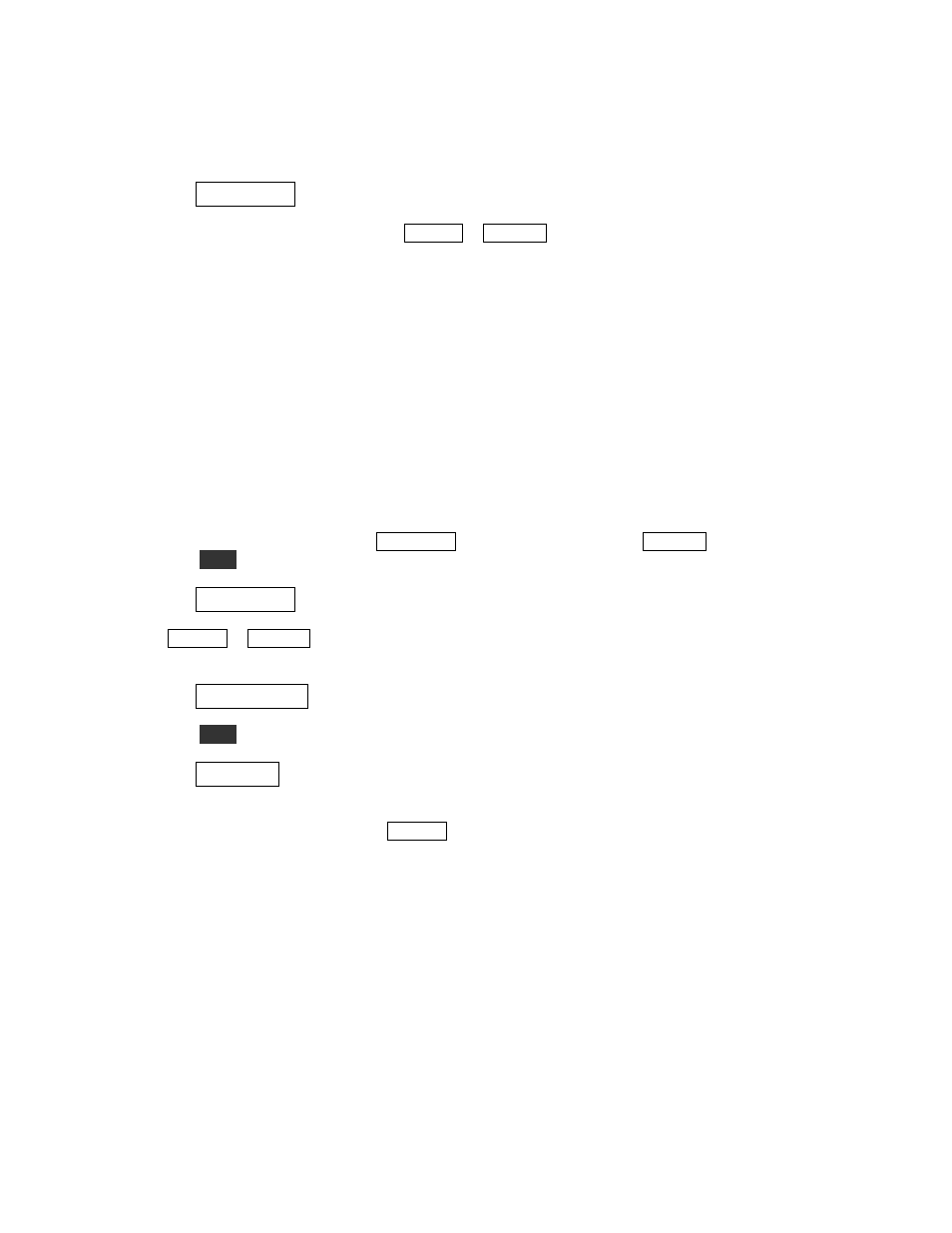
28
There is a special filter for each mode, called LPASS (for low pass). This filter widens out the passband so
you can more easily eavesdrop on neighboring frequencies. In CW, the filter is from a few tens of Hertz to
2.5 kHz; in SSB to 3.0 kHz; in RTTY to 3.5 kHz.
To invoke this filter in SSB, increase the high-cut frequency to its maximum limit (3.0 kHz) and reduce the
low-cut to its minimum (.00 kHz). You will then see
S.2 LPASS
.
To change from this special filter, just tap BAND- or BAND+ . As with the other displays in this menu,
there will be a blinking decimal point.
In SSB mode, the LPASS filter is selected by increasing the high cut to its maximum value (3.0 kHz) and at
the same time setting the low cut to its lowest value (.00 kHz).
In CW and RTTY modes, it is selected by setting the highest center frequency and the widest bandwidth.
Saving New Filters
What if you want to change a default filter and retain it through the next power cycle of your K2?
The KDSP2 includes EEPROM memory to allow you to do just that. In fact, every time you make a
change to any KDSP2 setting, it is automatically saved into EEPROM. No special steps are required
Bypassing the KDSP2
Return to the DSP display by tapping DISPLAY . If the denoiser is active, tap BAND+ to kill it.
Press the
RCL
button. You will see the Filter menu display:
S.2 LPASS
Tap BAND- or BAND+ to drop from the LPASS mode, and using the buttons you have learned, return
the display to:
S.2 .20 2.5
Press the
RCL
button. You will be advanced to the Bypass Menu. It looks like this:
dsp 0n
You have the capability of bypassing the KDSP2 functions, which significantly reduces the power
consumption of the KDSP2. If you tap BAND- , you will hear a change in audio and you will see
