Elecraft KDSP2 Manual User Manual
Page 11
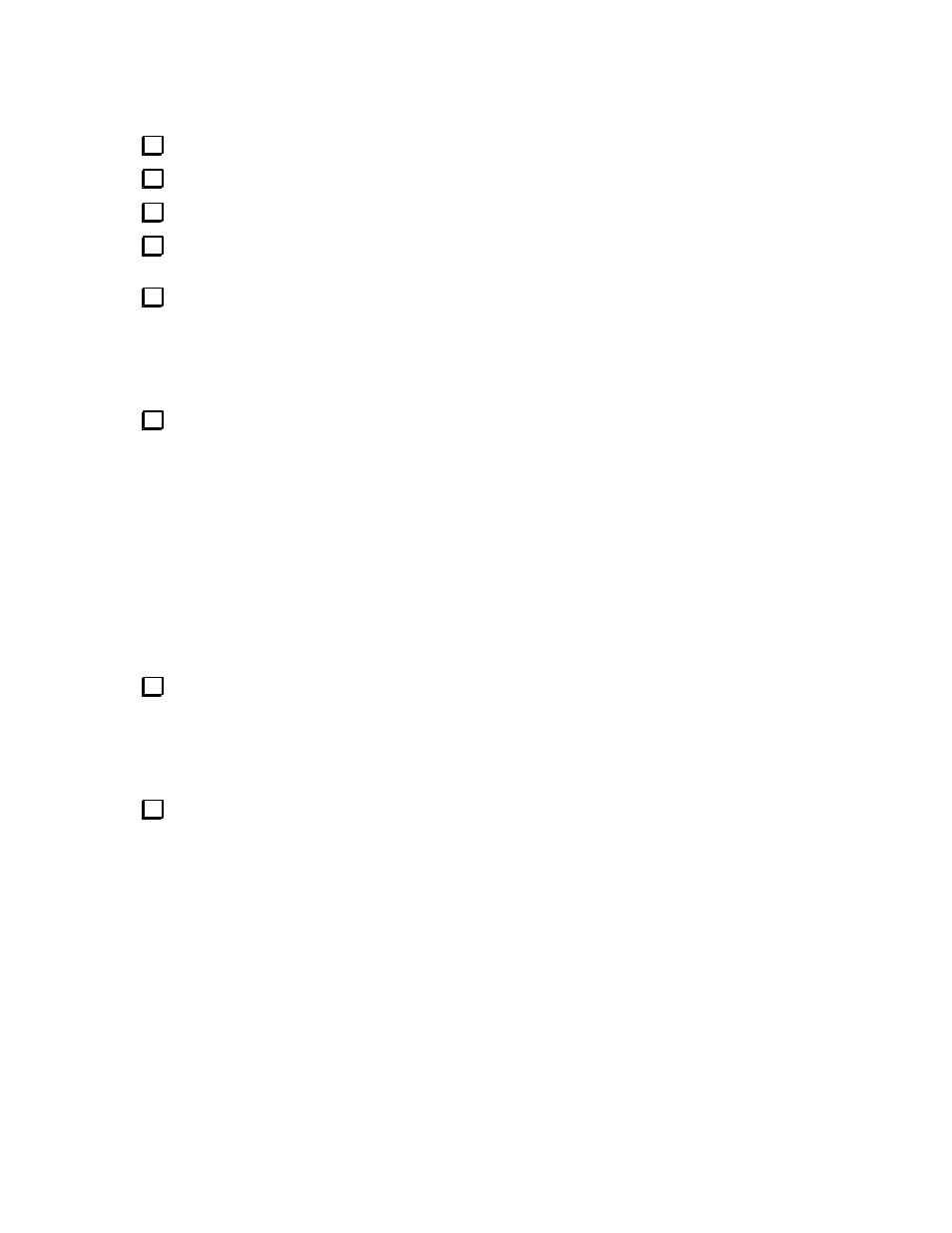
11
The remaining TO-92 parts are NPN transistors. Q1 and Q3 are used in the auxbus interface, Q4 drives the
LED and Q7 drives the audio muting circuit.
Starting near the center left hand side of the PCB:
Q1 2N3904 (2222, 3904)
Q3 2N3904 (2222, 3904)
Q4 2N3904 (2222, 3904)
Q7 2N3904 (2222, 3904)
You should have no TO-92 style components remaining.
The next component is the ceramic resonator. This sets the operating frequency of the microcontroller. It is
not polarized - just be sure the center lead goes in the middle hole!
Near the center of the PCB:
Z1 4.0 MHz (4, 4.0 or 4.00)
U1 is the microcontroller that operates the KDSP2. It is socketed, and you will next install the socket.
Be sure the socket pins are all through the PCB before you solder, as it is easy to bend one or fold one or
more. Also, note that the socket is polarized with a notch near the pin 1 end. The PCB silkscreen also has
a notch near the pin 1 end, which is towards the upper edge of the PCB.
When installing the socket, solder two diagonally opposite corners, then inspect the board to be sure the
socket is flush to the PCB and aligned correctly, and that all 28 pins are protruding through the PCB. Then,
proceed to solder the remaining twenty-six pins. Be sure and trim the pins on the bottom of the board after
soldering.
At location U1:
28-pin IC socket
Next is the real-time clock IC, U3. It is static sensitive, and polarized. Be sure the notch, dot or dimple
is towards the Lithium cell holder (BT1) silkscreen legend.
Near the lower right-hand corner of the PCB:
U3 NJU6355ED IC (NJU6355)
