Troubleshooting – Elecraft KX3 Owner's Manual User Manual
Page 44
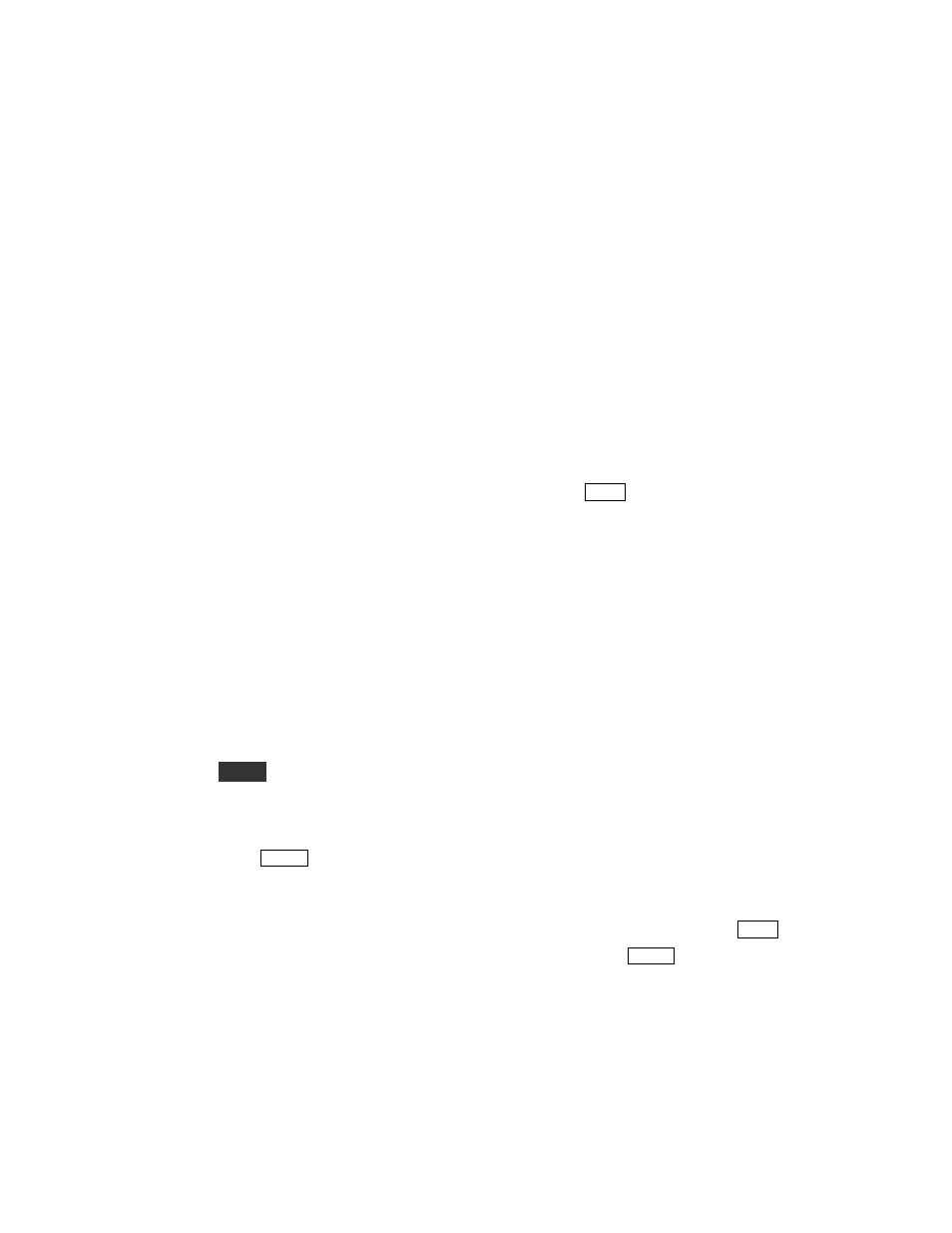
44
Troubleshooting
The most common symptoms and their causes are listed below, in three categories (general, transmit, and
receive). Most problems are related to control settings. If the problem persists, please contact Elecraft support
(see pg. 55) or post a question on our email reflector.
General
§
MCU LD shown on LCD and TX LED flashing: Do a forced firmware load (pg. 25).
§
***** shown on LCD permanently: This indicates that the KX3 did not power-down correctly.
Disconnect power for a few seconds, then try a forced firmware load (pg. 25).
§
Display backlight turns on, but then turns off on release of switches: Disconnect all external equipment
from the KX3. Verify power supply or battery voltage is between 9 and 15 V. Open enclosure and make
sure cable between the two main PC boards is fully plugged in at both ends.
§
E R R
nnn
(error) message appears in the VFO B area: Refer to Error Messages (pg. 47). If a large
number of error messages are seen at power-on, re-seat the flex cable between the RF and control boards.
§
P A FLT
(power amplifier fault) message appears in the VFO B area: See KXPA100 owner’s manual.
§
B A T LO W
is flashed periodically: Check the battery voltage (tap
D I S P
and rotate VFO B until the supply
voltage display appears). If the batteries are at their normal voltage, you may have MENU:BAT MIN set to
the wrong low-battery warning level. See this menu entry for recommendations.
§
Can’t turn power on: Check the power cable. If running from internal batteries, make sure they’re
installed, seated properly, oriented in the right direction, and charged.
§
Can’t turn power off: If the display remains on, or the unit is otherwise unresponsive, disconnect the
power supply. (If internal batteries are in use, also remove one battery.) Allow 5-10 seconds, then reconnect
power and try turning the unit on.
§
General problem with transmit and/or receive: Many problems can be caused by low power supply
voltage or by a noisy or intermittent supply. Check your power supply’s on/off switch, voltage, fuses (if
applicable), and DC cabling. The KX3 provides both voltage and current monitoring (pg. 11). Also see
Transmit and Receive troubleshooting sections, below.
§
General problem with firmware behavior: (1) Check all menu settings (see menu listings in the previous
section). Hold
M E N U
for about 3 seconds to see help information about each menu entry. (2) Try loading
the latest microcontroller and DSP firmware. Review the release notes for changes that may be related to
your symptoms. (3) If the above suggestions don’t help, try reinitializing the firmware (pg. 46). Be sure to
save your configuration first, using KX3 Utility.
§
Bands missing from
B A N D
switch rotation: See MENU:BND MAP.
§
N /A
message (Not Applicable): The function you’re trying to use does not apply in the present context.
§
Mode icon flashes: This is a reminder that you’re about to set the KX3 up for cross-mode SPLIT operation
(VFOs in different modes). Tap any key to clear. To view and change VFO B’s mode, tap
A / B
.
§
VFO A frequency doesn’t change: You may have the VFO locked. Tap
R A T E
to unlock.
§
VFO A frequency changes by itself: (1) If using a mic other than the MH3, set MIC BTN to OFF. (2) If
necessary, adjust the VFO A knob height so that the knob contacts the felt pad (see pg. 24).
Transmit
§
B N D E N D
: Attempt to transmit out of the allowed ham band.
