Elecraft KX3 Owner's Manual User Manual
Page 38
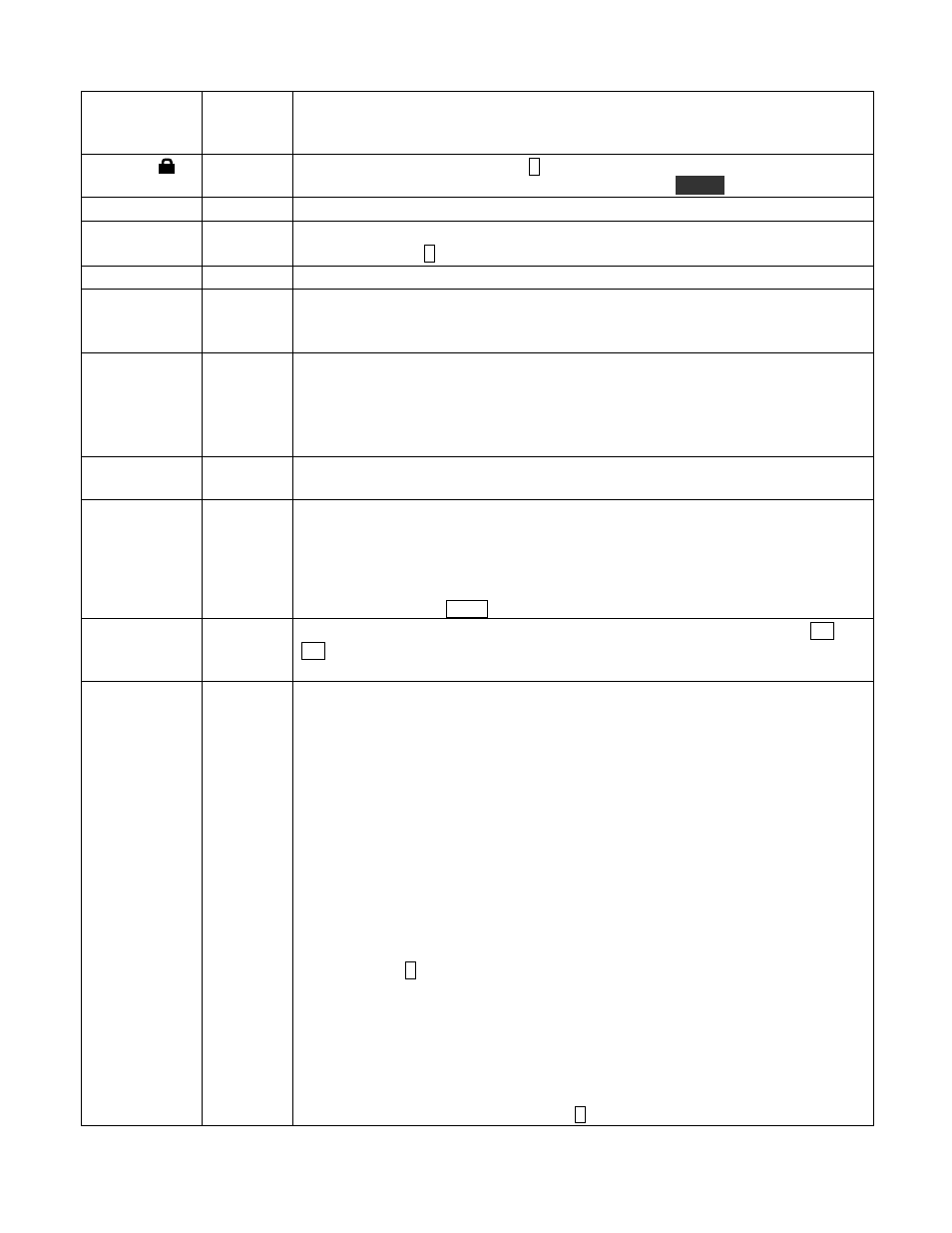
38
DUAL RX
OFF
Set to
A U T O
to enable Dual Watch (pg. 20). The
S U B
icon will turn on. If the
VFOs are not within the required range, the
S U B
icon will flash slowly. Note:
Dual watch only applies when using stereo headphones or dual external speakers.
FM DEV
5.0
FM voice deviation in kHz. Tap
1
to change the function to PL DEV (PL tone
deviation; default 0.36 kHz). To turn on PL tones, use
P I T C H
(pg. 15).
FM MODE
ON
If set to
O FF
, FM will be removed from the mode selections.
FW REVS
N/A
Rotate VFO A to see firmware revision:
µC
(microcontroller),
dS P
, and
P A
(KXPA100). Tap
1
to see RF PC board revision.
LCD TST
OFF
Rotate VFO A to turn on all LCD segments for test purposes.
LED BRT
4
In the case where the LCD backlight is turned OFF, this menu entry adjusts
brightness of the discrete LEDs (TX, delta-F, OFS, and VFO B LED). Does not
set brightness of the LCD backlight itself (for that adjustment, use BKLIGHT).
MACRO n
Function
Used to assign macros (sequence of remote-control commands) to either of the
KX3’s programmable function switches (PF1 and PF2). For example, a single
macro can do the equivalent of “SPLIT, up 2 kHz, turn on Dual Watch”, etc.
Macros must first be created using KX3 Utility and sent to the KX3. Refer to
KX3 Utility’s Help information for instructions and examples.
MIC BIAS
ON
Set to
O N
for the Elecraft MH3. You may need to try both MIC
BIAS settings to
see which works best. Monitor signal with another receiver when testing audio.
MIC BTN
PTT
UP.DN
If your mic has both a PTT switch and UP/DN buttons, set the parameter to
PTT UP.DN
. This applies to the Elecraft MH3. If the mic has PTT but no UP/DN
buttons, use
P TT
. Otherwise, use
O FF
. This applies to most headset-mics,
including the Heil models available from Elecraft. Third-party mics may not have
a KX3-compatible PTT (push-to-talk) switch. You can still key the transmitter
either by tapping the
X M I T
switch or by using VOX (pg. 15).
MSG RPT
6
Message repeat interval in seconds (
0
to
255
). To repeat a message, hold
M 1
–
M 4
rather than tap. A 6 - 10 sec. interval is about right for casual CQing. Shorter
intervals may be needed during contests, and longer for periodic CW beacons.
PA MODE
OFF
Sets the operating mode for Elecraft KXPA100 amplifier and its internal ATU.
Set to
O N
only if the KX3 is connected to the KXPA100 via the KX3 control
cable, which plugs into the ACC1 and ACC2 jacks at the KX3. This allows the
KX3 to control the amplifier’s output power, ATU tuning, antenna switch, etc. as
described in the KXPA100 owner’s manual. ATU MD becomes ATU.X MD.
Set to
O FF
otherwise. This allows the KX3 to be used with the KXPA100
without the custom control cable, but an amp keying connection is still required
from ACC2 on the KX3 to KEY IN on the amplifier.
If PA MODE is set to P out CAL, a KXPA100 is connected via the remote-
control cable, and PWR is set to CAL 75W, going into TUNE mode will calibrate
the KX3’s drive level for 75 W output at the KXPA100, on the present band. This
overrides the KXPA100’s factory aligned, per-band drive-power calibration, and
should not be necessary under normal circumstances. Also see MENU:TX GAIN.
PA ALC: Tap
1
to turn PA ALC on/off (the default is on, or
P A A LC +
). When
PA ALC is on, and KXPA100 power is set to 70 W or less (at the KX3), the
operator can use the KX3’s TUNE switch function to more accurately set the
amplifier’s output level. Refer to the KXPA100 manual for details.
Transient Fault Display: Transient KX3-to-KXPA100 communication errors
are normally corrected without alerting the operator. For diagnostic purposes,
they can be displayed as “FAULT nnn” where nnn is a 3-digit number originating
from the KXPA100. To enable this, tap
6
until you see
X FA U LT+
.
