Elecraft KX3 Owner's Manual User Manual
Page 40
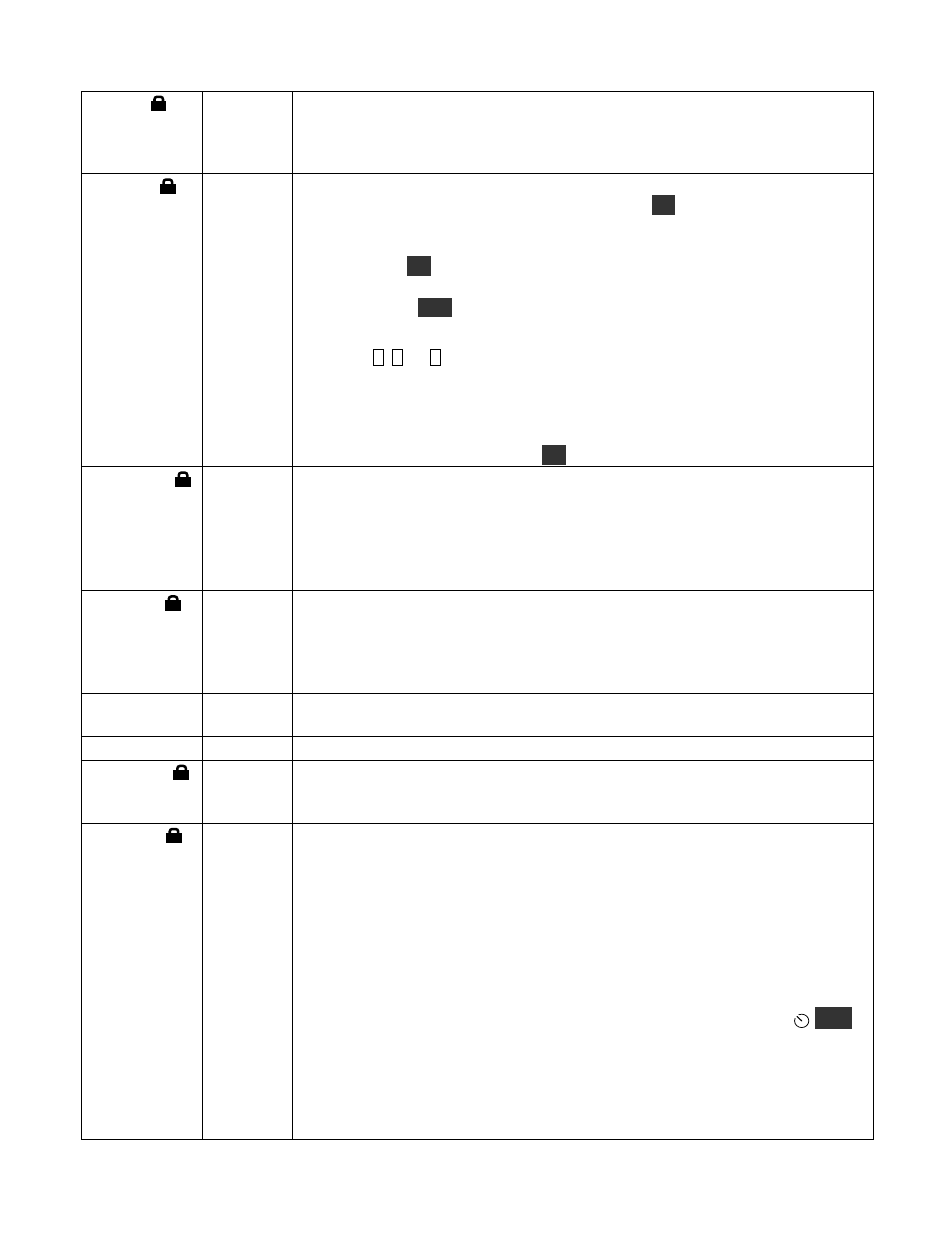
40
RX ISO
OFF
Set to
O N
if you’re using the KX3 nearby other receivers operating on the same
band, and a strong carrier from the KX3 is heard when its VFO is tuned to the
same frequency as the other receiver’s. The isolation amplifier is between the
antenna jack and the mixer, preventing leakage from the KX3’s local oscillator.
RX NR p
CW:
B=5
D=240
M=250
Voice:
B=20
D=240
M=250
Note 1: Most operators will not need to use this menu entry, which provides fine
control of receive noise-reduction parameters. The
N R
switch function provides
convenient control of the most important parameter (wet/dry mix); see pg. 13.
Note 2: Even if you do set up NR parameters using this menu entry, you’ll still
need to use the
N R
switch to turn NR on/off.
Note 3: NR is not available in DATA modes or when AGC is off (see AGC MD).
Note 4: Holding
C L R
while in this menu entry will restore all NR defaults.
The letter
in the menu name will be either B (beta), D (decay), or M (wet/dry
mix). Tap
1
,
2
, or
3
, respectively, to select these parameters. Beta and Decay
affect the depth of noise reduction and the time required for the DSP’s algorithm
to settle. The defaults are recommended, and are stored separately for CW and
voice modes. Mix controls how much of the signal is processed (wet) vs. how
much is unprocessed (dry). This parameter should be used to set the overall
receive noise reduction effect. The
N R
switch function directly controls the mix.
RXSBNUL GAIN nnn Used to null (reject) the opposite-sideband image signal of each of the KX3’s
analog filter paths. If the menu name is RXSBNL*, then an extended per-band
calibration procedure has been completed. Normally this is done at the factory.
This procedure requires a 160-6 meter signal source (such as an Elecraft XG3);
instructions are available on our website.
Also see Receive Sideband calibration, pg. 32.
RX SHFT
NOR
Normally the KX3’s receive I.F. is 0.0 kHz (
N O R
setting). If a nearby transmitter
(or automobile DC power noise) causes audible artifacts in the KX3’s receiver,
the I.F. can be shifted up to
8.0
kHz to reduce or eliminate such artifacts. With
this setting, dual watch and roofing filters cannot be used. This setting is per-
band, and should only be used on affected bands.
RX XFIL
Not Inst
Set to
N O R
if a KXFL3 filter module is installed. The RXSBNUL calibration
procedure must be performed when this module is installed (pg. 32).
SER NUM
N/A
Your KX3’s serial number, e.g.
05000
. Cannot be changed.
SMTR MD
NOR
S-meter mode: When set to
N O R
, turning the preamp or attenuator on/off will
affect the S-meter reading. If set to
A B S
, the S-meter reading will stay fairly
constant with different preamp and attenuator settings.
SW TEST
OFF
To turn on switch test, rotate VFO A until the parameter becomes
S C N A D C
.
Then hold any switch to see its scan row and column ADC reading. You can also
rotate any of the four potentiometers to see their associated ADC readings
(main/sub AF gain and main/sub RF gain). If the SUB RF pot is mapped to
main/sub squelch, you must switch to FM mode to see its readings.
SW TONE
ON
If set to
O N
, switch presses generate audible tones. If set to
C O D E nn
, Morse
code characters are generated on any control activation at
nn
words per minute.
(The full list of Morse code control characters, as well as a text-only panel
description for blind operators, can be found on our KX3 web page.)
Switch tone volume is the same as CW sidetone volume, adjusted with
M O N
.
Pitch of switch tones and Morse characters: In general, a low-to-high tone pair
(or high-pitched Morse) is generated when a switch function is turned on, and
high-to-low (or low-pitched Morse) when it is turned off.
Some switches do not generate tones because they might interfere with received
or transmitted audio.
