Elecraft KX3 Owner's Manual User Manual
Page 41
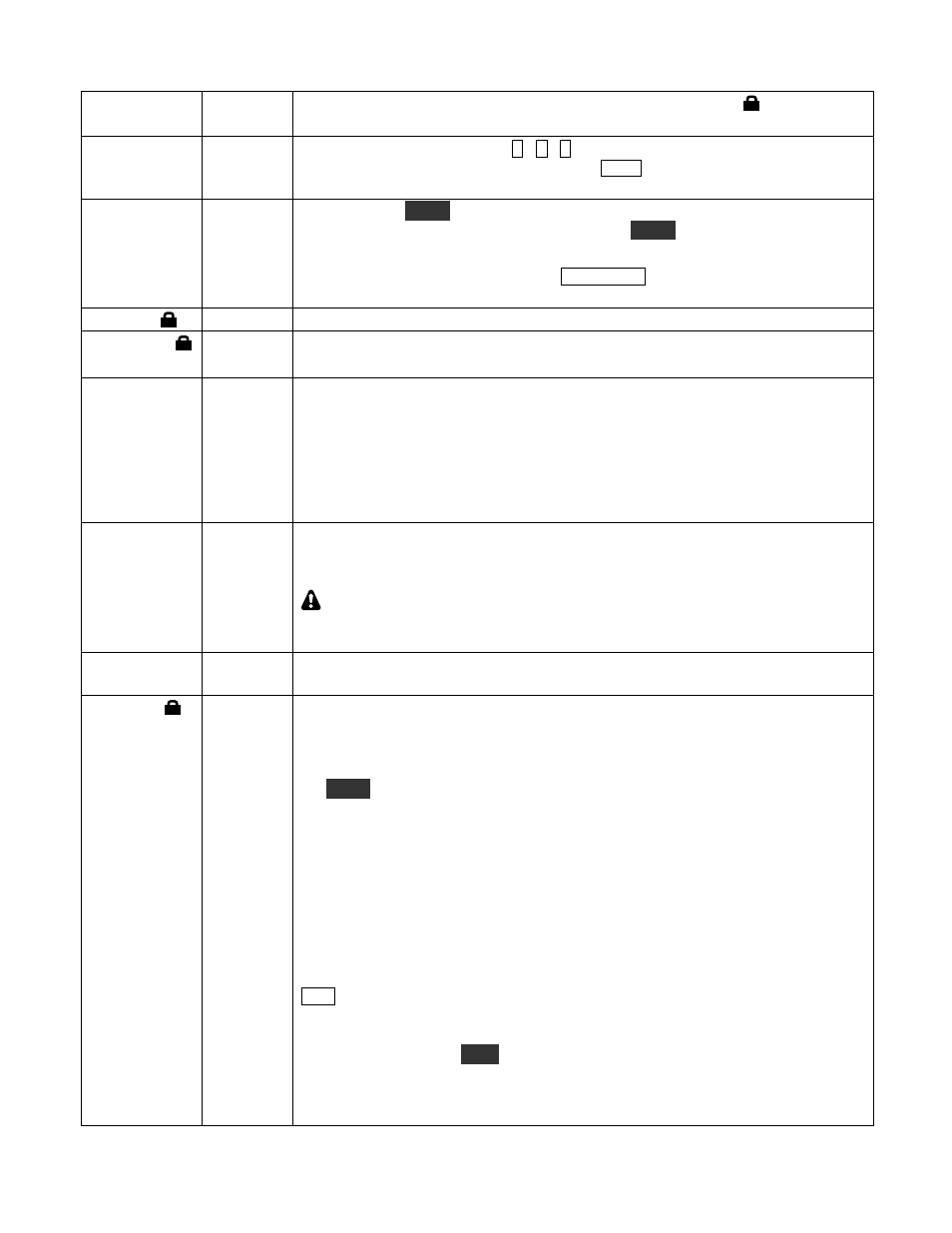
41
TECH MD
OFF
Set to
O N
to view Tech Mode menu entries (those marked with in this list).
TIME
N/A
Real-time-clock view/set. Tap
1
/
2
/
3
to set HH / MM / SS. To see the time and
other displays during normal operation, tap
D I S P
(see pg. 11). Time is only
maintained if a KXBC3 option module and an internal battery are installed.
TUN PWR
NOR
If set to
N O R
,
T U N E
power level follows the POWER knob. Otherwise, the
parameter sets a fixed power level (0-10 W) for
T U N E
, overriding the present
POWER knob setting.
Note: TUN PWR does not pertain to
A T U T U N E
, which uses 2 or 3 W
(KXAT3) or 5 W (KXAT100).
TX BIAS
ppp qqq Transmit bias constants. See Transmit Bias, pg. 32.
TXCRNUL
1 nnnn
Used at the factory to null the transmit carrier on each band. See Transmit
Carrier, pg. 34.
TX DLY
HF NOR
TRN NOR
Varies the delay in milliseconds between key-down and RF output. This is useful
with external power amplifiers having slow T/R relays (use NOR with the
KXPA100 if there is no following higher-power amplifier). There are two TX
DLY settings: one for HF-6 m (HF) and the other for transverter bands (TRN).
NOR (5 ms) is recommended in most cases. A delay of up to 20 ms can be set,
but use the smallest delay possible since longer delays can add some timing
variation in CW mode at higher code speeds.
TX EQ
+0 dB,
each band
Transmit audio graphic equalizer (voice modes only). Functions the same as RX
EQ, above. TX EQ can be adjusted during transmit. SSB TX EQ is separate from
TX EQ for other voice modes. Not applicable to CW or DATA modes.
Do not use high settings of TX EQ without carefully monitoring your
signal. Most microphones, including the Elecraft MH3, will provide good
audio quality with little or no TX EQ. High settings can cause distortion.
TX ESSB
OFF 3.0
Extended SSB transmit bandwidth (
3.0
to
4.0
kHz) or
O FF
. Tap 1 to turn on/off
and rotate VFO A to select the bandwidth. (Also see pg. 22.)
TX GAIN
ALC nn Shows whether transmit ALC (automatic level control) is enabled, along with the
transmit gain constant for the present band and power setting (nn). Two gain
constants are used: one for PWR settings of 5.0 watts or less, and the other for
PWR settings of 5.1 watts or higher. The gain constants are calibrated whenever
the
T U N E
function is activated at exactly
4.0
or
6.0
W. See Transmit Gain
calibration procedure, pg. 33.
If a KXPA100 is connected via the remote-control cable, PA MODE is ON, and
PWR is 10 W or higher, the TX GAIN parameter shows the KX3 drive level for
75 W output at the KXPA100. If the drive value is preceded by a the letter ‘A’, it
was obtained from the KXPA100 (factory calibration value). If the drive value is
preceded by the letter ‘t’, it was obtained by doing P out CAL at 75 W at the
KX3 itself (see MENU:PA MODE). Holding CLR will erase the KX3’s CAL
value on the present band, restoring the ‘A’ value (from the KXPA100).
Transmit ALC can be turned off for 2-tone testing or other purposes by tapping
D L Y
while in this menu entry. (This is NOT necessary for any operational
purpose. In DATA modes, ALC is already optimized for low distortion.) When
ALC is turned off, a (-) sign is added to the parameter, e.g.
-A LC
nn
. Also, an
asterisk is added to the
P W R
control value when it is being adjusted (e.g.
5.0
W *
). In this case, the displayed power level will not change; the control functions
as a fine power adjustment, and its effect should be observed with an external
instrument.
