Vfo friction adjustment – Elecraft KX3 Owner's Manual User Manual
Page 24
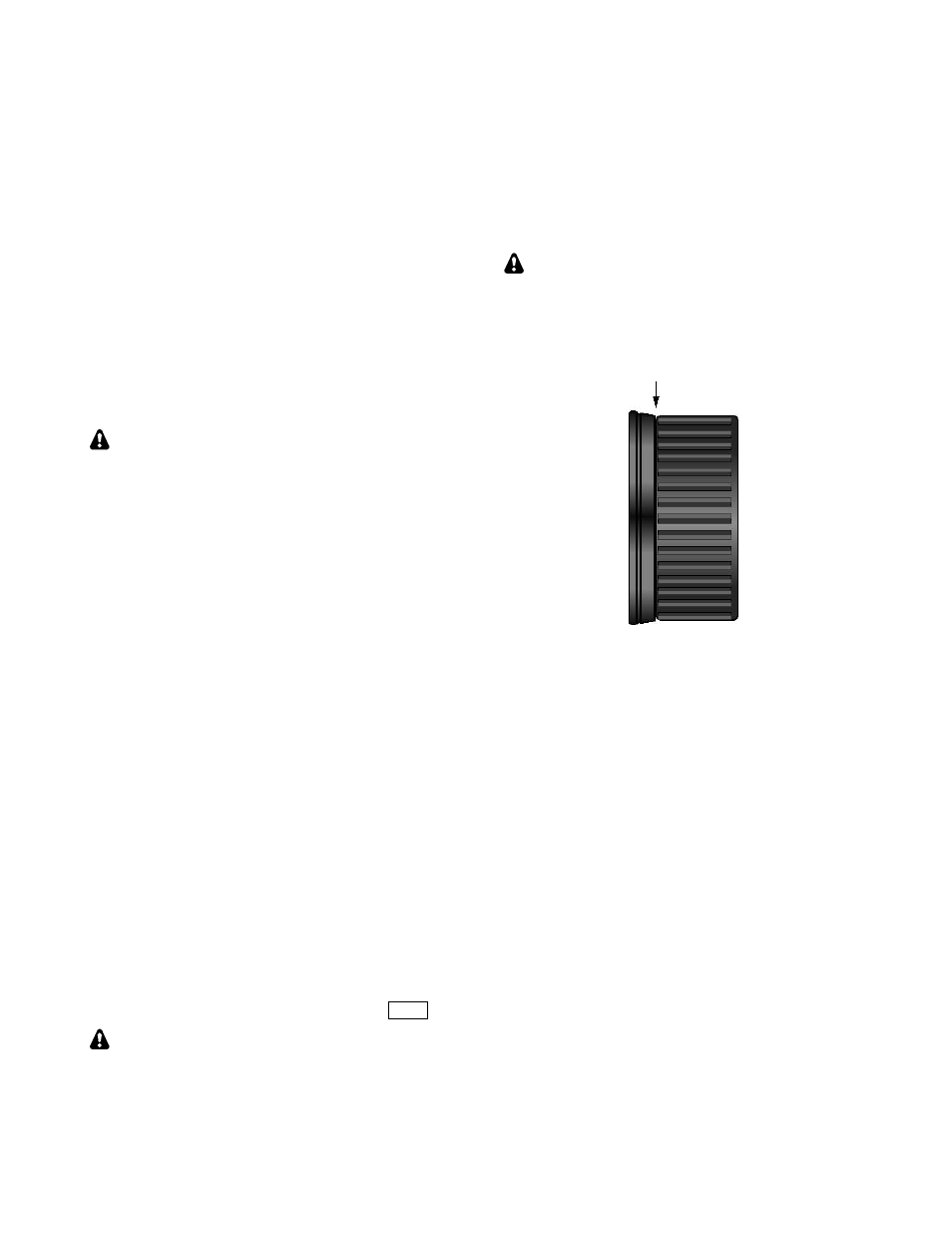
24
To maximize Battery Life:
§
Set power to 3.0 W or less when possible.
This uses a high-efficiency transmit mode.
§
Turn off the backlight (BKLIGHT) and the
isolation amp (RX ISO) when not needed.
§
Use headphones.
§
Use SLEEP in FM mode (2M/4M).
§
Use the auto-off timer (AUTO OFF).
§
Use BAT MIN to set up an appropriate
BAT LOW warning level for your battery type.
Note: Regardless of the BAT LOW warning
level, the KX3 will turn itself off if the power
supply or battery goes below 7.5 volts.
KXBC3 Internal NiMH Charger
Charge only NiMH cells with the KXBC3.
The KXBC3 module provides a convenient way to
keep internal NiMH batteries charged. You can
operate while batteries are charging.
To ensure safe charging of all NiMH cell types, the
KXBC3 uses a “C/10” charge rate (about 200-250
mA, or 1/10
th
of typical cell capacity in mA-hours).
A 13.8 volt minimum, 500 mA or higher power
supply is required to complete a full charge.
To enable the KXBC3 after installation: Set the
BAT CHG menu entry from
N O T IN S T
to
C H G
O FF
. Exit the menu. Turn power off and back on.
To start charging: Set BAT CHG to the desired
charge time. If batteries are fully depleted, use 8-16
hours. Exit the menu.
To cancel charging: Set BAT CHG to
O FF
. If the
KX3 is turned off during charging, it “hibernates,”
showing remaining battery charge time on the
display. The KX3 will turn itself off when charging
is complete.
Real-Time Clock
The KXBC3’s real-time clock (RTC), powered by
the battery pack, shows 24-hour time. Use the
TIME menu entry to set the clock, tapping 1/2/3 to
select HH/MM/SS. Use ALARM to set the alarm
time. To see time displayed on VFO B, tap
D I S P
.
Preserving clock registers during battery
swap: The current time will be preserved during a
battery swap if you connect an external supply or if
you complete the swap within about two minutes. If
the time is lost, use MENU:TIME to reset it.
VFO Friction Adjustment
The spin rate of the VFO A knob can be adjusted by
moving the knob in or out slightly. The rubber
finger grip on the VFO A knob covers the knob’s
set screw, so it must be removed first.
In the following procedure, use only your
fingernails; a tool may scratch the knob.
Using your fingernails at the point identified below,
pull the finger grip forward slightly. Rotate the
knob and repeat until the grip can be pulled off.
Use the supplied 5/64" (2 mm) Allen wrench to
loosen the set screw.
Between the knob and front panel is a felt washer
which, when compressed, reduces the spin rate.
Move the knob in or out in small increments until
the desired rate is obtained. (Re-tighten the set
screw each time so you can spin the knob.) Then
and replace the finger grip.
