Sdr applications – Elecraft KX3 Owner's Manual User Manual
Page 26
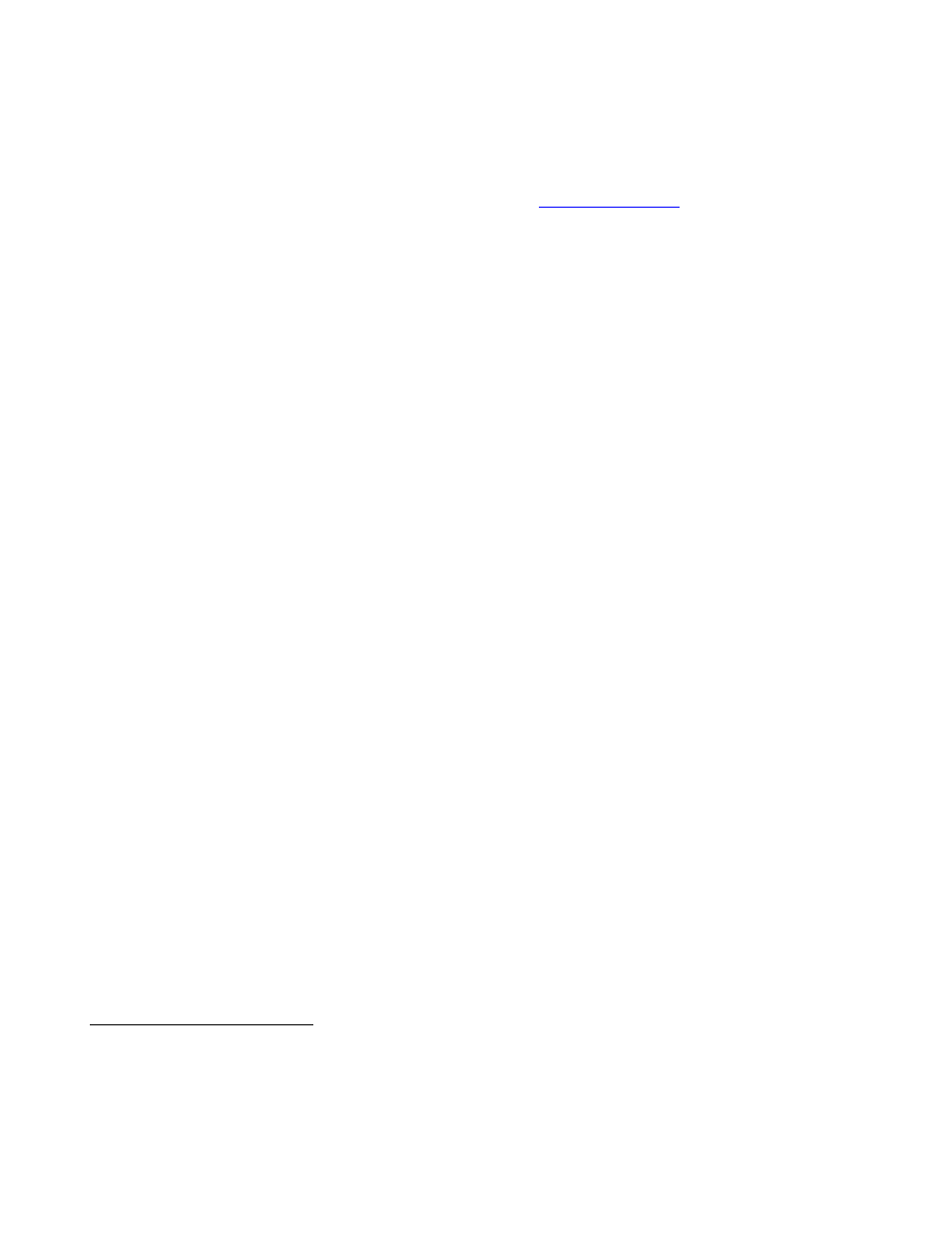
26
SDR Applications
The KX3 provides a special receiver output jack,
RX I/Q, for use with the Elecraft PX3 Panadapter.
The RX I/Q output can also be used for software-
defined radio (SDR) applications
3
running on a
computer or other device.
The primary benefit of such applications is that, like
the PX3, they can provide a real-time display of a
band of frequencies above and below the signal to
which the KX3 is tuned. You can use this display to
quickly find signals of interest, examine modulation
and noise characteristics, etc. (This capability can
also be found in dedicated instruments called
panadapters or spectrum analyzers.)
Since the KX3’s RX I/Q signal is analog, it must be
converted to a digital signal by means of a two-
channel (stereo) analog-to-digital converter (ADC).
Most PCs have this in the form of a built-in stereo
sound-card. It is important that the input to the
PC be in stereo. Most “mic” inputs are mono, and
cannot be used. Most “line inputs” are stereo, and
can be used.
If your PC lacks a suitable input, there are third-
party soundcards available for USB, PCI, PCIe,
Firewire and other expansion buses.
There are many SDR applications available as
freeware on various platforms (PC, Mac, iPad, etc.).
The quality of the spectrum display they provide
depends heavily on the quality of the soundcard’s
ADC inputs. An excellent reference on potentially
suitable sound cards may be found on the web by
searching for “LP-PAN sound card tests”.
A cable with a 2.5 mm (3/32”) plug on one end and
a plug that matches your sound card input on the
other end (typically 3.5 mm [1/8”] stereo) is
required.
Once you have a cable and soundcard, you’ll need
to download suitable software and load it on your
PC. Follow the directions supplied by the program,
usually in the form of a help file. There may be user
3
The RX I/Q jack’s analog signal is in I and Q format. I
and Q refer to the two parts of a phase-quadrature signal,
which simply means the two signals are 90 degrees apart
in phase. The PX3, as well as PC software applications,
can use this information to mathematically reconstruct
the signals for display and demodulation purposes.
groups for your program that can help if you have
difficulty understanding its installation or operation.
A PC program suitable for most purposes is
“HDSDR”. It is available as of this writing at
http://www.hdsdr.de
Follow the directions provided by the HDSDR
program for setup and operation. Another popular
SDR program is “NaP3”.
Tips for setting up SDR Programs with the KX3:
§
When you first run the SDR program, the
frequency displayed may be incorrect, but the
spectrum display will still be accurate in terms
of offsets. Setting the center frequency display
to 1.000 or 10.000 MHz, for example, will
make it easy to see how many kHz above or
below the current KX3 frequency another
signal is.
§
Initially connect only the IQ signal cable
between the KX3 and the PC soundcard. Leave
the USB/serial cable for radio control
disconnected until you have the spectrum
display working properly.
§
Select the correct soundcard input for the
program. If your PC has an internal soundcard
but you are using an add-on card, you must
configure the program to use the correct
soundcard.
§
Set the correct sampling rate. Use of 48 kHz
sampling will result in a display of almost 48
kHz: 24 kHz above and 24 kHz below the
frequency to which the KX3 is tuned. 96 kHz
sampling will yield approximately +/- 48 kHz
of spectrum, and 192 kHz sampling will yield a
display of about +/- 96 kHz.
§
Enable the RX IQ output from the KX3 by
setting MENU: RX I/Q to
O N
. (This increases
the KX3’s receive-mode current drain by about
10-15 mA.)
§
The RX I/Q outputs from a receiver are not
“flat” over an infinite frequency range; the
signal-conversion process results in some slope
(decrease in gain) as you move farther from the
center frequency. In the case of the KX3, the
signal will be reduced by about 2.5 dB at +/- 24
kHz, 4 dB at +/- 48 kHz, and 7 dB at +/- 96
kHz. The spectrum amplitude on the display,
