Voice modes (ssb, am, fm) – Elecraft KX3 Owner's Manual User Manual
Page 15
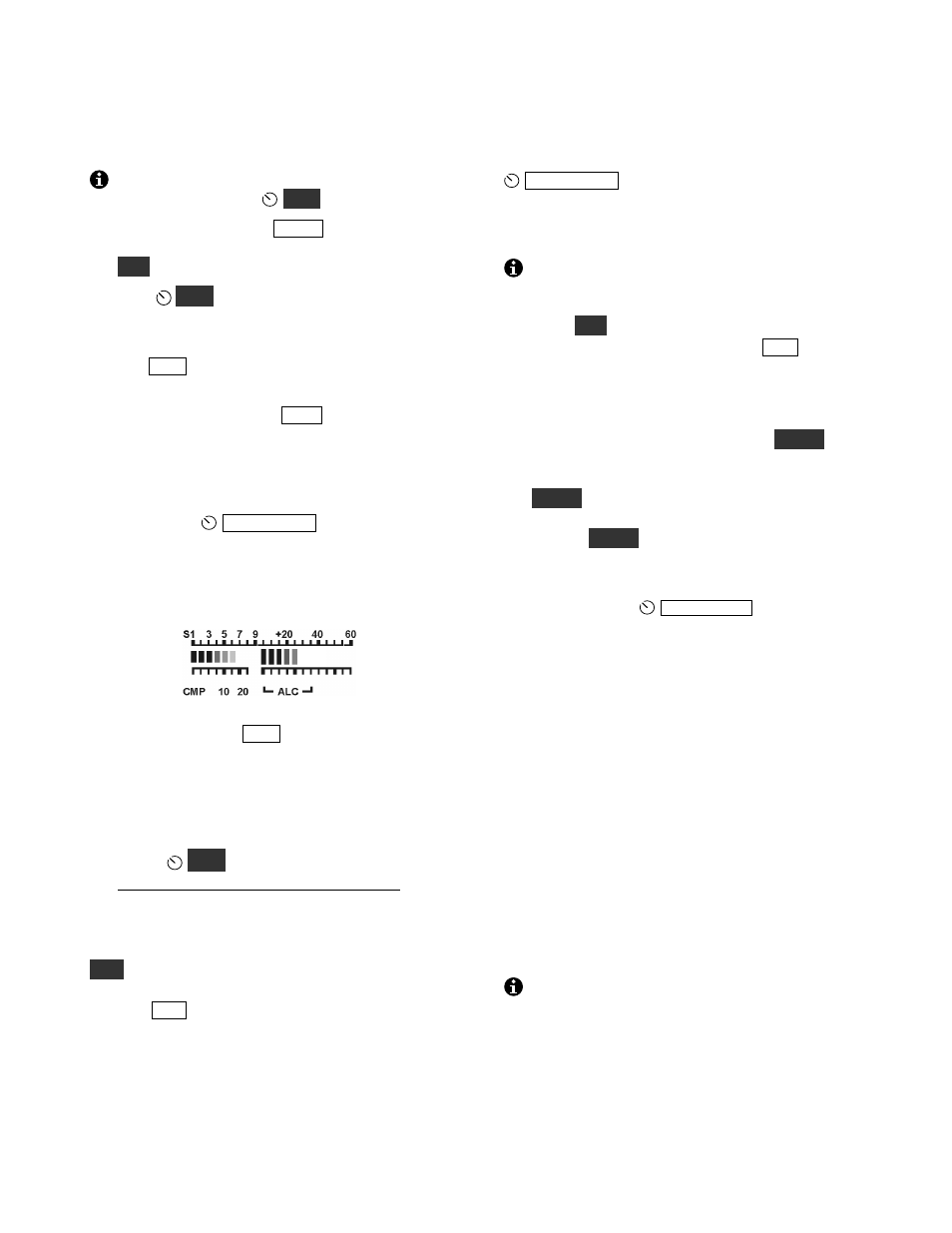
15
Voice Modes (SSB, AM, FM)
Basic Voice-Mode Setup
To avoid transmitting a signal during voice-
mode setup, you can set
P W R
to 0.0 watts.
§
Choose a mode: Tap
M O D E
to select
LS B
/
U S B
,
A M
, or
FM
mode. In SSB modes,
A L T
alternates between
LS B
and
U S B
.
§
Hold
M O N
to set the voice monitor level.
High MON settings may result in audio
clipping or distortion. Start with 3 to 5.
§
Tap
C M P
and set it to
0
using the knob above.
Tap it again to exit the CMP display.
§
Enable transmit: Tap
X M I T
or hold in the
mic’s PTT switch. Note: Hand mics like the
Elecraft MH3 should nearly touch your mouth
when you are speaking (about 1/8” [3 mm]).
§
Adjust mic gain level: While speaking into the
mic, adjust
K E Y E R / M I C
(mic gain). This
will turn on the transmit
C M P
and
A LC
bar
graphs. While speaking, adjust mic gain for
about 5 ALC bars (see below). Mic gain for
the Elecraft MH3 is typically 15-25.
§
Speech compression (optional): To use speech
compression, tap
C M P
and adjust the level
using the knob above the switch. While you’re
speaking, the
C M P
scale (see above), shows
compression level. High CMP settings may
result in distortion. Start with 1 to 10.
§
Set the power level: Exit transmit mode and
adjust
P W R
to the desired output level.
Do not use MIC gain to set power level. Set
mic gain to a fixed level as described above.
Voice Mode VOX Setup
V O X
selects push-to-talk (PTT) or voice-operated
(VOX) transmit (
V O X
icon on). VOX hold time is
set with
D L Y
(pg. 14).
MENU:VOX GN (VOX gain) should be set to
trigger at normal speech level, but not in response
to incidental noise. Start with low settings (10-20).
MENU:VOX INH (VOX inhibit, or anti-vox) can
prevent speaker audio from triggering VOX.
Transmit Metering in Voice Modes
In voice modes, you can switch the transmit bar
graph from
S W R
/
R F
to
C M P
/
A LC
by tapping
K E Y E R / M I C
. This also occurs automatically if
you adjust mic gain or speech compression level.
FM Operation
To disable FM mode, use
MENU:FM MODE.
To setup for repeater use:
§
Hold
A L T
to select simplex, TX up (
+
), or TX
down (
-
). If an offset is in effect,
R E V
swaps
RX/TX frequencies and offset direction.
§
Set up the repeater offset (MENU:RPT OFS).
§
Select FM VFO step size (MENU:VFO CRS).
§
If PL tone encode is required, hold
P I T C H
to
turn it on (
T
icon), and rotate the knob above
this switch to select the tone frequency. Hold
P I T C H
again to turn PL tone encode off.
Selecting 1750 Hz adds EU 0.5-s tone burst;
holding
P I T C H
during TX extends the tone.
§
To change the FM deviation level for voice and
PL tones, see MENU:FM DEV.
§
Squelch: Tap
A F / R F - S Q L
, then rotate the
knob to select the desired squelch threshold. (In
other modes, the alternate knob function is RF
gain.) Tap the knob again to return to AF gain.
DTMF (dual-tone, multi-frequency): To send
DTMF tones to activate repeater functions: (1) hold
PTT; (2) tap FREQ ENT to enable/disable DTMF
entry; (3) tap 0-9 (use numeric keypad) or special
characters (use MSG = #, ATU TUNE = *, MODE
= A, A/B = B, DATA = C, A>B = D); (4) release
PTT. Note: If transmit is started via the XMIT
switch rather than PTT, and FREQ ENT is then
tapped to enter DTMF tones, tap FREQ ENT again
before exiting transmit via the XMIT switch.
Otherwise XMIT will still be assigned to keypad
digit ‘0’, so it can’t be used to end transmit.
AM Operation
To disable AM mode, use MENU:AM MODE.
AM receive on the KX3 uses envelope detection.
You can also listen to AM signals in SSB modes.
In AM transmit, the RF bar graph will indicate
about 1/3 to 1/2 the power set by the power control.
Transmit efficiency is lower in AM mode than SSB
as discussed on pg. 10.
