Advanced operating features, Scanning – Elecraft KX3 Owner's Manual User Manual
Page 17
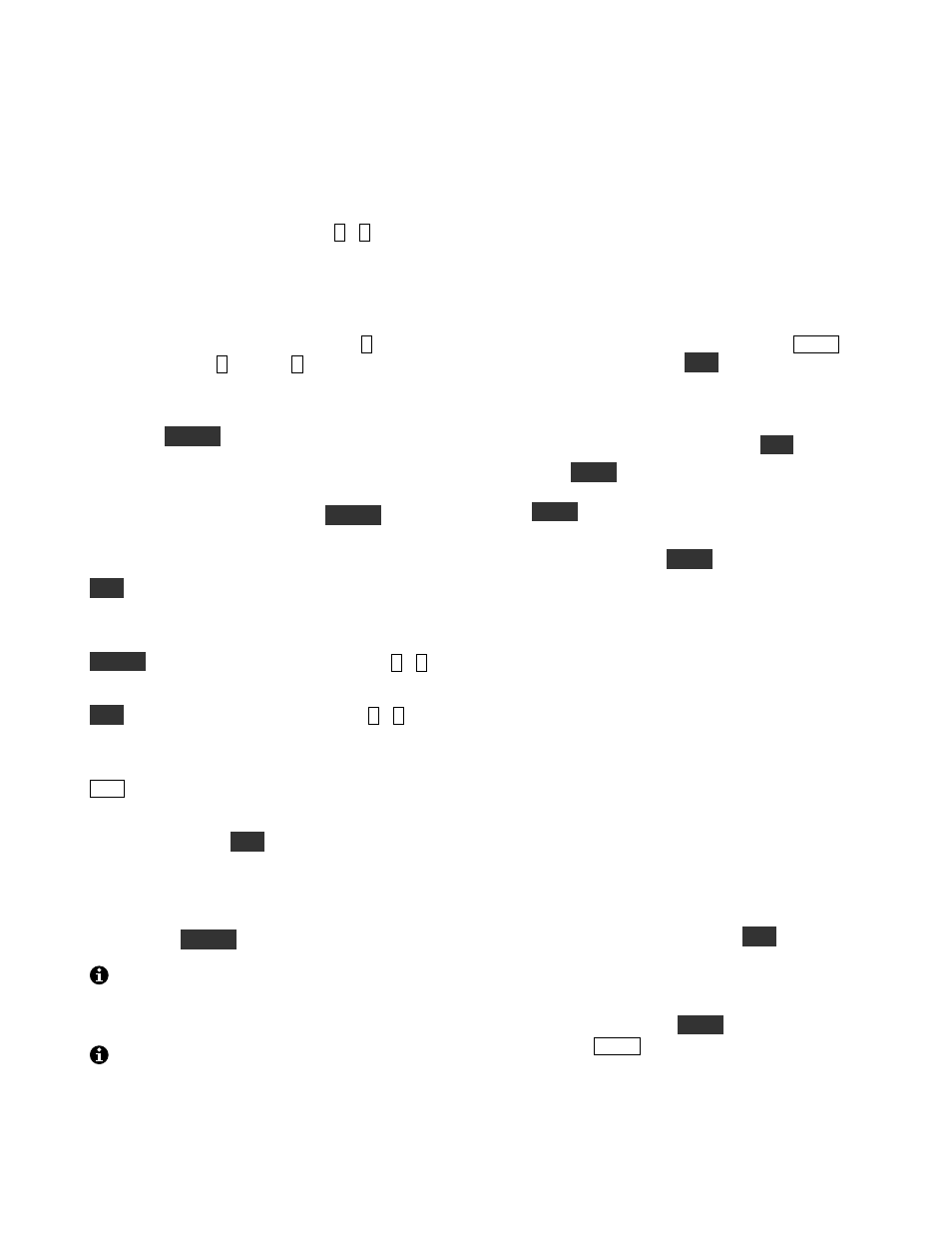
17
Advanced Operating Features
Frequency Memories
The KX3 has 100 general-purpose frequency
memories (
00
-
99
), plus four quick memories
on each band, accessed by tapping
1
-
4
on the
numeric keypad. Each memory stores VFO A and B
frequencies, modes, and other settings.
Quick memories provide an easy way to get to
segments used for each operating mode. For
example, you could use quick-memory
1
as an SSB
starting point, use
2
for CW,
3
for data, etc., on
each band.
To store a general-purpose memory (
00
-
99
):
First hold
S T O R E
, then locate the desired memory
by rotating the VFO A knob. The VFO A
frequencies presently stored in each memory will be
shown as you scroll through them. When you reach
the desired memory number, hold
S T O R E
again to
finish, or tap any other switch to cancel.
To recall a general-purpose memory: Hold
R C L
(recall), then select memory
00
-
99
using
VFO A. Tap any switch to exit.
To store a per-band quick memory: Hold
S T O R E
, then tap the target quick memory (
1
-
4
).
To recall a per-band quick memory: Hold
R C L
, then tap the target quick memory (
1
-
4
).
To erase a general-purpose memory: While
scrolling through memories to save or recall, hold
C L R
. (Not applicable to quick memories.)
To add a text label to a general-purpose
memory: First hold
R C L
, then select a memory
(
00
-
99
) using VFO A. Next, rotate VFO B to
select each text label position in turn as indicated by
the flashing cursor. Use VFO A to change label
characters (A-Z, 0-9, and various symbols). After
editing, hold
S T O R E
to finish the operation.
Adding an asterisk (*) at the start of a label
designates a memory that is part of a channel-
hopping group (described at right).
The K3 Memory program (pg. 28) can be used
to simplify setup and labeling of memories.
Scanning
Scanning allows the KX3 to tune any portion of a
band continuously. Normal scanning mutes the
receiver until a modulated signal is found. “Live”
scanning keeps the receiver unmuted, and is
stopped by the operator. This is useful on very quiet
bands.
To use scanning:
§
Set VFO A and VFO B to the desired start/end
frequencies. Also select an operating mode.
§
Select a tuning rate for the scan using
R A T E
(10 Hz or 100 Hz), or
K H Z
(for fast scanning).
§
Store this setup in any frequency memory.
§
To start scanning:
§
Recall a scanning memory using
R C L
.
§
Hold
S C A N
to start scanning. To scan with the
receiver live (unmuted), continue to hold
S C A N
until you see
A F O N
(about 2 seconds).
To stop scanning: Rotate VFO A or tap any
switch. To restart, hold
S C A N
.
Channel Hopping
Scanning (or manually tuning) among a group of
memories is referred to as channel hopping. This is
most useful on channelized bands (e.g., 60, 6, and 2
meters). The memories in the group must all be in
the same band, but can have different modes.
To set up channel hopping:
§
Set up VFO A for the first target frequency and
mode. Store this setup in a general-purpose
memory (
00
-
99
) as described at left.
§
Set up and store the remaining frequencies in
the next successive numbered memories.
§
Add a text label to each memory in the group,
using an asterisk (*) as the first character.
To start manual channel hopping,
R C L
any one of
the memories in the target group. VFO A will now
hop among the grouped memories as you turn it.
You can then start scan (or live scan) among the
grouped memories using
S C A N
. To disable channel
hopping, tap
R A T E
or change bands.
