Cw mode – Elecraft KX3 Owner's Manual User Manual
Page 16
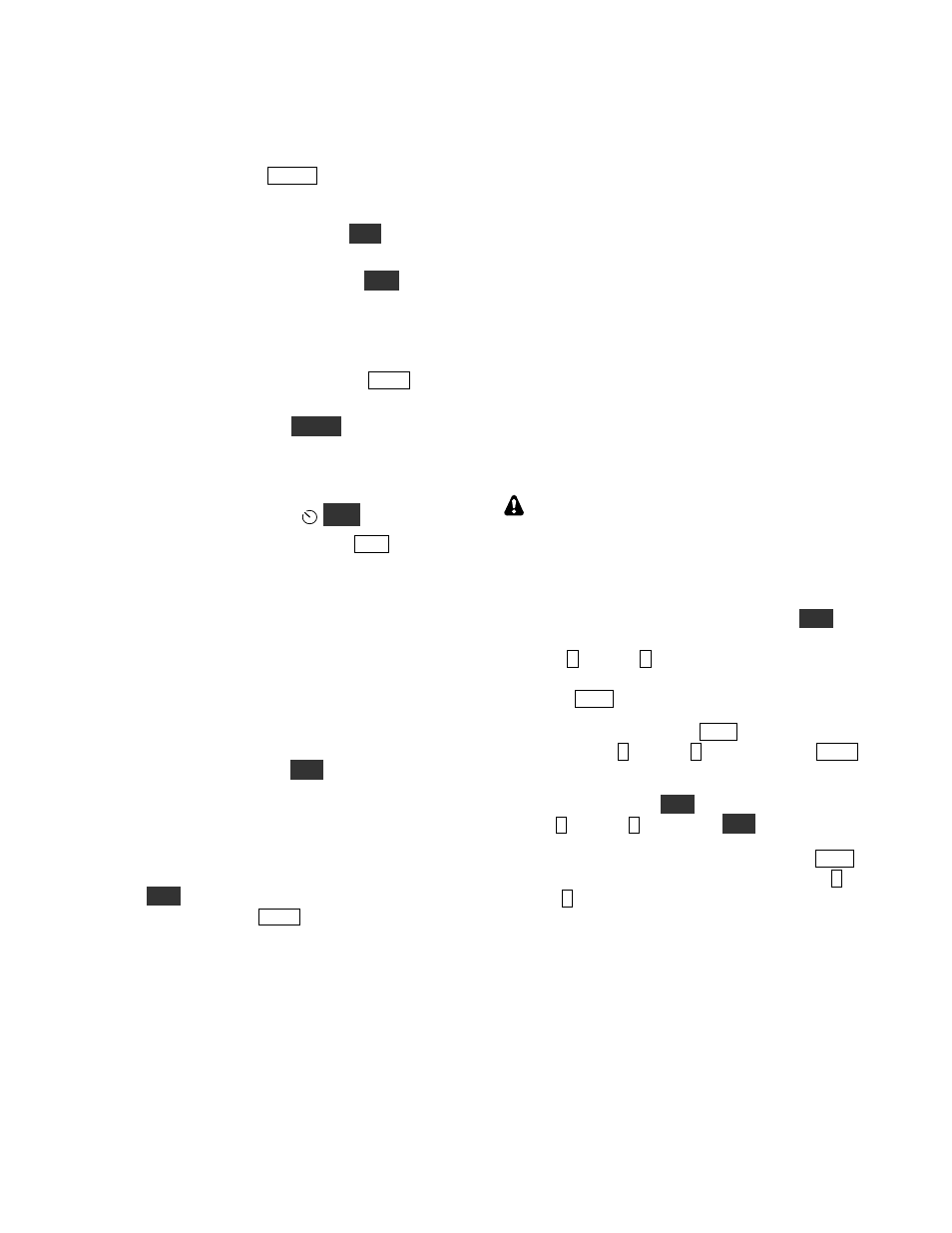
16
CW Mode
Basic CW-Mode Setup
§
Mode selection: Tap
M O D E
to select
C W
(CW normal). In some cases an interfering
received signal can be eliminated by switching
to
C W R E V
(CW reverse) using
A L T
. This
doesn’t affect transmit.
§
Transmitter keying method: The
V O X
switch selects either VOX or PTT keying for
CW mode. Most operators use VOX, allowing
the transmitter to be keyed immediately
whenever a hand key or keyer paddle is used.
To manually enable transmit via the
X M I T
switch, select PTT.
§
Set sidetone pitch using
P I T C H
. The ideal
pitch for most operators falls in the range of
400-600 Hz. The receiver’s passband will be
centered at the pitch you select.
§
Set sidetone volume using
M O N
.
§
Adjust the break-in delay: Tap
D L Y
to set
the break-in or QSK delay (the time before the
receiver recovers after key-up). A setting of 0
provides “full break-in” or “full QSK.” (The
QSK icon will appear.) This allows the receiver
to recover quickly so you can hear another
station transmitting between your characters.
CW Receive Filtering
As conditions change, you may need to adjust the
filter passband as described on pg. 12. Also, you’ll
find the audio peaking filter (
A P F
) to be very useful
with weak CW signals.
Off-Air Code Practice
Sending CW normally produces both a sidetone and
a transmitted signal. If PTT-CW is selected (by
holding
V O X
), hitting the key will generate only a
sidetone (unless you tap
X M I T
). This is useful for
code practice or keyer speed adjustment.
CW-Mode Menu Settings
Use the menu to set up iambic keying (CW IAMB),
keying weight (CW WGHT), and paddle
normal/reverse or hand key (CW KEY1 for the
KEY jack, and CW KEY2 for the KXPD3). Also
use CW WGHT for CW transmit in SSB mode.
CWT, SPOT and Auto-Spot
When calling a station, you should try to match
your frequency to theirs. To facilitate this, the KX3
provides both manual and automatic spotting for
CW, FSK-D, and PSK-D signals. See pg. 13.
CW Text Decode/Display
The KX3 can decode transmitted and received CW
signals, displaying the text on VFO B (pg. 19). This
is especially useful when you’re learning CW, or if
someone who doesn’t know CW is looking over
your shoulder while you make CW QSOs. It’s also
indispensable for CW-to-DATA operation (pg.18).
CW/DATA Message Record/Play
There are 6 text message buffers, each holding up to
250 characters. These apply to CW and to DATA
modes FSK D and PSK D.
Messages can be recorded using the KX3’s
built-in keyer function (using either your keyer
paddle or the KXPD3). An external keyer cannot be
used. Messages can also be created or edited using
the KX3 Utility computer application.
Message Record: To start recording, hold
R E C
,
then select a message buffer by tapping any of
switches
1
through
6
on the numeric keypad. The
remaining buffer space will be displayed as you
send. Tap
M S G
to terminate record.
Message Play: To play, tap
M S G
, then select a
message buffer (
1
through
6
). To cancel, tap
X M I T
or hit the keyer paddle or hand key.
Message Erase: Hold
R E C
, then select a message
buffer (
1
through
6
), then hold
C L R
.
Auto-Repeat: To auto-repeat a message, tap
M S G
,
but then hold rather than tap a message switch (
1
through
6
). MENU:MSG RPT sets the message
repeat interval (1 to 255 seconds).
Chaining: Tapping a message switch during
playback chains another message onto the message
being played. Holding a message switch during
playback chains a repeating message.
