Data modes – Elecraft KX3 Owner's Manual User Manual
Page 18
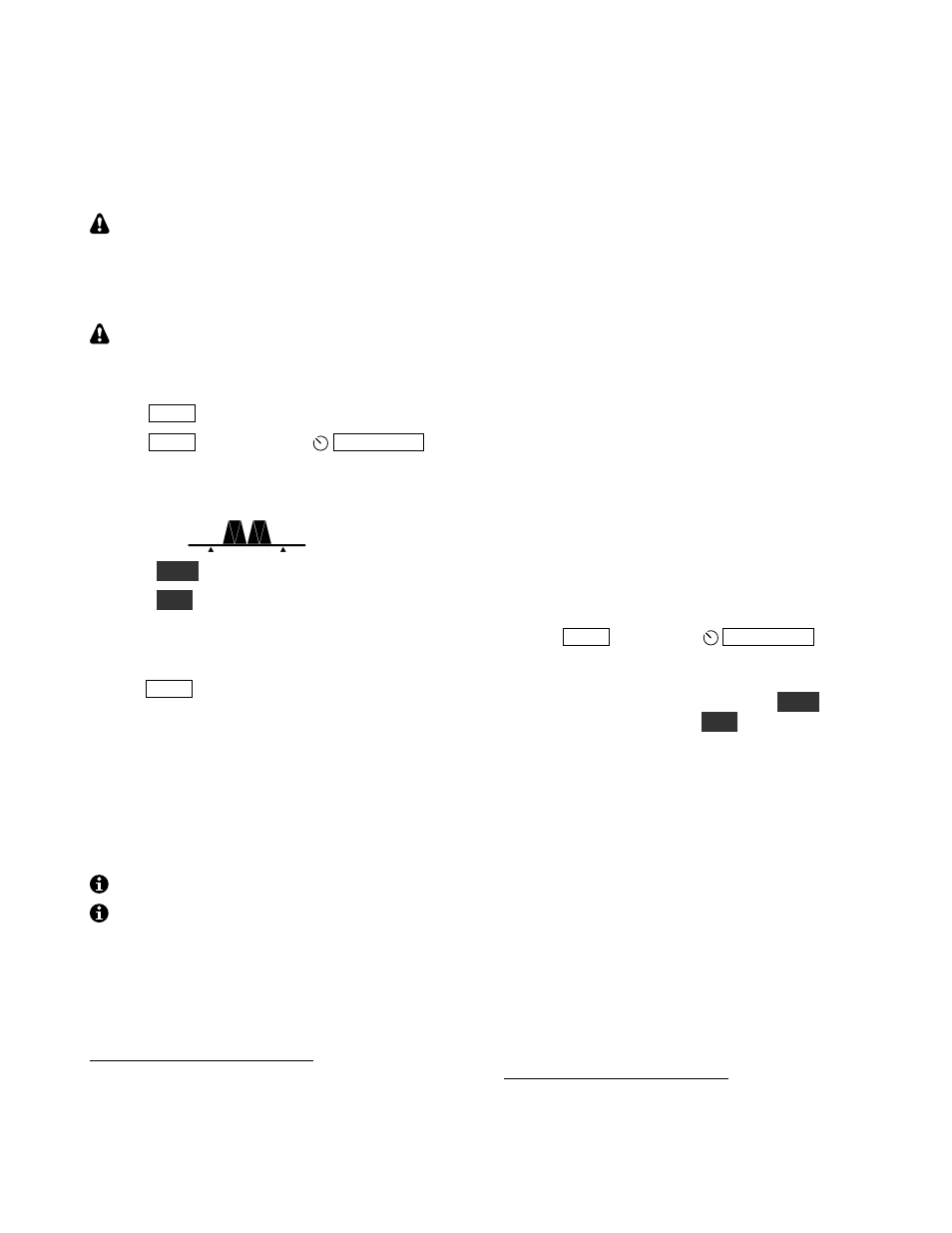
18
Data Modes
The KX3 supports data operation via a computer
and special software. But it can also be used in
RTTY and PSK31 modes without a computer via
the KX3’s built-in FSK D and PSK D modes.
5.0 watts or lower is recommended in all
data modes. The KX3 will reduce power, if
necessary, to maintain a safe operating temperature.
FSK D Mode (RTTY)
MIC gain, RX/TX EQ, and CMP are not
applicable to FSK D and PSK D modes.
FSK D (RTTY
1
) is the easiest data mode to use:
§
Tap
D A T A
to select data mode.
§
Tap
D A T A
again and rotate
O F S / V F O B
to
select the
FS K D
sub-mode. Tap the switch
again to exit the sub-mode display. A dual-
passband (mark/space) filter will appear:
§
Hold
T E X T
to turn on text decode.
§
Hold
C W T
to turn on the tuning aid (pg. 13).
You’ll now be able to copy RTTY signals. RTTY
can often be found on 20 meters from 14080-14090
kHz. (If you see only numbers and punctuation, try
tapping
D A T A
twice to restore “letters” mode.)
To transmit in FSK D mode (CW-to-Data): Plug
a keyer paddle into the KEY jack, or attach a
KXPD3 paddle. (See the CW KEY1 and CW
KEY2 menu entries.) When you send CW, the KX3
will convert it to RTTY. (You’ll hear the CW
sidetone as well as weak RTTY tones.) You can use
CW message memories in FSK D mode, as well as
KX3 Utility’s Terminal function (pg. 28).
You cannot use a hand key for this function.
The KX3 adds a 4-second “idle time” (giving
you time to decide what to say next) after you stop
sending. To terminate the idle period quickly, send
the character . .
- -
in CW. This “IM” prosign can
also be inserted at the end of message buffers.
1
FSK stands for frequency-shift keying, used with RTTY
(radioteletype). The KX3 uses a 170 Hz shift. RTTY
signals are encoded using a 5-level code called baudot, at
a baud rate of 45 baud, or about 60 words per minute.
PSK D Mode (PSK31)
PSK D is the KX3’s built-in implementation of
PSK31
2
, a narrow-band data mode which is reliable
even at very low power levels. 5 watts or less is
strongly recommended to keep distortion low.
To use PSK D, set up the KX3 as described at left
for FSK D, but select the
P S K D
sub-mode. Before
attempting to transmit in this mode, you should
practice tuning in signals. Try 14070-14073 kHz.
CWT can be used in this mode (see pg. 13).
DATA A and AFSK A (Audio Data Modes)
Many audio-generated data transmissions can be
heard on the bands, using PSK31, RTTY, Pactor,
Olivia, MFSK, JT65 and other modes. A computer,
sound card, and appropriate software are normally
used.
D A TA A
mode is provided for this purpose.
Unlike SSB modes, DATA A disables compression
and RX/TX EQ. Upper sideband is the default.
For audio-based RTTY, you can also use
A FS K A
.
Like FSK D, AFSK A provides a dual-passband
RTTY filter and text decode. The VFO is tuned to
the mark frequency. Lower sideband is the default.
To use these audio data modes:
§
Tap
D A T A
twice; rotate
O F S / V F O B
to
select the
D A TA A
or
A FS K A
. Tap the
switch again to exit the sub-mode display.
§
In
A FS K A
mode, optionally hold
T E X T
to
turn on text decode, and
C W T
to turn on the
CW/data tuning aid.
§
Connect your computer’s audio output to the
MIC jack. (You can either wire the plug to
activate the PTT line on transmit, or use VOX.)
Connect the KX3’s PHONES jack to your
computer’s audio input. High-quality shielded
cables should be used. You may need an
attenuator if the drive levels are too high.
§
Refer to your data communications software
manual to determine how to set up the KX3’s
VFO for accurate frequency display.
§
While transmitting audio data, adjust MIC gain
for no more than 4 to 5 bars of ALC indication.
§
RX/TX EQ and CMP are not applicable.
2
PSK stands for phase-shift keying. 31 refers to the baud
rate, 31.25 baud. PSK31 signals are encoded using a very
efficient representation called varicode.
