Introduction, Key to symbols and text styles – Elecraft KX3 Owner's Manual User Manual
Page 3
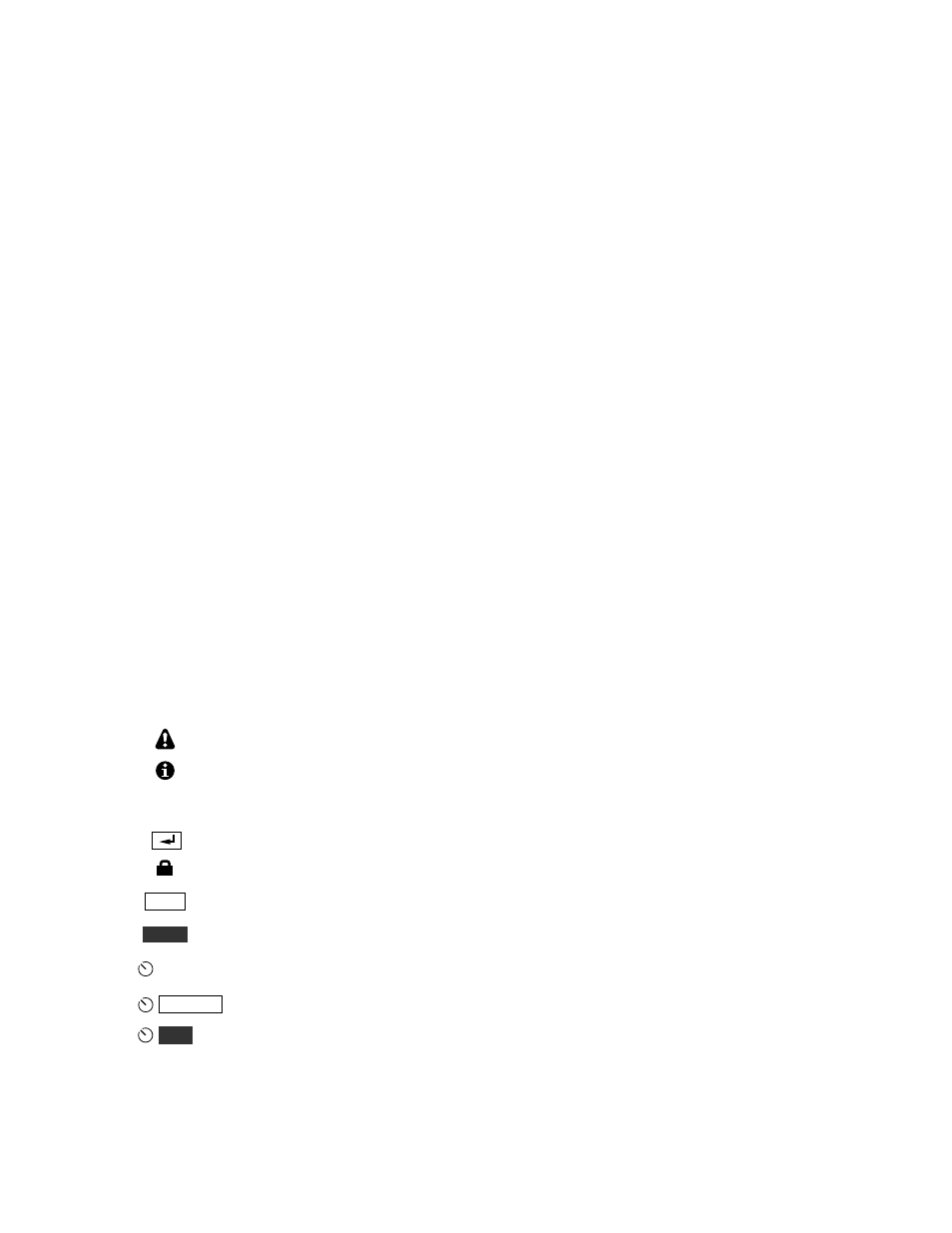
3
Introduction
On behalf of our entire design team, we’d like to thank you for choosing the Elecraft KX3.
The KX3 is a compact, 160-6 meter, all-mode transceiver that’s ideal for both new and experienced
operators. Its unique features meet the requirements for home station use, portable, mobile, and even
hand-held operation.
Since the KX3 is a software-defined-radio (SDR), you’ll be able to extend its capabilities using
computer applications, and add new features via free firmware upgrades. But the KX3 is also the only
compact transceiver that combines the flexibility of an SDR with a full-size front panel and display,
allowing operation with or without a computer.
Despite its small size, the KX3 can be configured as a fully self-contained amateur station, with an
internal antenna tuner, battery charger, 2-meter or 4-meter module, and attached CW keyer paddle.
These options can be added at any time. Current drain is also very low for a full-featured transceiver,
reflecting our commitment to field operation. For mobile and home use, you can boost the KX3’s
output to 100 watts with the optional KXPA100 amplifier. Finally, there’s the PX3 high-performance
Panadapter, which enhances operation by allowing you to see signals even before you hear them.
When it’s time to take on the challenge and adventure of amateur radio, your KX3 will be ready.
73,
Wayne, N6KR
Eric, WA6HHQ
Key to Symbols and Text Styles
Important – read carefully
Operating tip
LS B
.
.
Display icon or text
Enter keypad function
Lock indicator (applies to VFO or menu parameter)
X M I T
T U N E
M IC
Tap switch function (labeled on a switch)
Hold switch function (labeled below a switch; hold for about 1/2 second)
Function of a rotary control (knob)
O F S / B
C L R
Tap switch function of a rotary control (labeled above a knob)
Hold switch function of rotary control (labeled below a knob; hold for 1/2 second)
BKLIGHT
Menu entry
