Configuration, Option module enables, Menu settings – Elecraft KX3 Owner's Manual User Manual
Page 29
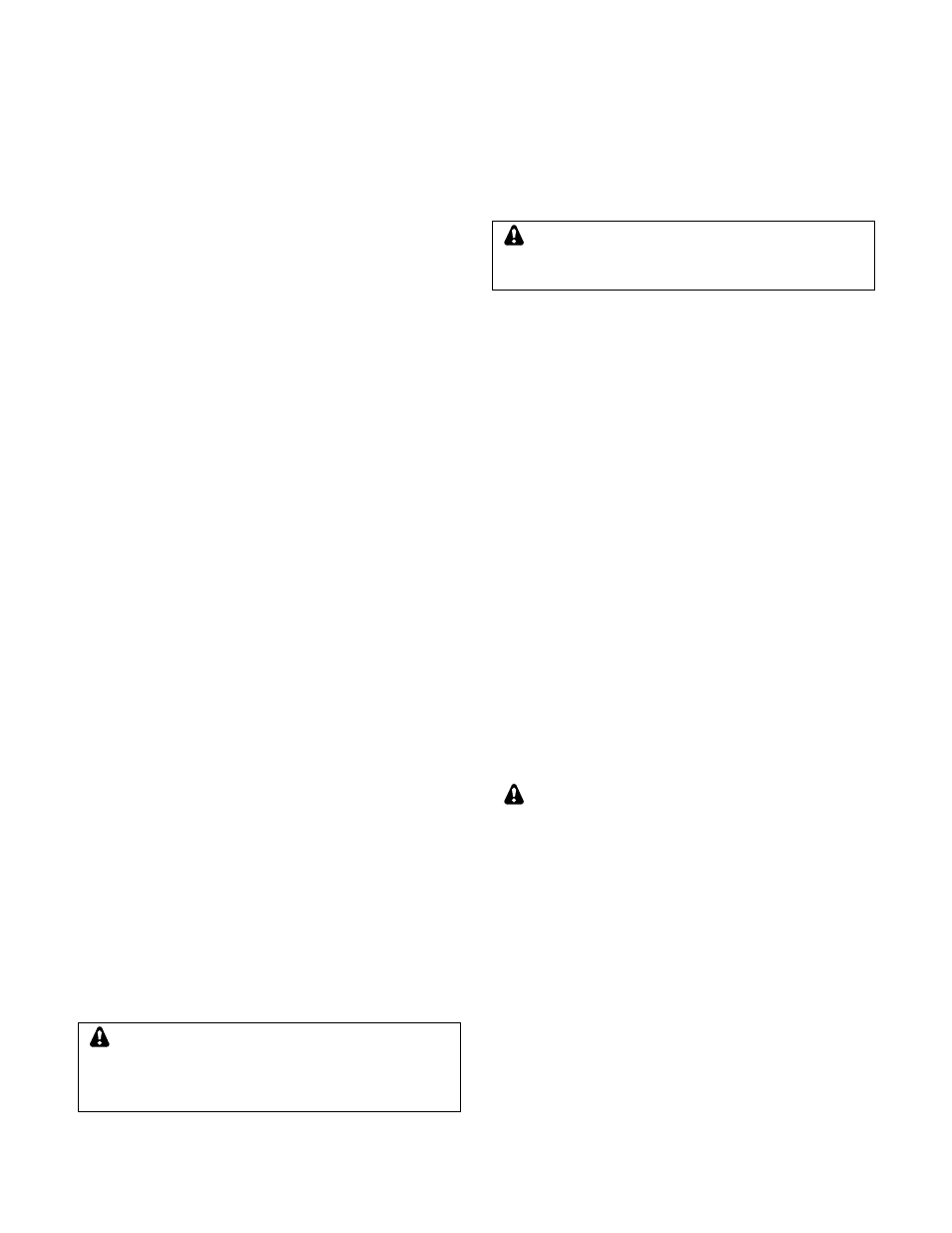
29
Configuration
You’ll need to set up Option Module Enables (see
below) anytime you add one or more option
modules. This is done at the factory for factory-
installed options.
Some Menu Settings (beginning at right) should be
set up before you use the KX3 on the air.
Option Module Enables
Whenever an option is installed, use the associated
menu entry to set it up (see Menu Functions, pg.
35). When installing internal options, open the
KX3 enclosure using the procedure on pg. 23.
§
KXAT3 Antenna Tuner (ATU): Set ATU MD
to
A U T O
. Exit the menu and turn the KX3 off,
then back on. See pg. 6 for recommended
antennas and pg. 14 for ATU controls.
§
KXFL3 Roofing Filter Module: Set RX XFIL
to
N O R
. Exit the menu and turn the KX3 off
for 5 seconds, then back on. You must then
perform the Receive Sideband calibration
procedure (pg. 32).
§
KXPD3 Keyer Paddle: Set CW KEY2 to
L
e
FT
paddle
= D O T
(normal) or
= D A S H
(reverse). If you set it to
H A N D
, either paddle
can be used as a hand key. Note that the KEY
jack on the left side panel is configured using
the CW KEY1 menu entry. The device plugged
into KEY is independent of the KXPD3.
§
KXBC3 Internal NiMH Battery Charger:
Set BAT CHG to
C H G O FF
. Exit the menu
and turn the KX3 off for 5 seconds, then back
on. See Internal Batteries (pg. 23) for battery
recommendations and charging instructions.
§
KX3-2M/4M Module: See 2M/4M and XVn
menu entries and associated manual.
§
KXPA100 External 100-W amplifier: See
PA MODE menu entry and KXPA100 manual.
§
PX3 Panadapter: Set RX I/Q to
O N
. Also see
PX3 manual.
After changing option enables, use KX3
Utility to save your present configuration. The
configuration can then be restored later if later
required.
Menu Settings
The menu entries described in this section can be
used to tailor KX3 operation to your own needs.
You may also want to review the full list of menu
entries, starting on pg. 35.
After changing menu settings, use KX3
Utility to save your present configuration. The
configuration can then be restored later if required.
Audio Effects
If you sometimes use stereo headphones or two
external powered speakers, try setting the audio
effects mode (AFX MD) to
D E LA Y
. (This has no
effect on the internal speaker.)
D E LA Y
creates a
simulated stereo effect that can reduce listening
fatigue. If you encounter a pile-up of CW signals,
try the
P ITC H
setting, which “maps” signals from
left to right in the audio space based on their pitch.
AM and FM Mode Disable
If you don’t plan to use AM and/or FM modes, you
can disable them individually using the AM MODE
and FM MODE menu entries.
Auto Power-Off
The KX3 can turn itself off after a specified period
of inactivity (i.e., no use of the controls). This is
most useful when the unit is running from a small
battery. Use the AUTOOFF menu entry to select
the time period in minutes. The default is
IN FIN IT E
.
If battery charging is in progress, the KX3
won’t turn itself completely off; it will “hibernate”
until charging is complete (pg. 24).
Low-Battery Warning
You can set BAT MIN to warn you when an
internal or external battery is approaching end of
charge.
B A T LO W
is displayed periodically when
this level is reached. The default voltage (
10.0
V)
is appropriate for many 12-V batteries. For
suggested low-battery warning levels for other
battery types, see the BAT MIN menu entry.
The KX3 will turn itself off when the supply
voltage drops below about 7.5 volts, regardless of
the BAT MIN setting.
