Options and accessories, Firmware upgrades – Elecraft KX3 Owner's Manual User Manual
Page 25
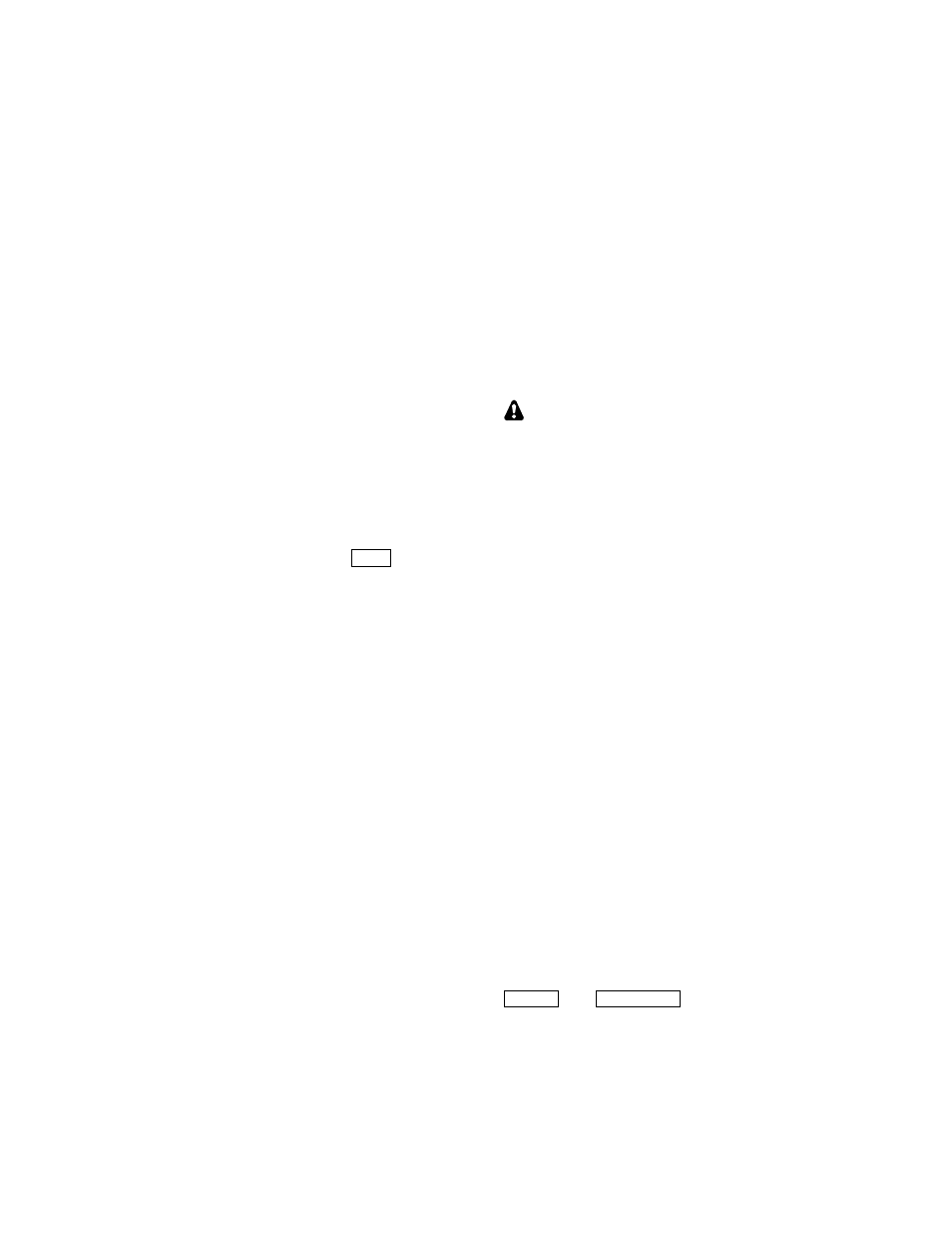
25
Options and Accessories
This section describes all available KX3 options
and accessories. Option modules are easily user-
installable, in any order, without soldering.
MH3 Hand mic: The MH3 was designed
specifically for the KX3. It includes a high-quality
mic element, rugged right-angle plug, PTT switch,
and VFO UP/DN function buttons.
KXPD3 Keyer paddle: The KXPD3 is an
adjustable precision paddle that attaches directly to
the front of the KX3. It can be easily removed for
storage or transport. The paddles are designed for
both left- and right-handed use, and can be
electrically reversed or used as a hand-key.
KXBC3 Internal NiMH battery charger and
real-time clock: If you install NiMH cells in the
KX3’s internal battery pack, you can charge them
using the KXBC3 module (see Internal Batteries,
pg. 23). The KXBC3 also includes a real-time clock
with an alarm function. The time can be displayed
in the KX3’s VFO B area by tapping
D I S P
. The
alarm can be used to turn the KX3 on at a specified
time, or to remind the operator of an on-air event.
KXFL3 Dual-bandwidth roofing filter module:
A roofing filter is a narrow-band analog filter that
better rejects strong signals that could cause
receiver blocking (desense) or intermodulation
distortion. When the KXFL3 is installed, the KX3
automatically selects the appropriate roofing filter
as the bandwidth is adjusted (pg. 12).
KXAT3 Wide-range internal automatic antenna
tuner (ATU): With a KXAT3 installed, you can
use single-band or random-length antennas on
multiple bands. Using an ATU can improve
transmit power transfer as well as receive
sensitivity. (See pg. 6 for antenna suggestions.)
KX3-2M (2-m) or KX3-4M (4-m) module:
Provides all-mode, low-power operation on 2 or 4
meters. Great for emergency field communciations,
coordination, etc.
KXPA100 100-W amplifier: The KXPA100 is a
rugged 100-W, 160-6 m amp that can be used with
any QRP transceiver. An optional internal 100-W
ATU is available for the amp (KXAT100).
PX3 Panadapter: A full-color, fast, precision
spectrum display fully integrated with the KX3.
Firmware Upgrades
New features and improvements are available to all
KX3 owners via firmware upgrades. Upgrades may
also be required when you install option modules.
Please visit the Elecraft KX3 software page
(www.elecraft.com/KX3/KX3_software.htm) to
obtain our free firmware download application,
KX3 Utility. This program runs on PCs, Macs, and
Linux platforms. In addition to firmware
downloading, KX3 Utility provides automated TX
gain calibration, a custom sign-on banner,
configuration save/restore, CW/DATA message
editing, and a CW/DATA terminal function.
Some applications or peripheral devices may
interfere with KX3 downloads; check the Help
information in KX3 Utility if you have difficulty.
Checking your Firmware Revision
Use the FW REVS menu entry to determine your
firmware revision. The serial number of your
transceiver, if needed, can be obtained using the
SER NUM menu entry.
KX3 Firmware Self-Test
If the KX3 detects an error in its firmware (an
incorrect checksum of all bytes in the program), it
will flash the TX LED and show
M C U LD
on the
LCD.
If this occurs, connect the KX3 to your computer,
then run KX3 Utility, which will reload the
firmware. While firmware is loading, the Delta-F
LED (
∆f
) will flash. When the download is
complete, the KX3 should reset and run normally.
Forcing a Firmware Download
If you accidentally load an old or incompatible
firmware version and find the KX3 unresponsive,
do the following: (1) Unplug the KX3 from the
power supply. If internal batteries are installed, also
remove one battery. (2) Plug a power supply in (or
reinstall the removed battery). (3) hold the KX3’s
B A N D -
and
A T U T U N E
together for about 10
seconds, after which you’ll see the TX LED flash
(you’ll also see
M C U LD
on the LCD). (4)
Connect the KX3 to a computer and run KX3
Utility, which will load new firmware.
