Receive sideband, Transmit bias – Elecraft KX3 Owner's Manual User Manual
Page 32
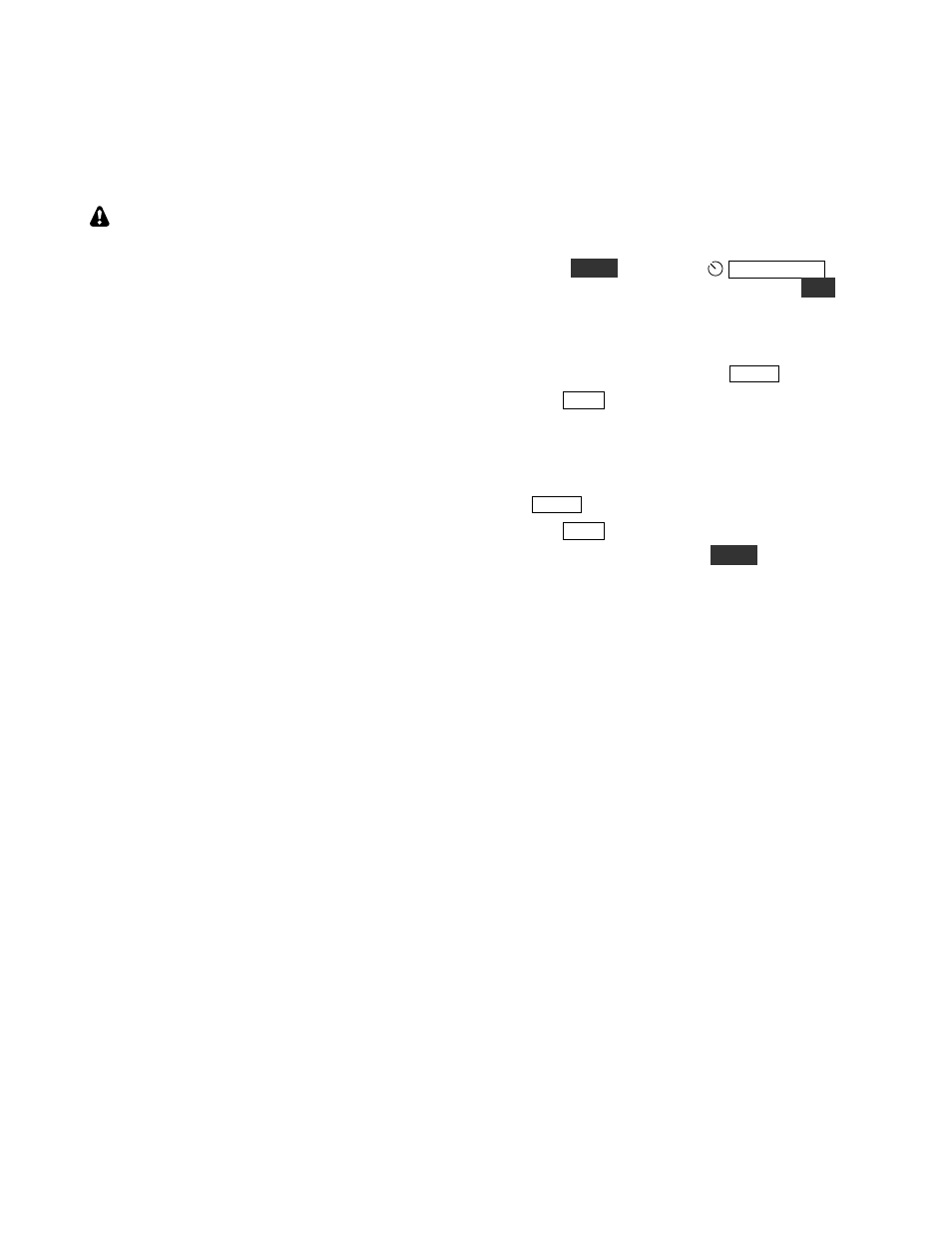
32
Receive Sideband
Receive sideband calibration nulls (rejects) the
opposite-sideband image. This image is a weak
audible side-effect of very strong signals.
This calibration step is done at the factory
for KX3s shipped with the KXFL3 option at
time of purchase, whether factory assembled or
kit. It must be performed by the owner only if a
KXFL3 is purchased and installed later. Please
refer to the instruction sheet supplied with the
KXFL3 option.
Transmit Bias
This automated procedure sets the transmit bias
current of the 10-watt amplifier stage to ensure low
distortion. No test equipment is required.
§
Make sure nothing is connected to the KX3’s
BNC antenna jack.
§
Hold
M E N U
, then rotate
O F S / V F O B
to
locate the TX BIAS menu entry. Hold
K H Z
for
about 3 seconds to unlock the two parameters.
Note: These parameters cannot be manually
adjusted.
§
Select CW mode by tapping
M O D E
.
§
Tap
X M I T
to start CW bias calibration. This
may take 3-10 seconds. If an error message
appears at the end (
E R R nn n
), see
Troubleshooting.
§
Select SSB mode (LSB or USB) by tapping
M O D E
.
§
Tap
X M I T
to start SSB bias calibration.
§
Exit the menu by holding
M E N U
.
§
Save your configuration using KX3 Utility.
