Menu functions – Elecraft KX3 Owner's Manual User Manual
Page 35
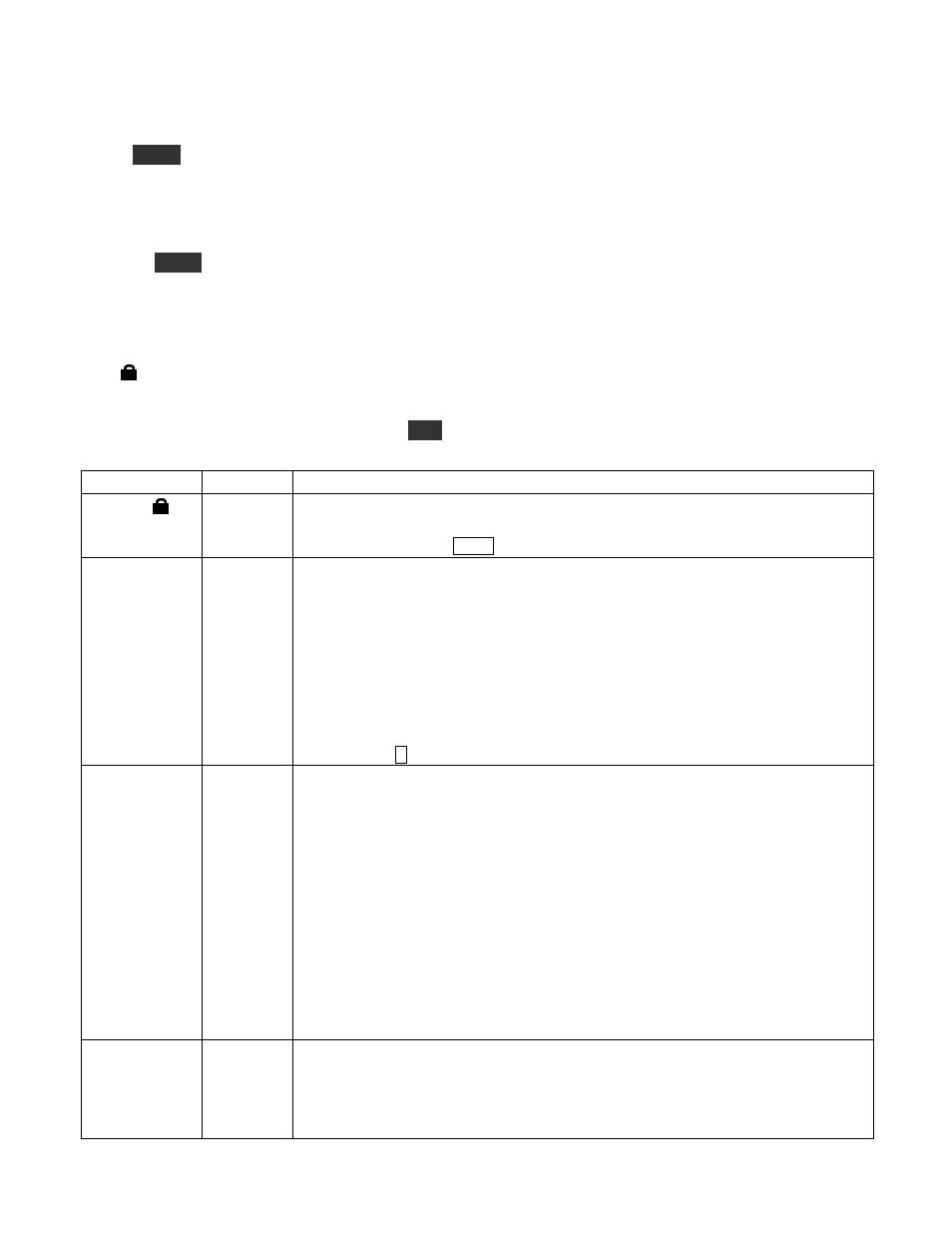
35
Menu Functions
Hold
M E N U
to enter the KX3’s menu. Tap or hold this switch to exit. Menu entries that you’d like quick
access to can be assigned to programmable function switches (pg. 19). Note:
N O R
appears in some parameter
displays. This means “Normal,” i.e. the default or recommended value.
Menu Help Information
Holding
M E N U
for about 3 seconds while in the menu shows information about the present menu entry on
VFO B. For most entries, the default parameter value is shown in parentheses at the start of the help text. Tap
the switch to terminate the help text display.
Tech-Mode menu entries
The symbol in the table below indicates a tech mode menu entry. These are typically used for calibration, or
should be changed with caution. Their parameter values are locked by default, as indicated by the lock symbol
on the display. To see tech-mode menu entries, set MENU:TECH MD to
O N
. To change any tech-mode
parameter, you must first unlock it by holding
K H Z
for about 3 seconds. This turns off the lock symbol.
Entry
Default
Description
2 TONE
OFF
Enables built-in 2-tone generator for SSB transmit tests. The internal 2-tone
generator only works if LSB or USB mode is selected. After setting 2-tone
O N
,
exit the menu and tap
X M I T
.
2M/4M
Not Inst
If a KX3-2M or KX3-4M module is installed, set to
N O R
or to one of the
S LE E P
modes (see below). See XVn menu entries (or KX3-2M/4M installation
manual) for additional setup instructions.
SLEEP Settings: SLEEP .25 (0.25 seconds) through SLEEP 1.0 (1.0 seconds)
specify the sleep time between receive-signal checks when the receiver is in FM
mode, and squelched. With these settings, receive-mode current drain decreases
by up to 50%, extending operating time when using a small battery.
Temperature Sensing: By default, KX3-2M/4M temperature sensing takes place
in both RX and TX modes. To turn sensing off in transmit for diagnostic
purposes, tap
1
to change the setting to TX TMP- instead of TX TMP+.
ACC2 IO
OFF
Determines the function of the GPIO signal (ACC2 jack’s “tip” connection):
O FF
(output, 0 V),
O N
(output, 3 V),
LO =P T T
(input; apply 0 V or ground to
activate PTT),
H I=P TT
(input; apply 3 to 5 V to activate PTT),
LO =Inh
(input;
0 V inhibits transmit),
H I=Inh
(input; 3 to 5 V inhibits transmit),
T R N C T R L
(output; XV-series transverter control using Elecraft auxBus prototcol). If the
GPIO signal is inhibiting transmit, the
T X
icon will flash as a reminder.
NOTE: External interface circuitry may be required. The GPIO pin is a 3-V
logic input/output with a 500-ohm series current-limiting resistor. It is tolerant of
0-5.5 VDC when used as an input. If a voltage outside this range is to be used,
insert a larger series resistor. (Example: when an RS232 RTS signal is used to
activate PTT, use a 2.2 to 10 K series resistor.) When the GPIO pin is used as an
output, its 3-V logic high may not be sufficient for use with some equipment. In
this case a 3-V to 5-V level translation circuit can be used.
AF LIM
NOR 030 Adjustable AF output limiter for use when AGC is turned off. This can protect
your ears if a large signal appears. Signals or noise above the threshold will sound
highly distorted due to the limiting action, reminding you to back down the AF or
RF gain. Typical settings for those who often turn AGC off are 17 to 23; some
experimentation will be required.
