Special vfo b displays, Extended single sideband (essb) – Elecraft KX3 Owner's Manual User Manual
Page 22
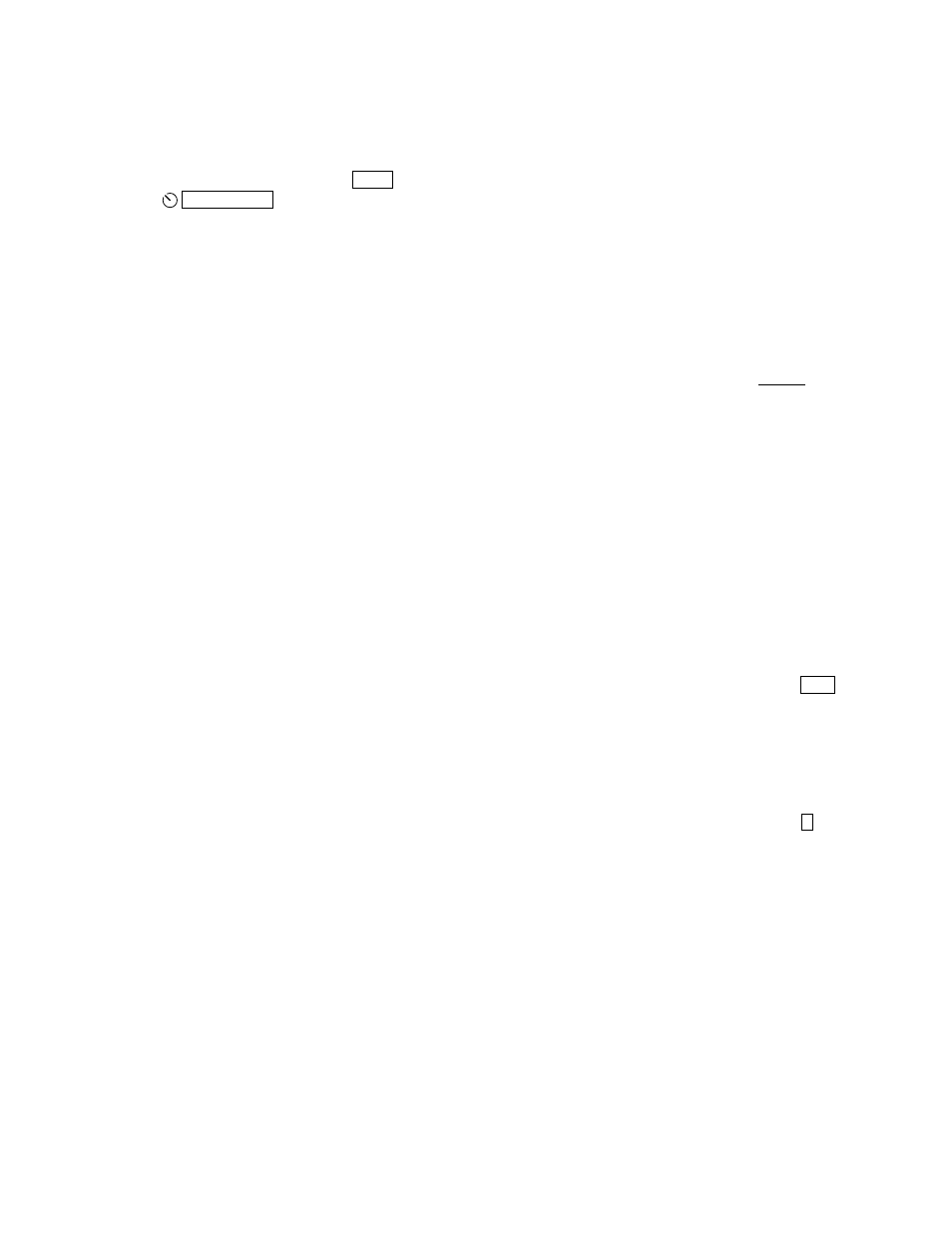
22
Special VFO B Displays
The KX3 can continuously display time of day or
one of several operational parameters on the VFO B
display. To access these displays, tap
D I S P
, then
rotate the
O F S / V F O B
control.
The available special displays are listed below.
§
24-hour time obtained from the real-time-clock
on the KXBC3 option module. If a KXBC3 is
not installed, the time since last power-on will
be displayed. Set the time using MENU:TIME.
You can also set an alarm time anytime in the
next 24 hours using MENU:ALARM. This may
be useful as a reminder of a contest or operating
schedule. The alarm will turn the KX3 on if it
occurs when power is off.
§
Power supply voltage. This and the next four
parameters stay visible even in transmit mode,
so you can check key-down conditions.
§
Internal battery voltage. An asterisk (*) is
added to this display during battery charging.
See BAT CHG menu entry.
§
Supply current. Typical receive-mode current
is 0.15-0.25 amps (150-250 mA). It will be
higher with the backlight, preamp, or isolation
amp on, or when using the KX3-2M/4M.
Transmit current is typically 1 to 3 A, varying
with band, supply voltage, and load SWR.
§
Power amplifier (PA) temperature. The
KX3’s internal PA temperature is shown as
PA.I nnC (I = Internal). If a 2-/4-m module
(KX3-2M/4M) is in use, its PA temperature is
shown, as PA.x nnC (where x=2 or 4). If a
KXPA100 is connected via the remote-control
cable, PA MODE is ON, and PWR is 10 W or
higher, the KXPA100’s PA temperature is
shown, as PA.X nnC (X = eXternal). PA
temperature will rise gradually as you transmit.
§
Synthesizer (OSC) temperature. A few
degrees of OSC temperature rise is normal
during transmit. Also see MENU:REF CAL.
§
Audio Signal level (AFV). Shows the KX3’s
audio output level, prior to the AF gain control
(the AF gain control has no effect on this
reading). The reading will vary with preamp
and attenuator settings as well as the RF gain
control. AFV is normally used in conjunction
with the dBV function (at right).
§
Relative audio signal (dBV). This display can
be used to measure receiver sensitivity or
gain/loss of various stages, or compare two
signals. To use it, first select AFV (described at
left) and allow the voltage reading to stabilize.
(This may not be possible with modulated or
rapidly changing signals.) Once the signal
appears stable, select dBV. You should now see
a reading of around 0 dBV (see Glossary)
relative to the last AFV reading. If you change
the setting of the preamp or attenuator, you
should see this reading change. However, it
may not change as much as you expect unless
you turn AGC off using the AGC menu entry.
(Be sure to turn AF gain down before
turning AGC off, as the signal may become
very loud.) Measurement of receive sensitivity
(MDS) requires a calibrated 1-µV signal source
such as an Elecraft XG3. These sources include
instructions for measuring MDS.
Extended Single Sideband (ESSB)
An increase in SSB voice bandwidth may improve
fidelity and reduce listening fatigue. However, this
also increases signal bandwidth, and is not
appropriate for use when bands are crowded.
ESSB receive
The KX3’s normal SSB receive bandwidth is about
2.8 kHz. This can be widened by using the
P B T
control. In voice modes, by default function I is
low-cut and function II is high cut. Tap the control
to select function I or II, and rotate it to adjust the
passband. (Also see PBT SSB.)
ESSB transmit is set up as follows:
§
Locate the TX ESSB menu entry. Tap
1
to turn
ESSB on, then use VFO A to select the desired
transmit bandwidth. The
+
icon will turn on in
the mode area of the LCD.
§
ESSB, AM, and FM have separate TX EQ from
regular SSB, allowing you to optimize the
transmit passband for these wider-bandwidth
modes. See the TX EQ menu entry for details.
§
You may wish to assign the TX ESSB menu
entry to a programmable function switch if
you’ll be turning it on/off frequently.
