Elecraft KX3 Owner's Manual User Manual
Page 37
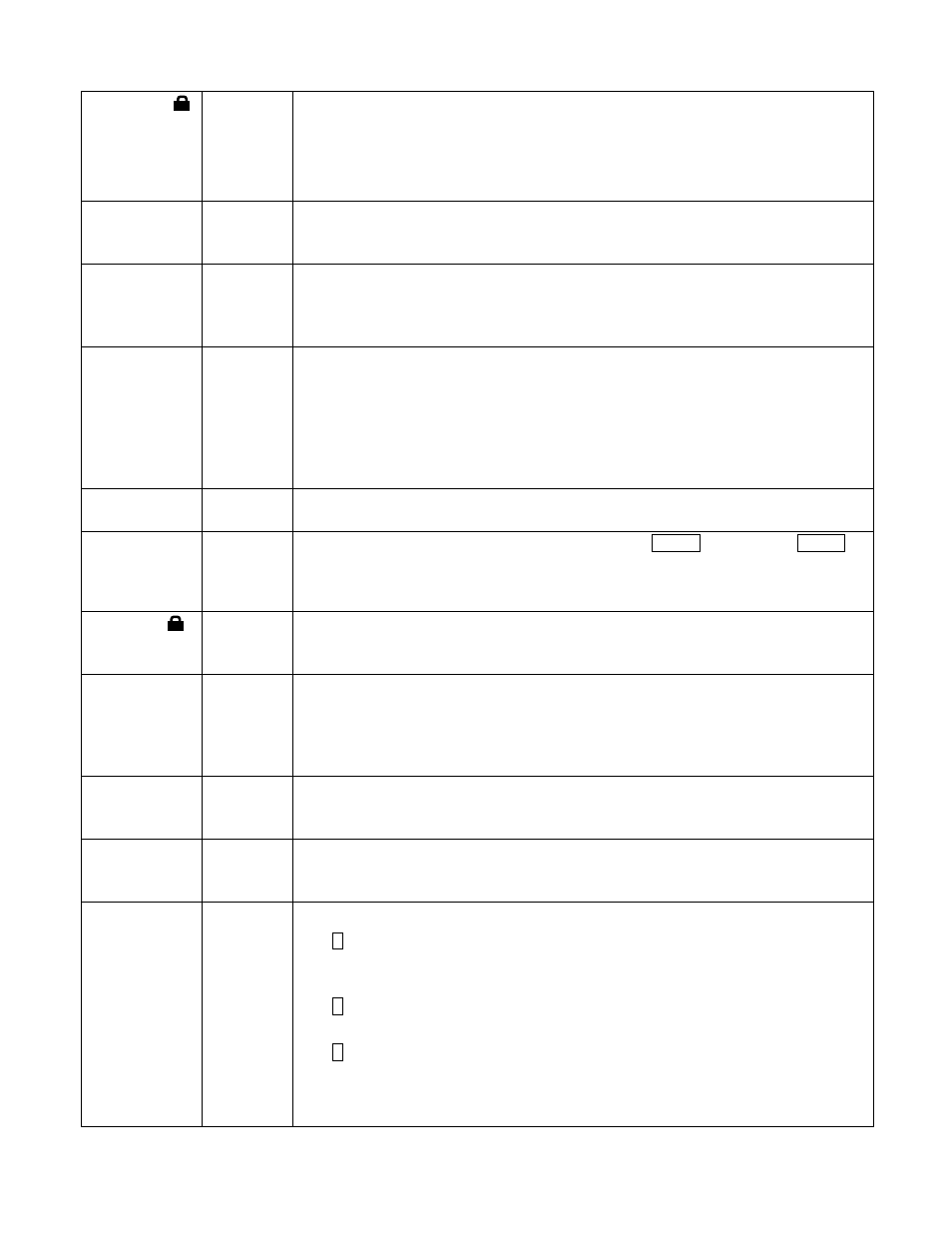
37
AUTO INF
NOR
If set to
A N T C T R L
, the KX3 will send band data (“automatic info”) to its
ACC1 jack for use with devices such as SteppIR™ antennas. The data is sent on
every band change, and once per second if the VFO is being moved. See pg. 28.
If set to
R IG C TR L
, the KX3 will function as a front panel for remote control of
a second KX3 (or a K3) via an internet or wiFi connection. See pg. 28.
AUTO OFF
INFINITE Sets auto-power-off time in minutes (the timer is retriggered when any control is
used, and during transmit). If set to
IN FIN IT E
, power is never turned off. A
setting of
5
or
10
minutes is recommended when running from batteries.
BAT CHG
Not Inst
If the KXBC3 option is installed (NiMH charger and real-time clock), set to
C H G O FF
normally. To charge batteries, used one of the timed-charge settings.
See KXBC3 manual for detailed information on battery charging. See pg. 24 for
battery installation instructions.
BAT MIN
10.0
Low-battery warning threshold. The default (
10.0
volts) is sufficient for use with
some 12 V batteries such as gel cells. For eight internal NiMH batteries, a setting
of
8.5
V is recommended. For internal alkaline or nonrechargeable lithium
batteries, use
9.0
V. If the internal battery or external supply/battery voltage
drops below this level, the operator will be alerted with
B A T LO W
messages
every few minutes. The KX3 will turn itself off if the supply voltage drops below
7.0 V. For tips on extending battery life, see pg. 24.
BKLIGHT
ON
LCD backlight on/off. The display is transflective, so it can be seen in sunlight
with the backlight turned off. Turning it off will extend battery life.
BND MAP
{band} In Allows you to remove one or more bands from the
B A N D
rotation. Use
B A N D
up/down to select bands, then set them to
In
or
O ut
using VFO A. (Works with
transverter bands, too.) You can still get to mapped-out bands using memory
recall, direct frequency entry, or computer-control commands.
COR LVL
NOR 0.1 Sets the carrier-operated-relay (COR) threshold. The COR is used to detect, and
protect the KX3’s receiver from, a transmitter being used nearby.
0.1
watts is the
default and recommended level. See Troubleshooting for other suggestions.
CW IAMB
A
Iambic keying mode (
A
or
B
). The default is mode
A
, which is a little more
forgiving for first-time operators. Mode
B
may be preferred by operators who
learned to do “squeeze-keying” with another keyer having this or a similar mode.
Both modes provide dot- and dash-memories—enabling fast code speeds—but
with slightly different “element-insert” timing.
CW KEY1
TIP=DOT Specifies whether the left keyer paddle (tip contact on the KEY jack) is
D O T
or
D A S H .
A third selection,
H A N D
, allows either tip or ring to function as a hand
key, or as an input for an external keying device (keyer, computer, etc.).
CW KEY2
LFT=DOT
Specifies whether the left lever of the optional KXPD3 keyer paddle is
D O T
or
D A S H .
A third selection,
H A N D
, allows either lever to function as a hand key,
or as an input for an external keying device (keyer, computer, etc.).
CW WGHT
1.25
Adjusts element/space timing ratio (weight) for the internal keyer. Also:
Tap
1
to select
S S B -C W
(default) or
S S B +C W
(allows CW in SSB modes).
With SSB +CW, tapping KEYER/MIC knob in SSB mode alternates between
keyer speed and mic gain. CW TX in SSB mode is not available if SPLIT is on.
Tap
4
to select
V O X N O R
(default) or
A U T O O FF
. The
A U T O O FF
setting
turns CW VOX off on power-up, avoiding accidental keying by attached PCs, etc.
Tap
5
to select automatic VFO offset on SSB/CW mode change (
V FO O FS
) or
no offset (
V FO N O R
, default). Automatic offset is often used on 6 meters, where
mixed-mode QSOs are necessary during fading. Note: Pitch matching will be
more accurate if USB is paired with CW REV, and LSB with CW normal.
