Transmit gain – Elecraft KX3 Owner's Manual User Manual
Page 33
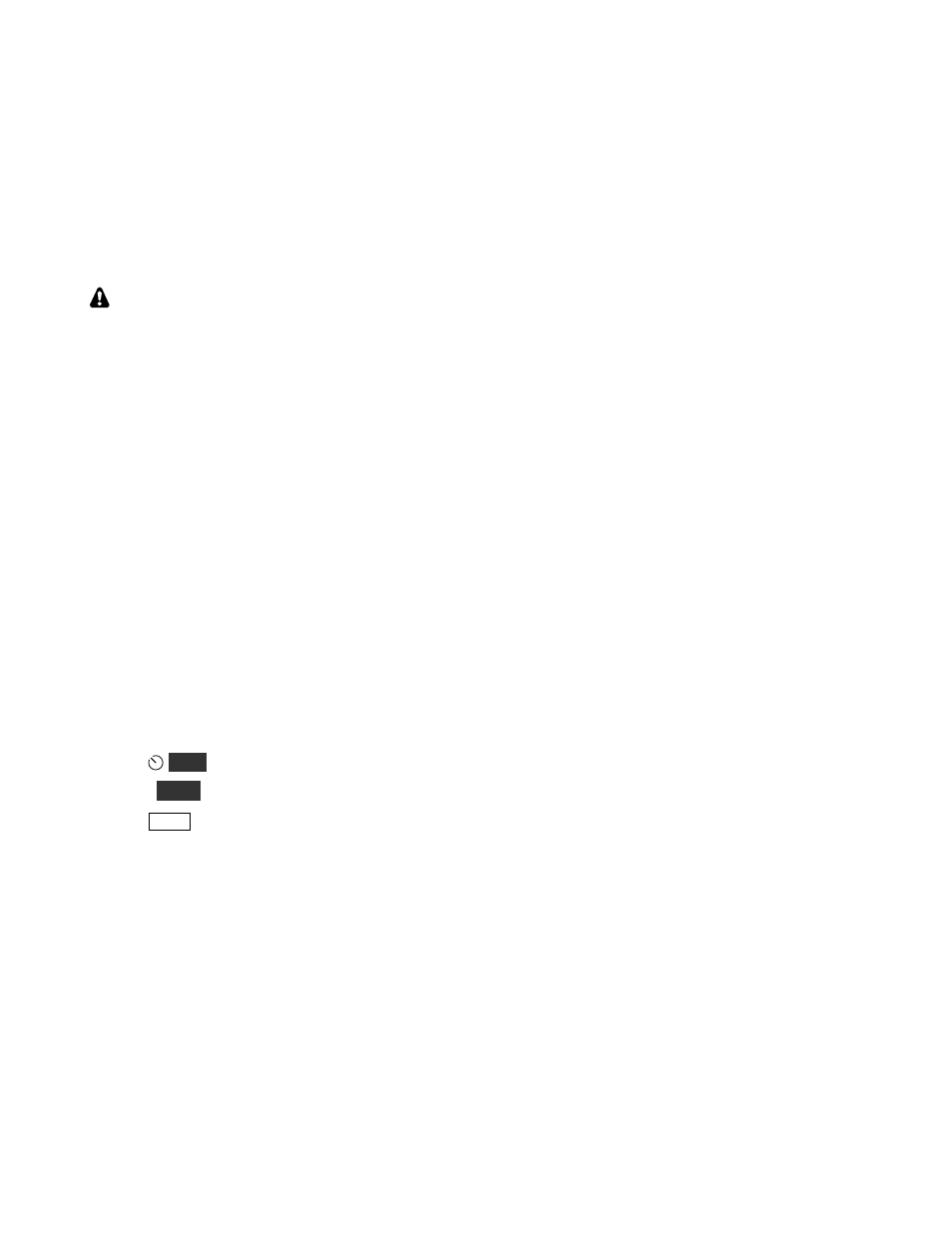
33
Transmit Gain
This procedure compensates for per-band transmit
gain variations at two different power levels, and
must be done on every band. As described below,
the procedure can be done manually, or you can use
the a fully-automated procedure provided by the
KX3 Utility program. A 6-watt (minimum) dummy
load is required in either case.
A 12-14 volt external power supply or
battery must be used during this procedure.
Automated Transmit Gain Calibration
§
If a computer is available, you can use the
automated transmit gain calibration procedure.
Connect the KX3 to the computer, run KX3
Utility, and select the Calibration tab.
§
Click on Calibrate Transmitter Gain and
follow the on-screen instructions.
§
Save your configuration using KX3 Utility.
Manual Transmit Gain Calibration
§
Use direct frequency entry (pg. 10) to set the
KX3’s operating frequency to 1.9 MHz (160
meters).
§
If you have the KXAT3 ATU option installed,
put it into bypass mode (MENU:ATU MD).
§
Set the TUN PWR menu entry to NOR.
§
Connect a dummy load to the BNC jack.
§
Set
P W R
to exactly 4.0 watts (pg. 14).
§
Hold
T U N E
; wait until VFO B shows
4.0
W.
§
Tap
X M I T
to exit TUNE.
§
Repeat the above procedure on 80-6 meters.
Use approximately the following frequencies:
3.7 MHz (80 m), 5.4 MHz (60 m), 7.1 MHz (40
m), 10.1 MHz (30 m), 14.1 MHz (20 m), 18.1
MHz (17 m), 21.2 MHz (15 m), 24.9 MHz (12
m), 28.8 MHz (10 m), 52 MHz (6 m).
§
Repeat transmit calibration at
6.0
W on all
bands.
§
Save your configuration using KX3 Utility.
