Transmit settings, Transmit and atu control – Elecraft KX3 Owner's Manual User Manual
Page 14
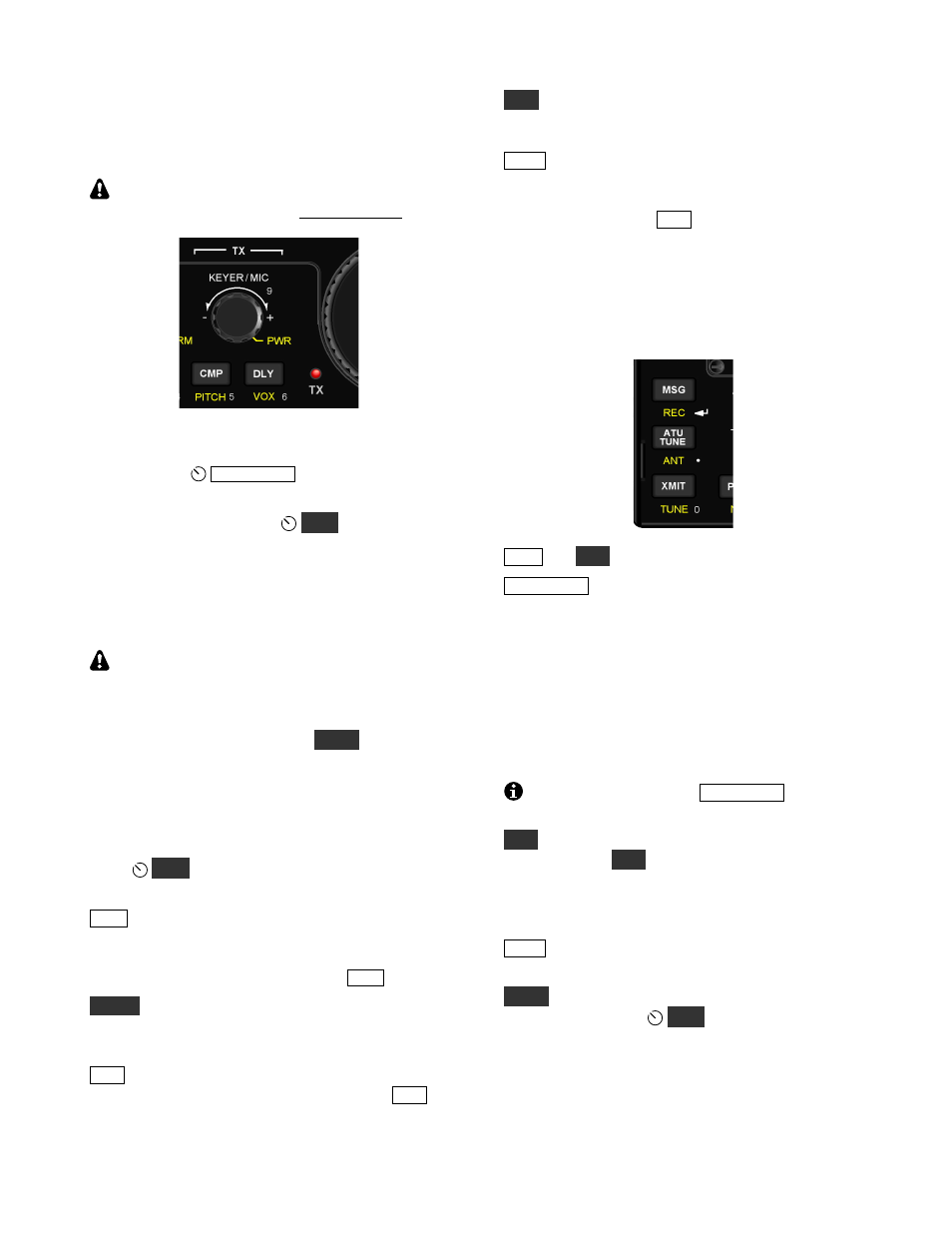
14
Transmit Settings
The TX control group is used to set up the KX3’s
transmitter. The TX LED turns on during transmit.
Caution: Also follow the detailed TX setup
instructions in later sections for each mode.
Keyer Speed/Mic Gain and Power Output
In CW mode,
K E Y E R / M I C
sets the keyer speed
(in WPM). In voice modes, it sets mic gain.
A hold of this knob selects
P W R
(power out).
Power in watts is shown on the
R F
bar graph.
Power output is typically 10 W+ on 160-15 m, and
8 W+ on 12-6 m. The 6-m setting is independent.
If a KXPA100 amp is connected, power can be set
up to 110 W (see KXPA100 owner’s manual).
Maximum available power output varies. If
power is lower than expected, use the special VFO
B displays (pg. 11) to check supply voltage, current
drain, and PA temperature. The selected parameter
will be shown on VFO B during
T U N E
(SWR is
shown on VFO A). A reduced-current TX mode is
automatically used when possible. This is indicated
by a decimal point after the “W” (e.g.
3.0 W .
).
Other Transmit Settings
Hold
M O N
to set the transmit monitor volume
(speech in voice modes, sidetone in CW mode).
C M P
sets the amount of speech compression,
which increases average power output, making your
voice sound louder. Adjust compression using the
knob above the switch; to finish, tap
C M P
again.
P I T C H
sets the sidetone pitch in CW mode, and
the tone-encode pitch in FM mode (pg. 15). Mark
or center pitch is shown in some data modes.
D L Y
sets the VOX (voice-operated transmit) delay
time in voice modes (pg. 15). In CW mode,
D L Y
sets the break-in or QSK delay (pg. 16).
V O X
selects the keying mode: PTT (push-to-talk)
or VOX (voice- or keying-operated transmit). With
PTT selected, the transmitter is enabled by tapping
X M I T
or by holding the mic’s PTT button. With
VOX selected, the
V O X
icon turns on, and transmit
starts by speaking (voice modes) or when keyed
(CW mode). Also see
D L Y
(at left) and
MENU:VOX GN (p. 35).
Transmit and ATU Control
The switches in the group shown below perform
various transmit control functions.
M S G
and
R E C
play/record messages (pg. 16, 21).
A T U T U N E
starts automatic antenna matching if a
KXAT3 internal ATU is installed (pg. 25). The
ATU MD menu entry must be set to
A U T O
mode.
Matching takes an average of 4 seconds, initially.
Settings are then recalled instantly on band change,
as well as when you transmit after moving the VFO
a significant distance. The ATU icon will flash
briefly whenever new L-C network settings are
recalled. In CW mode, recall of settings is delayed
until a brief pause in keying (about 0.5 seconds).
With difficult loads, tap
A T U T U N E
a second
time within 5 seconds to search for a lower SWR.
A N T
controls
A N T 1/2
selection on the KXAT100
external ATU.
A N T
does not switch between
antenna jacks on the KX3 itself. The BNC jack is
always used on the 160-6 m bands, and the SMA
jack is used only with the KX3-2M/4M module.
X M I T
is equivalent to PTT (push-to-talk). Tapping
this switch places the KX3 into transmit mode.
T U N E
is used to put out a CW signal at the power
level selected by the
P W R
control. This is useful
with external wattmeters and antenna tuners. If the
TUN PWR menu entry is set to a numeric value,
rather than
N O R
, then this value—if lower—
overrides the power control setting.
