Text decode and display, Programmable function switches, Split and xit – Elecraft KX3 Owner's Manual User Manual
Page 19
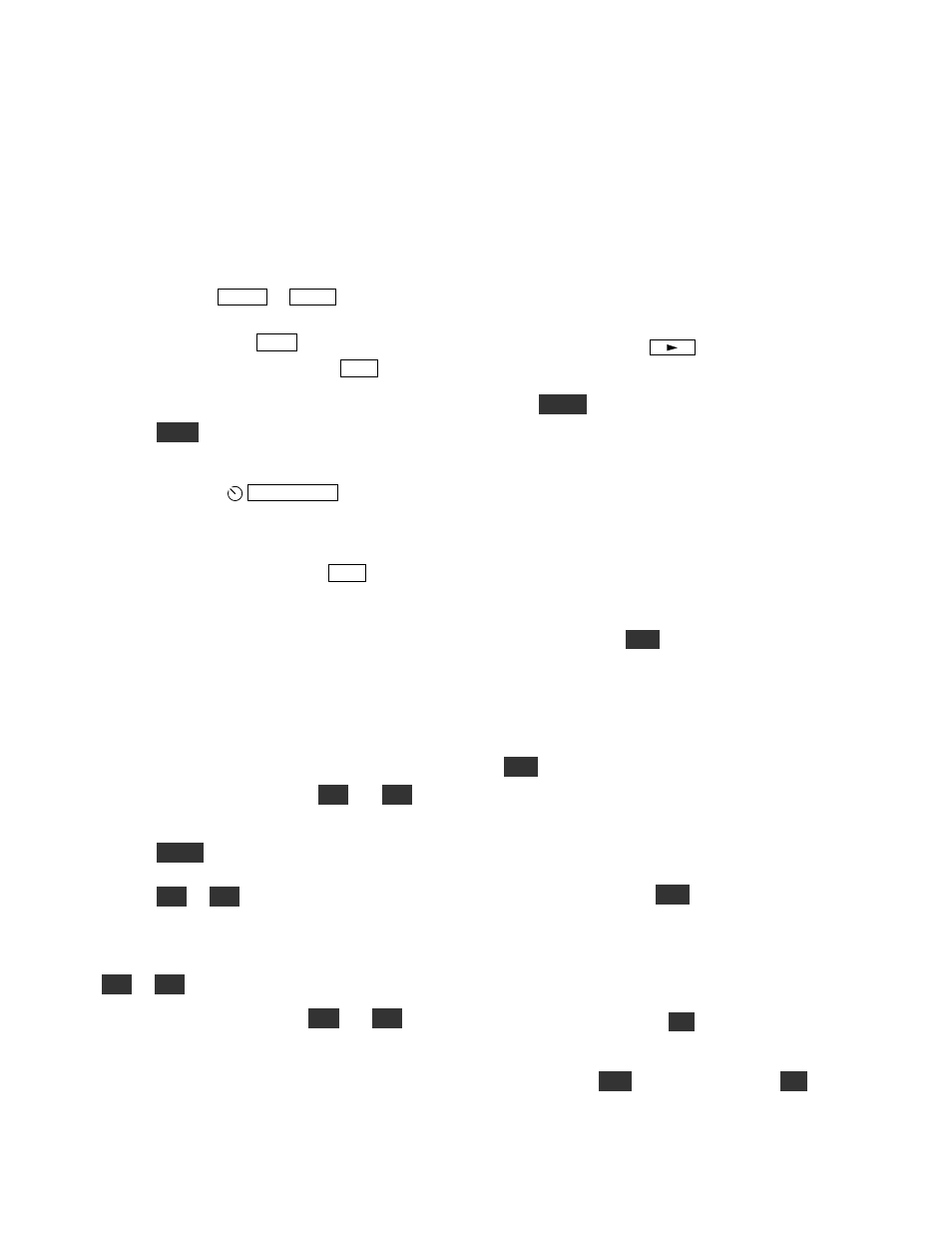
19
Text Decode And Display
The KX3 can decode CW, PSK31 (PSK D) and
RTTY (FSK D). CW speeds from about 8 to 70
WPM can be decoded. Decoded text is displayed on
VFO B. If no signal is tuned in, random characters
may be displayed.
To set up text decode:
§
Select the desired mode (CW, FSK D, or
PSK D) using
M O D E
or
D A T A
.
§
If a special VFO B display mode is in effect,
cancel it by tapping
D I S P
.
§
You’ll probably want to turn on
C W T
as a
tuning aid (pg. 13). This also enables auto-spot,
which can automatically tune-in signals.
§
Hold
T E X T
. In DATA modes, this will
alternate between
D E C O N
and
D E C O FF
.
(The
T
mode icon appears when it is on). In
CW mode, use
O F S / V F O B
to select a text
decode mode.
T X O N LY
displays only CW
characters you send using the internal keyer. To
decode text from on-air CW signals, use one of
the
R X TH R n
settings. Turn
C W T
on and
adjust the threshold so that the CWT bar graph
segment flashes in time with the incoming CW.
Use higher
R X TH R n
settings for stronger
signals as well as faster CW speeds.
§
Use a filter bandwidth of
0.30
kHz or less.
§
For further details on data modes, see pg. 18.
Programmable Function Switches
Two often-used menu entries can be assigned to
programmable function switches
P F 1
and
P F 2
.
To set up a programmable function switch:
§
Hold
M E N U
and rotate VFO B to find the target
menu entry.
§
Hold
P F 1
or
P F 2
to assign it to this menu
entry. You’ll see
P F1 S E T
or
P F2 S E T
.
§
Exit the menu.
If a parameter has only two values, accessing it with
a
P F 1
or
P F 2
will change the value and exit menu.
Macros can also be assigned to
P F 1
and
P F 2
.
Macros are sequences of control commands that
perform operations such as entering SPLIT mode
and moving VFO B up. Refer to the K3 and KX3
Programmer’s Reference or KX3utility.
Split and XIT
Sometimes you’ll hear a DX station being called by
many other stations. To ensure that he has a clear
transmit channel, the DX station may say “UP” or
“DOWN” to indicate that he’s listening above or
below his transmit frequency. For example, in CW
mode he may transmit on 7025 kHz, but listen in
the vicinity of 7027 kHz. In this case he would
periodically say “UP 2” (or just “UP”) as a
reminder of where to call him. SSB split operation
is similar but may occur over a much wider range.
To use split, first tap
A
B
twice to set VFO B to
the same mode, frequency, and filter settings as
VFO A. Then tune VFO B up about 2 kHz. Finally,
hold
S P L I T
(the
S P LIT
icon will turn on). The
T X
icon’s arrow will now point at VFO B, since VFO
B is now controlling your transmit frequency.
Before you transmit using split, you may need to
fine-tune your VFO B frequency. Setting it 2 kHz
above VFO A is a good start, but many other
stations may be trying to call at exactly this same
location. The DX operator will be aware of this and
will tune up and down from this nominal frequency
when searching for callers. He’ll probably tune up
in small steps as he “picks off” each station.
This is where the
R E V
switch comes in: it reverses
the A and B VFOs so that you’re temporarily
receiving on your transmit frequency. During this
time, tune VFO A around a bit to see if you can
identify who is presently working the DX station,
then position yourself just above this frequency.
R E V
remains in effect as long as you hold it down.
As soon as you’ve released it, the VFOs will be
swapped back, and you’ll once again be listening to
the DX station. With any luck your next
transmission will occur right where he’s listening.
Dual watch with split: With dual watch enabled,
you don’t need to use
R E V
, since you can listen to
both your receive and transmit frequencies (pg. 20).
XIT as an alternative to split: If you’re trying to
preserve VFO B as a holding register tuned
someplace else in the band, you may want to use
XIT rather than split in the above situation. In this
example, you’d turn on
X I T
and rotate the offset
control to about +2.00 kHz. You’ll then be
transmitting 2 kHz above VFO A. To do the
equivalent of
R E V
, you can briefly turn
R I T
on as
well. Turn off RIT to listen to the DX station.
