AVer IWH5000 series User Manual
Page 78
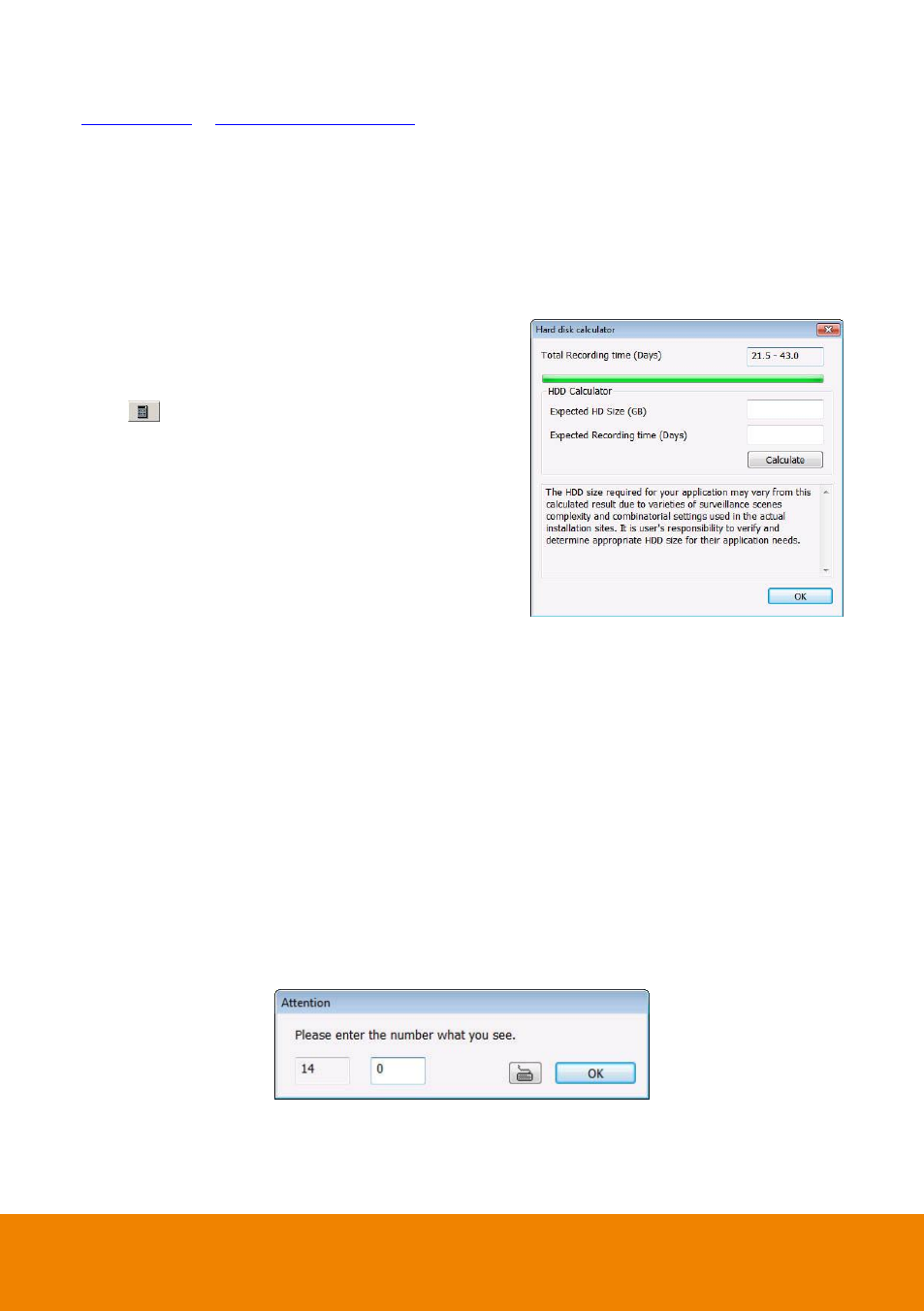
70
Network Drive
).
To insert another storage path, click Add. To remove the selected path, click Delete. If you want
the system to automatically erase the data after a certain days, enable the Delete recorded data
after check box and enter the numbers of days in Days text box. If you want the system to
automatically erase the event and alarm log after a certain days, enable the Delete event and
alarm log after check box and enter the numbers of days in Days text box. To change logs save
direction, enable Move to and select the new save direction.
(2) Hard Disk Calculator
Estimate the hard disk recording capacity. The result of
calculation is a rough value which only for reference.
The hard disk record capacity will be varied by the real
record quality and complexity of video scene.
Click
, the hard disk calculator windows will show
up. Total Recording time is the current hard disk
recording capacity. Enter the expect hard disk size or
expect recording time in Expected HD Size or
Expected Record time, and then click Calculate
button. Click OK to exit the hard disk calculator
windows. The hard disk calculation will base on the
recording setup and current hard disk setup, therefore,
starting record before use Hard disk calculator function.
(3)Language
Customize the system to display the system, interface, and tool tips based on the selected
language. By default the language is in English.
(4) Video Standard
Change and select the proper video system according to your camera video system. If the video
system setting is wrong, the video would appear abnormal.
(5) Attention Please
Check the attentiveness of the person who is monitoring the system. You may set the number of
times the Attention dialog box to appear in a day in Times per day text box. To check the graph on
how fast the person response, click Analysis.
When this feature is enabled, the Attention dialog box would appear. The person who is monitoring
the system must enter the same number that appears from the left box at the right text box and
then click OK.
