AVer IWH5000 series User Manual
Page 61
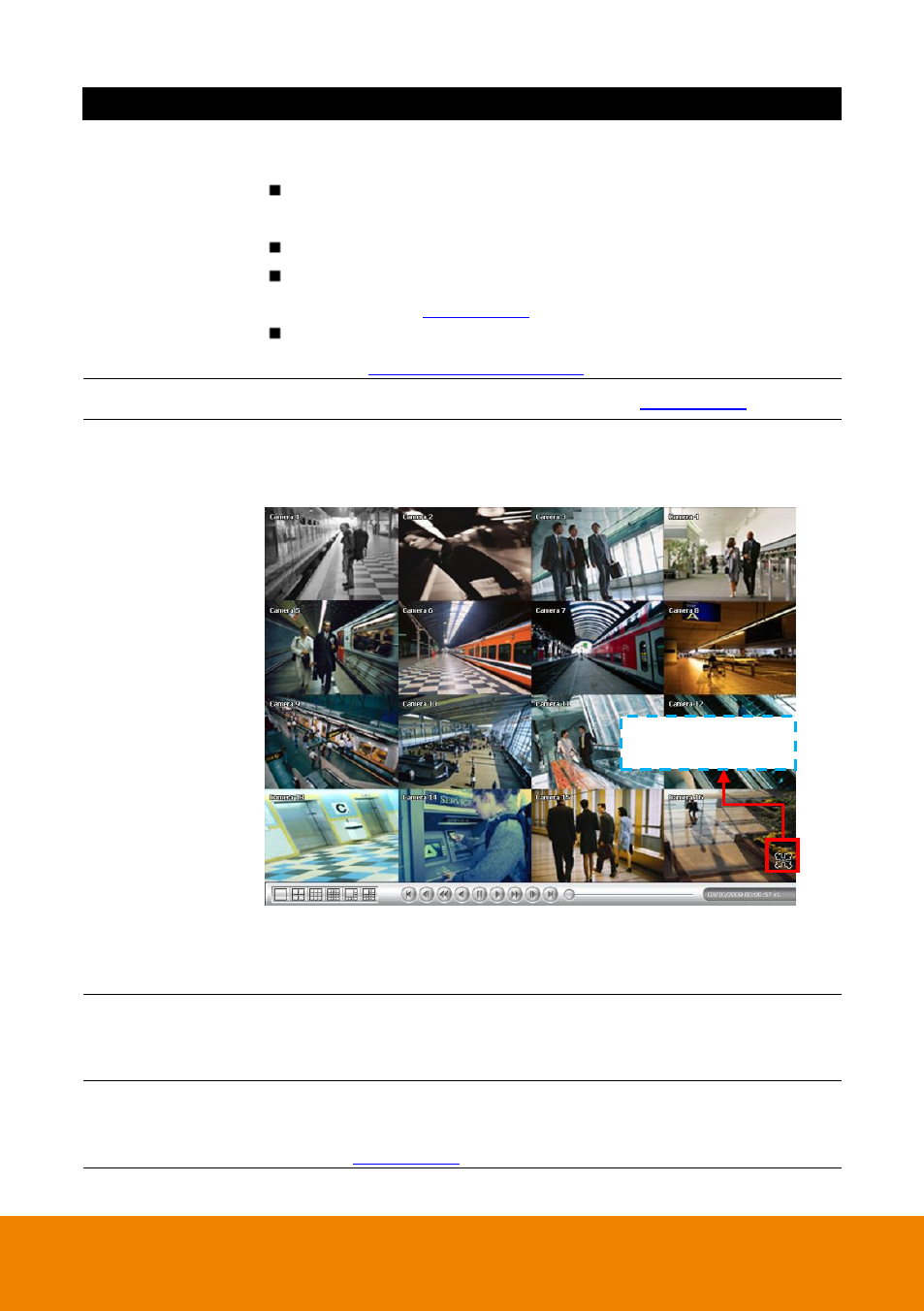
53
Name
Function
(10) Export
Export includes Snapshot, Print, Output Video Clip, and Backup
function.
Snapshot: Capture and save the screen shot either in *.jpg or *.bmp
format.
Print: Print the screen shot.
Output Video Clip: Save the segmented file in *.mpg, *.avi, or *.dvr
format (see also
).
Backup: Save the playback file to USB device or DVD-ROM disk
(see also
).
(11) Segment
Keep a portion of the recorded video (see also
(12) Full screen
Use the entire area of the screen to only display the video. To return,
press the right button of the mouse or ESC on the keyboard or click the
arrow icon on the screen.
When you switch to full screen in multiple-screen mode, Left click to
toggle to only display one of the video in the multiple-screen mode or
all.
(13) Event log
Show the record of activities that take place in the system. To filter the
records, select and click the option button to only display Event,
System, Operation, Network or POS.
(14) Bookmark
Mark a reference point when previewing the recorded video file to which
you may return for later reference. You may also set it to protect the file.
(See also
Click to exit from full
screen mode
