HP 38g Graphing Calculator User Manual
Page 86
Attention! The text in this document has been recognized automatically. To view the original document, you can use the "Original mode".
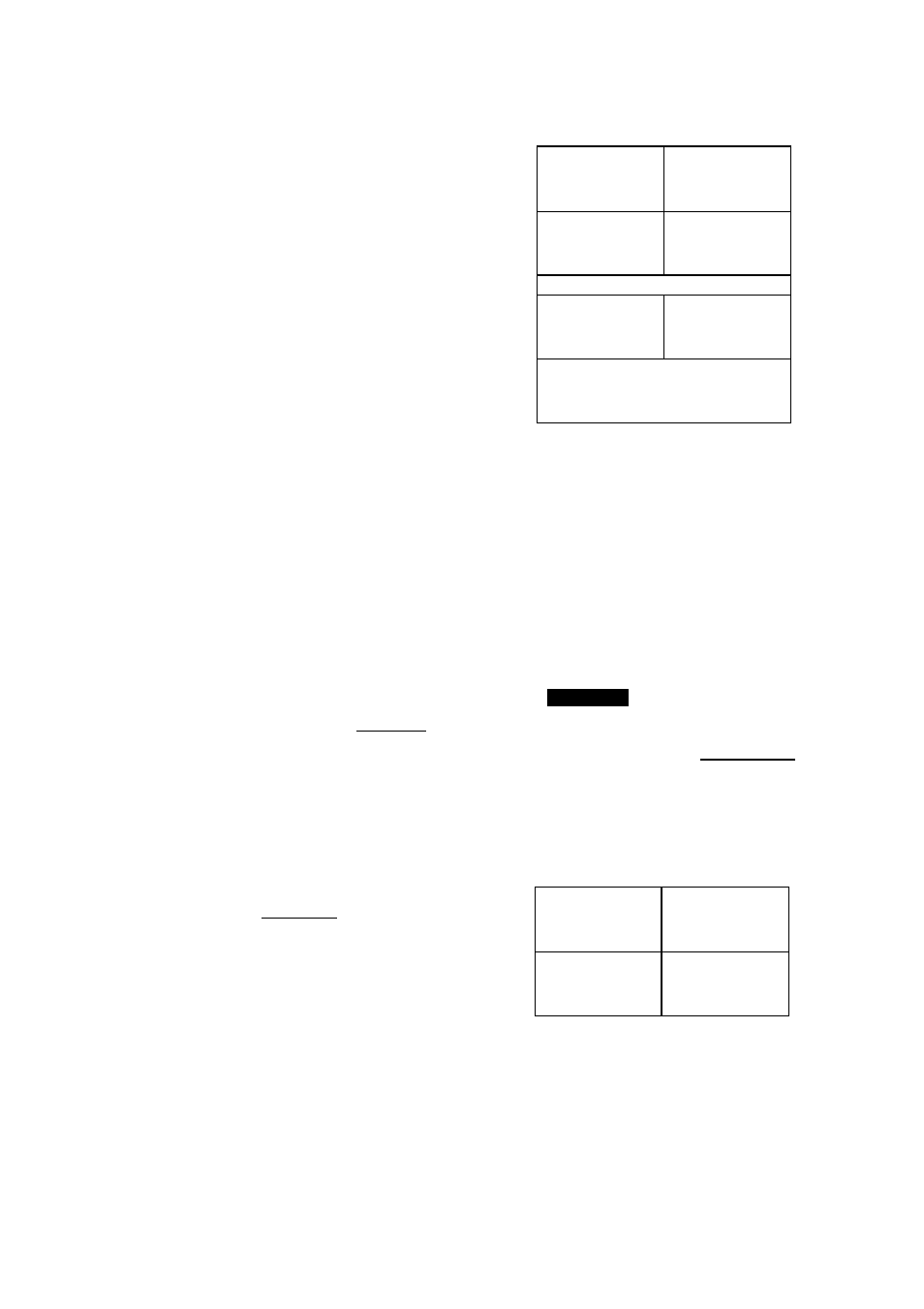
AREA
You move the cursor to the starting point first, then shade the
area.
{{MENU}} {{FCN}}
Select
Area. . . {{OK}}
{{OK}}
to set starting point
Q
10 times
{{OK}}
,, ^
[ /
S E L E C T E N D P O I N T
r
R C T i r o a i
........................... \ l
The shaded area has a value of -0,666666666667 (to 12-digit
accuracy). It is negative because the region lies below the
x-
axis.
Enter a second expression,
f(x)
= in Function aplet, and
find the intersection of it with
f(x) = x ‘ - l .
Select the Function aplet
SYMB
{{X}}
3 I
enter
)
FUNCTION SVHiOLIC VIEM^
^ F l < : x > = x a
-1
^F2CX>=X''3
F3(:x:)=
F4
F5
Esnoanii
iHHiiBirang
INTERSECT You must specify whether to f i n d the intersection with the
second function or with the x-axis.
I PLOT I {{MENU}} {{FCN}}
Select
Intersection
{{OK}}
Select the function F(X)=X''3
(not the x-axis)
{{
ok
}}.
, . A |
1
/
n
l - S E C T :
3-22 Plotting and Exploring Functions
