Storing and retrieving variables in programs, Storing and retrieving variables in programs -26, The variable menu – HP 38g Graphing Calculator User Manual
Page 178
Attention! The text in this document has been recognized automatically. To view the original document, you can use the "Original mode".
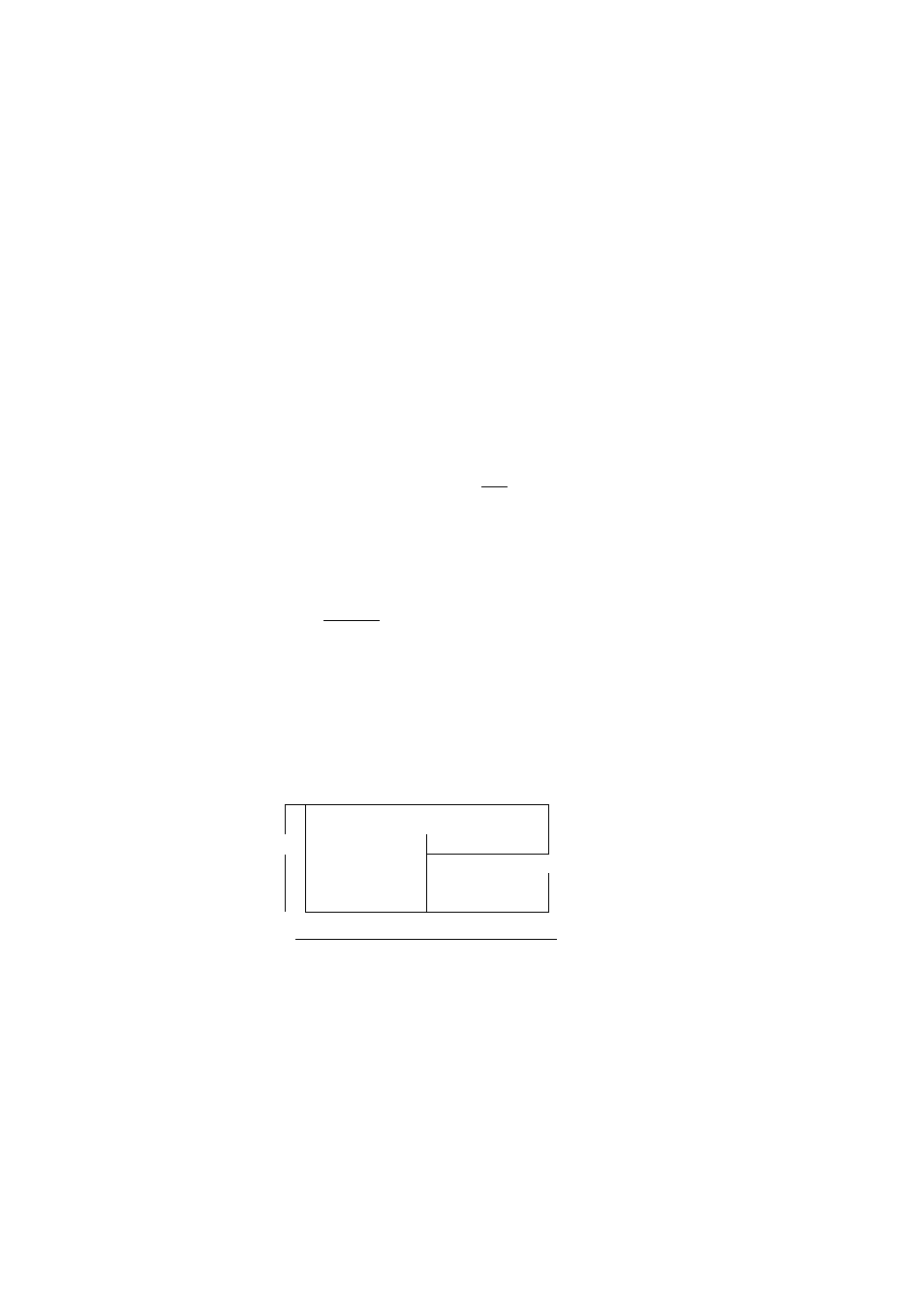
Storing and Retrieving Variables in Programs
The HP 38G has both
Home
variables and
aplet
variables.
Home variables are used for real numbers, complex numbers,
graphics, lists, and matrices. Home variables keep the same
values in Home or in aplets.
Aplet variables are those whose values depend on the current
aplet. The aplet variables are used in programming to
emulate the definitions and settings you make when working
with aplets interactively.
The Variable Menu
You use the Variable menu
(|
var
|)
to retrieve either Home
variables or aplet variables.
To retrieve a You can use this procedure to retrieve either the variable
Home variable
name
or the variable
value
into your program.
1. Press pVARl to open the Variable menu.
variable
category
2.
if necessary, press {{HOME«}} to open the list of aplet
variables.
The left side of the display shows the variable categories
and the right side shows the variable names.
4
IWBlBiHiEISlii
Z1
Graphic
Z2 ------
Library
Z3
List V
Z4 w
tnnspimniiiiitigDnwraintiiHiiBnaii
-variable name
3. Select a Home variable category.
4. Select a Home variable name.
5. Press {{NAM»}}
{{OK}}
to retrieve the
name
of the variable.
or
Press
{{VALU»}} {{OK}}
to retrieve the
value
of the variable.
8-26 Programming
