Solving equations, Define the equation, To define an equation – HP 38g Graphing Calculator User Manual
Page 100: Solving equations -2, Define the equation -2
Attention! The text in this document has been recognized automatically. To view the original document, you can use the "Original mode".
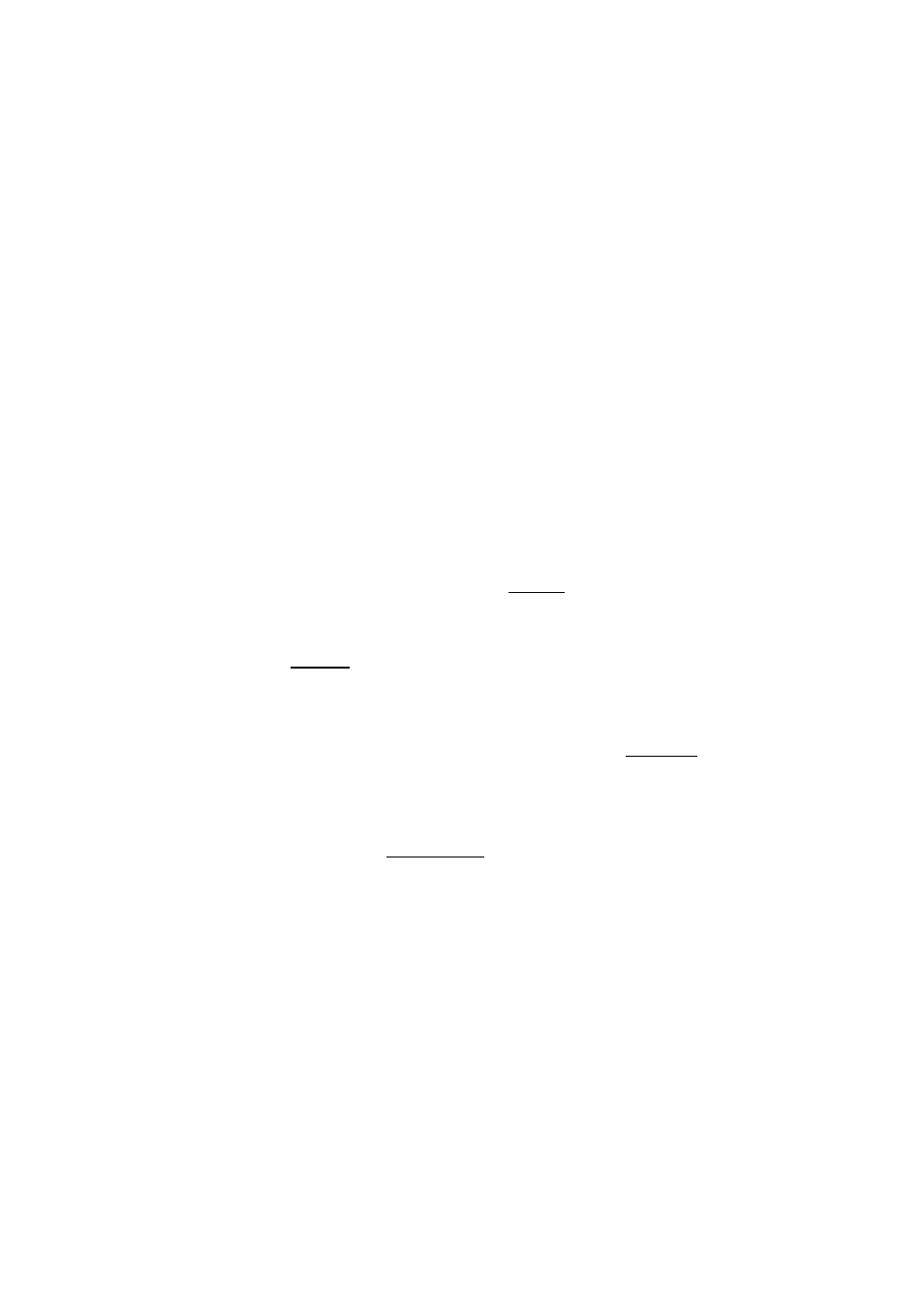
Solving Equations
An
equation
contains an equals sign. Its solution is a value for
the unkno^vn variable that makes both sides equal the same
value.
An
expression
does not contain an equals sign. Its solution is
a
root,
that is, a value for the unknown variable that makes the
expression equal to zero.
Define the Equation
You can define up to ten equations (or expressions), named
EO through E9. Each equation can contain up to 27 real
variables, named A through Z or 6.
To define an
equation
1. In the Library ((u^), select the Solve aplet.
2
.
3.
Display the Symbolic view
(|
symb
|).
If the highlight is on
an existing equation, scroll to an empty line—unless you
don’t mind writing over the equation. Or, clear one line
(fpELl)
or all lines (■ [CLEAR]).
Enter a complete equation, including the equals sign. (The
equals sign is available as a menu key.) Use only A
through Z and 0 as variables’ names. Press |
enter
| or
{{OK}}
to complete the equation.
Only one equation at a
time can be checkmarked.
ISDLVE fVMiBLIC VIEH
^El;F=M*R
E3!
E4!
E5:
*
A Solve variable (El through EO) can also be defined in terms
of other Solve variables. For instance, you could define El to
be the sum of E2 and E13.
4-2 Solve
