Exploring the plot, Exploring the plot -23 – HP 38g Graphing Calculator User Manual
Page 129
Attention! The text in this document has been recognized automatically. To view the original document, you can use the "Original mode".
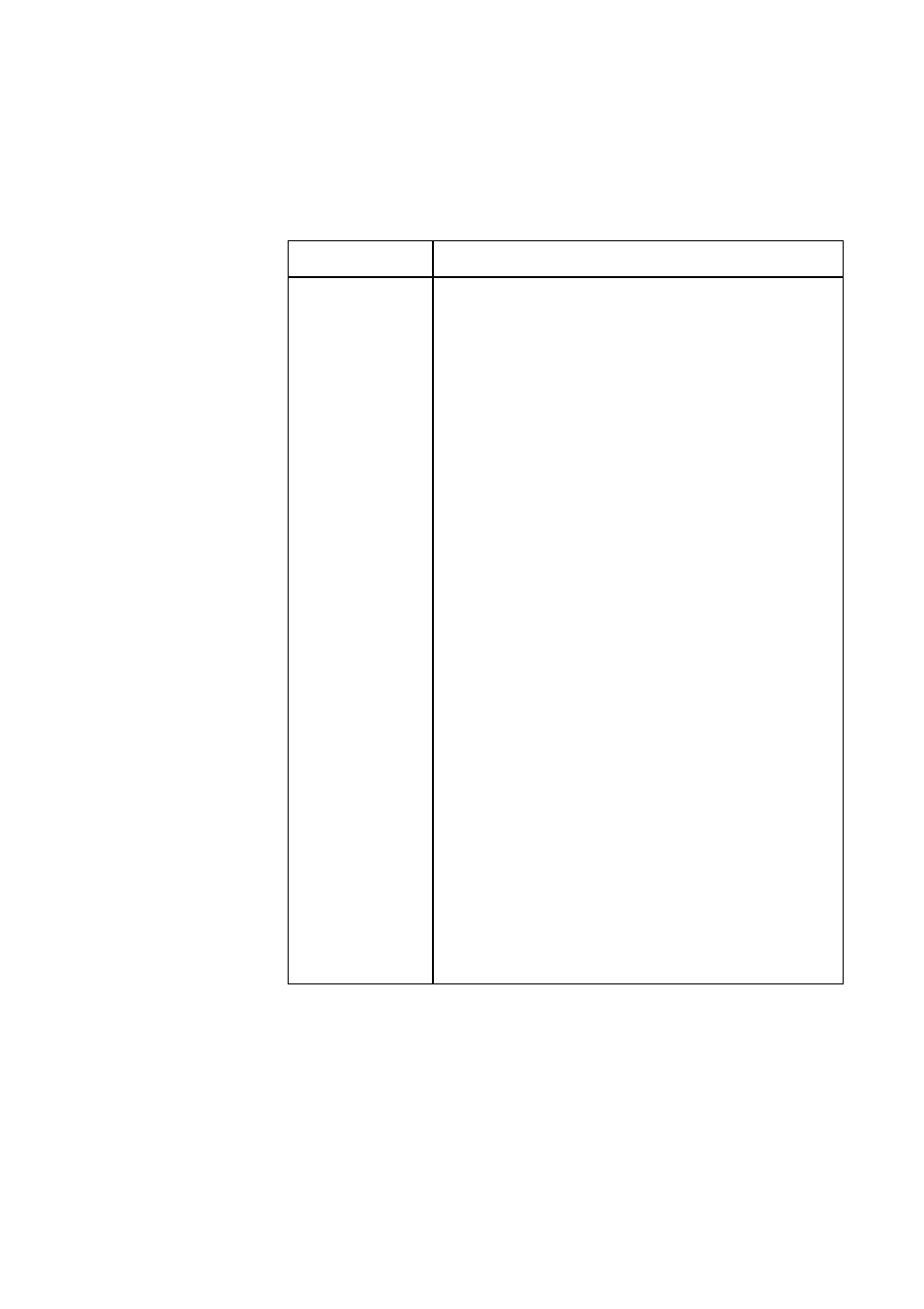
Exploring the Plot
The Plot view has menu keys for zooming, tracing, and
coordinate display. There are scaling options under
■ [VIEWS]
. These features are described in chapter 3 under
"Plotting and Analyzing Equations".
PLOT View
Keys
Key
Meanine
■ [CLEAR]
Erases the plot.
■ [VIEWS]
Offers additional pre-defined views for
splitting the screen, overlaying plots, and
autoscaling the axes.
■ 0
Moves cursor to
far left
or
far right.
[[ZOOM]}
Displays ZOOM menu: Center, Box, In, Out, X
or Y In/Out, Square, and Set Factors.
([TRACE]}
Turns Trace mode on/off. The ■ appears
when Trace mode is on
({[
tracb
]}).
{{(X,Y)]}
Displays the cursor’s coordinate position.
Press
[{MENU}}
to restore the menu.
{{FIT}}
Turns Fit mode on/off. Turning
[{
fitb
}}
on
draws a line to fit the data points according
to the given regression model, and
calculates regression values, which are
substituted for the Fit expressions (FITl
through F5) in Symbolic view.
[[DEFN]}
Temporarily displays the current
(defining)
expression.
[[MENU]]
Turns menu-key labels on and off. When the
labels are off, any menu key turns them back
on.
Statistics 5-23
